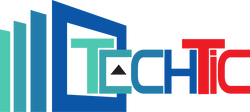Software
Software
Unlock your productivity with our trusted software collection in South Africa. Choose from antivirus & security suites, office productivity, graphic & video editing, accounting & finance, and developer tools—all with genuine license keys and instant digital delivery. Prices are VAT-inclusive, backed by official vendor support, and you’ll receive easy license management and local customer service. Browse now to download the tools you need and get up and running in minutes!
MICROSOFT SURFACE LAPTOP 7, INTEL CORE ULTRA 7, INTEL AI BOOST WITH 48 TOPS, 16 GB LPDDR5X RAM, REMOVABLE SOLID-STATE DRIVE (GEN 4 SSD) 256GB, INTEL ARC GRAPHICS, SURFACE LAPTOP 13.8-INCH: TOUCHSCREEN: 13.8-INCH PIXELSENSE FLOW DISPLAY, RESOLUTION: 2304 × 1536 (201 PPI), ASPECT RATIO: 3:2, CONTRAST RATIO: 1300:1, DYNAMIC REFRESH RATE: UP TO 120 HZ, COLOUR PROFILE: SRGB AND VIVID, INDIVIDUALLY COLOUR-CALIBRATED DISPLAY, ADAPTIVE COLOUR, AUTO COLOUR MANAGEMENT
MICROSOFT SURFACE LAPTOP 7, INTEL CORE ULTRA 7, INTEL AI BOOST WITH 48 TOPS, 16 GB LPDDR5X RAM, REMOVABLE SOLID-STATE DRIVE (GEN 4 SSD) 256GB, INTEL® ARC GRAPHICS, SURFACE LAPTOP 13.8-INCH: TOUCHSCREEN: 13.8-INCH PIXELSENSE FLOW DISPLAY, RESOLUTION: 2304 × 1536 (201 PPI), ASPECT RATIO: 3:2, CONTRAST RATIO: 1300:1, DYNAMIC REFRESH RATE: UP TO 120 HZ, COLOUR PROFILE: SRGB AND VIVID, INDIVIDUALLY COLOUR-CALIBRATED DISPLAY, ADAPTIVE COLOUR, AUTO COLOUR MANAGEMENT
MICROSOFT SURFACE LAPTOP 7, INTEL CORE ULTRA 7, INTEL AI BOOST WITH 48 TOPS, 32 GB LPDDR5X RAM, REMOVABLE SOLID-STATE DRIVE (GEN 4 SSD) 1TB, INTEL ARC GRAPHICS, SURFACE LAPTOP 13.8-INCH: TOUCHSCREEN: 13.8-INCH PIXELSENSE FLOW DISPLAY, RESOLUTION: 2304 × 1536 (201 PPI), ASPECT RATIO: 3:2, CONTRAST RATIO: 1300:1, DYNAMIC REFRESH RATE: UP TO 120 HZ, COLOUR PROFILE: SRGB AND VIVID, INDIVIDUALLY COLOUR-CALIBRATED DISPLAY, ADAPTIVE COLOUR, AUTO COLOUR MANAGEMENT
MICROSOFT SURFACE LAPTOP 7, INTEL CORE ULTRA 7, INTEL AI BOOST WITH 48 TOPS, 32 GB LPDDR5X RAM, REMOVABLE SOLID-STATE DRIVE (GEN 4 SSD) 1TB, INTEL ARC GRAPHICS, SURFACE LAPTOP 13.8-INCH: TOUCHSCREEN: 13.8-INCH PIXELSENSE FLOW DISPLAY, RESOLUTION: 2304 × 1536 (201 PPI), ASPECT RATIO: 3:2, CONTRAST RATIO: 1300:1, DYNAMIC REFRESH RATE: UP TO 120 HZ, COLOUR PROFILE: SRGB AND VIVID, INDIVIDUALLY COLOUR-CALIBRATED DISPLAY, ADAPTIVE COLOUR, AUTO COLOUR MANAGEMENT
MICROSOFT SURFACE LAPTOP 7, INTEL CORE ULTRA 7, INTEL AI BOOST WITH 48 TOPS, 32 GB LPDDR5X RAM, REMOVABLE SOLID-STATE DRIVE (GEN 4 SSD) 256GB, INTEL ARC GRAPHICS, SURFACE LAPTOP 13.8-INCH: TOUCHSCREEN: 13.8-INCH PIXELSENSE FLOW DISPLAY, RESOLUTION: 2304 × 1536 (201 PPI), ASPECT RATIO: 3:2, CONTRAST RATIO: 1300:1, DYNAMIC REFRESH RATE: UP TO 120 HZ, COLOUR PROFILE: SRGB AND VIVID, INDIVIDUALLY COLOUR-CALIBRATED DISPLAY, ADAPTIVE COLOUR, AUTO COLOUR MANAGEMENT
MICROSOFT SURFACE LAPTOP 7, INTEL CORE ULTRA 7, INTEL AI BOOST WITH 48 TOPS, 32 GB LPDDR5X RAM, REMOVABLE SOLID-STATE DRIVE (GEN 4 SSD) 256GB, INTEL ARC GRAPHICS, SURFACE LAPTOP 13.8-INCH: TOUCHSCREEN: 13.8-INCH PIXELSENSE FLOW DISPLAY, RESOLUTION: 2304 × 1536 (201 PPI), ASPECT RATIO: 3:2, CONTRAST RATIO: 1300:1, DYNAMIC REFRESH RATE: UP TO 120 HZ, COLOUR PROFILE: SRGB AND VIVID, INDIVIDUALLY COLOUR-CALIBRATED DISPLAY, ADAPTIVE COLOUR, AUTO COLOUR MANAGEMENT
MICROSOFT SURFACE LAPTOP 7, INTEL CORE ULTRA 7, INTEL AI BOOST WITH 48 TOPS, 32 GB LPDDR5X RAM, REMOVABLE SOLID-STATE DRIVE (GEN 4 SSD) 512GB, INTEL ARC GRAPHICS, SURFACE LAPTOP 13.8-INCH: TOUCHSCREEN: 13.8-INCH PIXELSENSE FLOW DISPLAY, RESOLUTION: 2304 × 1536 (201 PPI), ASPECT RATIO: 3:2, CONTRAST RATIO: 1300:1, DYNAMIC REFRESH RATE: UP TO 120 HZ, COLOUR PROFILE: SRGB AND VIVID, INDIVIDUALLY COLOUR-CALIBRATED DISPLAY, ADAPTIVE COLOUR, AUTO COLOUR MANAGEMENT
MICROSOFT SURFACE LAPTOP 7, INTEL CORE ULTRA 5, INTEL AI BOOST WITH 40 TOPS, 16 GB LPDDR5X RAM, REMOVABLE SOLID-STATE DRIVE (GEN 4 SSD) 256GB, INTEL ARC GRAPHICS, SURFACE LAPTOP 15-INCH: TOUCHSCREEN: 15-INCH PIXELSENSE FLOW DISPLAY, RESOLUTION: 2496 × 1664 (201 PPI), ASPECT RATIO: 3:2, CONTRAST RATIO: 1300:1, DYNAMIC REFRESH RATE: UP TO 120 HZ, COLOUR PROFILE: SRGB AND VIVID, INDIVIDUALLY COLOUR-CALIBRATED DISPLAY, ADAPTIVE COLOUR, AUTO COLOUR MANAGEMENT
MICROSOFT SURFACE ARC MOUSE BLACK
MICROSOFT SURFACE HUB 2 FINGERPRINT READER PLATINUM
MICROSOFT SURFACE HUB 3 50", INTEL I5 IGPU, 100 HZ-12 KHZ RANGE FRONT-FACING 3-WAY STEREO SPEAKERS, INCLUDING (6) FRONT-FACING MID-RANGE, (3) FRONT-FACING TWEETER AND (1) REAR BASS DRIVERS, 2X FULL BAND 8-ELEMENT MEMS MICROPHONE ARRAYS, SMART AV OPTIMISES AUDIO TO PORTRAIT OR LANDSCAPE, MICROSOFT SURFACE HUB SMART CAMERA,2 4K, CUSTOM USB-C CONNECTION, 136-DEGREE HFOV, 3840 X 2560, ACTIVE, DUAL-PEN INKING SUPPORT, MICROSOFT SURFACE HUB PEN3 (ACTIVE), MICROSOFT SURFACE SLIM PEN
MICROSOFT SURFACE HUB 3 85", INTEL I5 IGPU, 100HZ-12KHZ RANGE 3-WAY STEREO SPEAKERS, INCLUDING (4) FRONT-FACING MID-RANGE, (2) FRONT-FACING TWEETER AND (1) REAR BASS DRIVERS, FULL BAND 8-ELEMENT MEMS MICROPHONE ARRAY, MICROSOFT SURFACE HUB SMART CAMERA,2 4K, CUSTOM USB-C CONNECTION, 136-DEGREE HFOV, 3840 X 2160, ACTIVE, DUAL-PEN INKING SUPPORT, MICROSOFT SURFACE HUB PEN3 (ACTIVE), MICROSOFT SURFACE SLIM PEN, MICROSOFT SURFACE SLIM PEN 2, COMPATIBLE WITH MICROSOFT TEAMS
MICROSOFT SURFACE PRO FLEX TYPE COVER - BLACK WITH SLIM PEN 2
MICROSOFT SURFACE LAPTOP 7, INTEL CORE ULTRA 5, INTEL AI BOOST WITH 40 TOPS, 16 GB LPDDR5X RAM, REMOVABLE SOLID-STATE DRIVE (GEN 4 SSD) 256GB, INTEL ARC GRAPHICS, SURFACE LAPTOP 15-INCH: TOUCHSCREEN: 15-INCH PIXELSENSE FLOW DISPLAY, RESOLUTION: 2496 × 1664 (201 PPI), ASPECT RATIO: 3:2, CONTRAST RATIO: 1300:1, DYNAMIC REFRESH RATE: UP TO 120 HZ, COLOUR PROFILE: SRGB AND VIVID, INDIVIDUALLY COLOUR-CALIBRATED DISPLAY, ADAPTIVE COLOUR, AUTO COLOUR MANAGEMENT
MICROSOFT SURFACE LAPTOP 7, INTEL CORE ULTRA 5, INTEL AI BOOST WITH 40 TOPS, 16 GB LPDDR5X RAM, REMOVABLE SOLID-STATE DRIVE (GEN 4 SSD) 512GB, INTEL ARC GRAPHICS, SURFACE LAPTOP 15-INCH: TOUCHSCREEN: 15-INCH PIXELSENSE FLOW DISPLAY, RESOLUTION: 2496 × 1664 (201 PPI), ASPECT RATIO: 3:2, CONTRAST RATIO: 1300:1, DYNAMIC REFRESH RATE: UP TO 120 HZ, COLOUR PROFILE: SRGB AND VIVID, INDIVIDUALLY COLOUR-CALIBRATED DISPLAY, ADAPTIVE COLOUR, AUTO COLOUR MANAGEME
MICROSOFT SURFACE LAPTOP 7, INTEL CORE ULTRA 5, INTEL AI BOOST WITH 40 TOPS, 16 GB LPDDR5X RAM, REMOVABLE SOLID-STATE DRIVE (GEN 4 SSD) 512GB, INTEL ARC GRAPHICS, SURFACE LAPTOP 15-INCH: TOUCHSCREEN: 15-INCH PIXELSENSE FLOW DISPLAY, RESOLUTION: 2496 × 1664 (201 PPI), ASPECT RATIO: 3:2, CONTRAST RATIO: 1300:1, DYNAMIC REFRESH RATE: UP TO 120 HZ, COLOUR PROFILE: SRGB AND VIVID, INDIVIDUALLY COLOUR-CALIBRATED DISPLAY, ADAPTIVE COLOUR, AUTO COLOUR MANAGEMENT
MICROSOFT SURFACE PRO 11, INTEL CORE ULTRA 5 (SERIES 2), INTEL AI BOOST WITH 40 TOPS, 16 GB LPDDR5X RAM, REMOVABLE SOLID-STATE DRIVE (GEN 4 SSD) 512 GB, INTEL ARC GRAPHICS, SURFACE PRO WITH LCD DISPLAY: TOUCHSCREEN: 13-INCH PIXELSENSE FLOW DISPLAY, RESOLUTION: 2880 × 1920 (267 PPI), ASPECT RATIO: 3:2, CONTRAST RATIO: 1100:1, DYNAMIC REFRESH RATE: UP TO 120 HZ, COLOUR PROFILE: SRGB AND VIVID, INDIVIDUALLY COLOUR-CALIBRATED DISPLAY, ADAPTIVE COLOUR, AUTO COLOUR MANAGEMENT
MICROSOFT SURFACE PRO 11 5G COPILOT+ PC, SNAPDRAGON X PLUS, QUALCOMM HEXAGON WITH 45 TOPS, 16GB LPDDR5X RAM, REMOVABLE SOLID-STATE DRIVE (GEN 4 SSD) 256GB, LCD DISPLAY, TOUCHSCREEN: 13-INCH PIXELSENSE FLOW DISPLAY, RESOLUTION: 2880 × 1920 (267 PPI), ASPECT RATIO: 3:2, CONTRAST RATIO: 1200:1, DYNAMIC REFRESH RATE: UP TO 120 HZ, WINDOWS 11 SECURED-CORE PC, MICROSOFT PLUTON SECURITY PROCESSOR, WINDOWS HELLO FACE AUTHENTICATION WITH ENHANCED SIGN-IN SECURITY, QUAD HD FRONT-FACING
MICROSOFT SURFACE PRO 11 COPILOT+ PC, SNAPDRAGON X ELITE, QUALCOMM HEXAGON WITH 45 TOPS, 16 GB LPDDR5X RAM, REMOVABLE SOLID-STATE DRIVE (GEN 4 SSD) 1 TB, OLED DISPLAY, TOUCHSCREEN: 13-INCH PIXELSENSE FLOW DISPLAY, RESOLUTION: 2880 × 1920 (267 PPI), ASPECT RATIO: 3:2, CONTRAST RATIO: 1M:1, DYNAMIC REFRESH RATE: UP TO 120 HZ, COLOUR PROFILE: SRGB AND VIVID, INDIVIDUALLY COLOUR-CALIBRATED DISPLAY, ADAPTIVE COLOUR ADAPTIVE CONTRAST, AUTO COLOUR MANAGEMENT, TOUCH: 10-POINT MULTI-TOUCH
MICROSOFT SURFACE PRO 11 COPILOT+ PC, SNAPDRAGON X ELITE, QUALCOMM HEXAGON WITH 45 TOPS, 16GB LPDDR5X RAM, REMOVABLE SOLID-STATE DRIVE (GEN 4 SSD) 512GB, OLED DISPLAY, TOUCHSCREEN: 13-INCH PIXELSENSE FLOW DISPLAY, RESOLUTION: 2880 × 1920 (267 PPI), ASPECT RATIO: 3:2, CONTRAST RATIO: 1M:1, DYNAMIC REFRESH RATE: UP TO 120HZ, COLOUR PROFILE: SRGB AND VIVID, INDIVIDUALLY COLOUR-CALIBRATED DISPLAY, ADAPTIVE COLOUR ADAPTIVE CONTRAST, AUTO COLOUR MANAGEMENT, TOUCH: 10-POINT MULTI-TOUCH
MICROSOFT SURFACE PRO 11 COPILOT+ PC, SNAPDRAGON X ELITE, QUALCOMM HEXAGON WITH 45 TOPS, 16 GB LPDDR5X RAM, REMOVABLE SOLID-STATE DRIVE (GEN 4 SSD) 512 GB, OLED DISPLAY, TOUCHSCREEN: 13-INCH PIXELSENSE FLOW DISPLAY, RESOLUTION: 2880 × 1920 (267 PPI), ASPECT RATIO: 3:2, CONTRAST RATIO: 1M:1, DYNAMIC REFRESH RATE: UP TO 120 HZ, COLOUR PROFILE: SRGB AND VIVID, INDIVIDUALLY COLOUR-CALIBRATED DISPLAY, ADAPTIVE COLOUR ADAPTIVE CONTRAST, AUTO COLOUR MANAGEMENT, TOUCH: 10-POINT MULTI-TOUCH
MICROSOFT SURFACE PRO 11 COPILOT+ PC, SNAPDRAGON X ELITE, QUALCOMM HEXAGON WITH 45 TOPS, 16GB LPDDR5X RAM, REMOVABLE SOLID-STATE DRIVE (GEN 4 SSD) 1TB, OLED DISPLAY, TOUCHSCREEN: 13-INCH PIXELSENSE FLOW DISPLAY, RESOLUTION: 2880 × 1920 (267 PPI), ASPECT RATIO: 3:2, CONTRAST RATIO: 1M:1, DYNAMIC REFRESH RATE: UP TO 120 HZ, COLOUR PROFILE: SRGB AND VIVID, INDIVIDUALLY COLOUR-CALIBRATED DISPLAY, ADAPTIVE COLOUR ADAPTIVE CONTRAST, AUTO COLOUR MANAGEMENT, TOUCH: 10-POINT MULTI-TOUCH
MICROSOFT SURFACE PRO 11 COPILOT+ PC, SNAPDRAGON X ELITE, QUALCOMM HEXAGON WITH 45 TOPS, 32 GB LPDDR5X RAM, REMOVABLE SOLID-STATE DRIVE (GEN 4 SSD) 1 TB, OLED DISPLAY, TOUCHSCREEN: 13-INCH PIXELSENSE FLOW DISPLAY, RESOLUTION: 2880 × 1920 (267 PPI), ASPECT RATIO: 3:2, CONTRAST RATIO: 1M:1, DYNAMIC REFRESH RATE: UP TO 120 HZ, COLOUR PROFILE: SRGB AND VIVID, INDIVIDUALLY COLOUR-CALIBRATED DISPLAY, ADAPTIVE COLOUR ADAPTIVE CONTRAST, AUTO COLOUR MANAGEMENT, TOUCH: 10-POINT MULTI-TOUCH
MICROSOFT SURFACE PRO 11 COPILOT+ PC, SNAPDRAGON X PLUS, QUALCOMM HEXAGON WITH 45 TOPS, 16 GB LPDDR5X RAM, REMOVABLE SOLID-STATE DRIVE (GEN 4 SSD) 256 GB, LCD DISPLAY, TOUCHSCREEN: 13-INCH PIXELSENSE FLOW DISPLAY, RESOLUTION: 2880 × 1920 (267 PPI), ASPECT RATIO: 3:2, CONTRAST RATIO: 1200:1, DYNAMIC REFRESH RATE: UP TO 120 HZ, COLOUR PROFILE: SRGB AND VIVID, INDIVIDUALLY COLOUR-CALIBRATED DISPLAY, ADAPTIVE COLOUR, ADAPTIVE CONTRAST, AUTO COLOUR MANAGEMENT, TOUCH: 10-POINT MULTI-TOUCH
MICROSOFT SURFACE PRO 11 COPILOT+ PC, SNAPDRAGON X PLUS, QUALCOMM HEXAGON WITH 45 TOPS, 16 GB LPDDR5X RAM, REMOVABLE SOLID-STATE DRIVE (GEN 4 SSD) 512 GB, LCD DISPLAY, TOUCHSCREEN: 13-INCH PIXELSENSE FLOW DISPLAY, RESOLUTION: 2880 × 1920 (267 PPI), ASPECT RATIO: 3:2, CONTRAST RATIO: 1200:1, DYNAMIC REFRESH RATE: UP TO 120 HZ, COLOUR PROFILE: SRGB AND VIVID, INDIVIDUALLY COLOUR-CALIBRATED DISPLAY, ADAPTIVE COLOUR, ADAPTIVE CONTRAST, AUTO COLOUR MANAGEMENT, TOUCH: 10-POINT MULTI-TOUCH
MICROSOFT SURFACE PRO 11 COPILOT+ PC, SNAPDRAGON X PLUS, QUALCOMM HEXAGON WITH 45 TOPS, 16 GB LPDDR5X RAM, REMOVABLE SOLID-STATE DRIVE (GEN 4 SSD) 512 GB, LCD DISPLAY, TOUCHSCREEN: 13-INCH PIXELSENSE FLOW DISPLAY, RESOLUTION: 2880 × 1920 (267 PPI), ASPECT RATIO: 3:2, CONTRAST RATIO: 1200:1, DYNAMIC REFRESH RATE: UP TO 120 HZ, COLOUR PROFILE: SRGB AND VIVID, INDIVIDUALLY COLOUR-CALIBRATED DISPLAY, ADAPTIVE COLOUR, ADAPTIVE CONTRAST, AUTO COLOUR MANAGEMENT, TOUCH: 10-POINT MULTI-TOUCH
MICROSOFT SURFACE PRO 11, INTEL CORE ULTRA 5 (SERIES 2), INTEL AI BOOST WITH 40 TOPS, 16GB LPDDR5X RAM, REMOVABLE SSD (GEN 4 SSD) 256GB, INTEL ARC GRAPHICS, SURFACE PRO WITH LCD DISPLAY: TOUCHSCREEN: 13-INCH PIXELSENSE FLOW DISPLAY, RESOLUTION: 2880 × 1920 (267 PPI), ASPECT RATIO: 3:2, CONTRAST RATIO: 1100:1, DYNAMIC REFRESH RATE: UP TO 120 HZ, COLOUR PROFILE: SRGB AND VIVID, INDIVIDUALLY COLOUR-CALIBRATED DISPLAY, ADAPTIVE COLOUR, AUTO COLOUR MANAGEMENT, TOUCH: 10-POINT MULTI-TOUCH
MICROSOFT SURFACE LAPTOP 7, INTEL CORE ULTRA 5, INTEL AI BOOST WITH 40 TOPS, 32 GB LPDDR5X RAM, REMOVABLE SOLID-STATE DRIVE (GEN 4 SSD) 256GB, INTEL ARC GRAPHICS, SURFACE LAPTOP 15-INCH: TOUCHSCREEN: 15-INCH PIXELSENSE FLOW DISPLAY, RESOLUTION: 2496 × 1664 (201 PPI), ASPECT RATIO: 3:2, CONTRAST RATIO: 1300:1, DYNAMIC REFRESH RATE: UP TO 120 HZ, COLOUR PROFILE: SRGB AND VIVID, INDIVIDUALLY COLOUR-CALIBRATED DISPLAY, ADAPTIVE COLOUR, AUTO COLOUR MANAGEMENT
MICROSOFT SURFACE PRO 11, INTEL CORE ULTRA 5 (SERIES 2), INTEL AI BOOST WITH 40 TOPS, 16GB LPDDR5X RAM, REMOVABLE SSD (GEN 4 SSD) 256GB, INTEL ARC GRAPHICS, SURFACE PRO WITH LCD DISPLAY: TOUCHSCREEN: 13-INCH PIXELSENSE FLOW DISPLAY, RESOLUTION: 2880 × 1920 (267 PPI), ASPECT RATIO: 3:2, CONTRAST RATIO: 1100:1, DYNAMIC REFRESH RATE: UP TO 120 HZ, COLOUR PROFILE: SRGB AND VIVID, INDIVIDUALLY COLOUR-CALIBRATED DISPLAY, ADAPTIVE COLOUR, AUTO COLOUR MANAGEMENT, TOUCH: 10-POINT MULTI-TOUCH
MICROSOFT SURFACE PRO 11, INTEL CORE ULTRA 5 (SERIES 2), INTEL AI BOOST WITH 40 TOPS, 16GB LPDDR5X RAM, REMOVABLSSD (GEN 4 SSD) 512GB, INTEL ARC GRAPHICS, SURFACE PRO WITH LCD DISPLAY: TOUCHSCREEN: 13-INCH PIXELSENSE FLOW DISPLAY, RESOLUTION: 2880 × 1920 (267 PPI), ASPECT RATIO: 3:2, CONTRAST RATIO: 1100:1, DYNAMIC REFRESH RATE: UP TO 120 HZ, COLOUR PROFILE: SRGB AND VIVID, INDIVIDUALLY COLOUR-CALIBRATED DISPLAY, ADAPTIVE COLOUR, AUTO COLOUR MANAGEMENT, TOUCH: 10-POINT MULTI-TOUCH
MICROSOFT SURFACE PRO 11, INTEL CORE ULTRA 5 (SERIES 2), INTEL AI BOOST WITH 40 TOPS, 32 GB LPDDR5X RAM, REMOVABLE SOLID-STATE DRIVE (GEN 4 SSD) 256 GB, INTEL ARC GRAPHICS, SURFACE PRO WITH LCD DISPLAY: TOUCHSCREEN: 13-INCH PIXELSENSE FLOW DISPLAY, RESOLUTION: 2880 × 1920 (267 PPI), ASPECT RATIO: 3:2, CONTRAST RATIO: 1100:1, DYNAMIC REFRESH RATE: UP TO 120 HZ, COLOUR PROFILE: SRGB AND VIVID, INDIVIDUALLY COLOUR-CALIBRATED DISPLAY, ADAPTIVE COLOUR, AUTO COLOUR MANAGEMENT
MICROSOFT SURFACE PRO 11, INTEL CORE ULTRA 5 (SERIES 2), INTEL AI BOOST WITH 40 TOPS, 32 GB LPDDR5X RAM, REMOVABLE SOLID-STATE DRIVE (GEN 4 SSD) 512 GB, INTEL ARC GRAPHICS, SURFACE PRO WITH LCD DISPLAY: TOUCHSCREEN: 13-INCH PIXELSENSE FLOW DISPLAY, RESOLUTION: 2880 × 1920 (267 PPI), ASPECT RATIO: 3:2, CONTRAST RATIO: 1100:1, DYNAMIC REFRESH RATE: UP TO 120 HZ, COLOUR PROFILE: SRGB AND VIVID, INDIVIDUALLY COLOUR-CALIBRATED DISPLAY, ADAPTIVE COLOUR, AUTO COLOUR MANAGEMENT
MICROSOFT SURFACE PRO 11, INTEL CORE ULTRA 7 (SERIES 2), INTEL AI BOOST WITH 48 TOPS, 16 GB LPDDR5X RAM, REMOVABLE SOLID-STATE DRIVE (GEN 4 SSD) 256 GB, INTEL ARC GRAPHICS, SURFACE PRO WITH OLED DISPLAY: TOUCHSCREEN: 13-INCH PIXELSENSE FLOW DISPLAY, RESOLUTION: 2880 × 1920 (267 PPI), ASPECT RATIO: 3:2, CONTRAST RATIO: 1M:1, DYNAMIC REFRESH RATE: UP TO 120 HZ, COLOUR PROFILE: SDR MODE: SRGB AND VIVID, HDR18 MODE: HDR, INDIVIDUALLY COLOUR-CALIBRATED DISPLAY, ADAPTIVE COLOUR, AUTO COLOUR MANAGEMENT
MICROSOFT SURFACE PRO 11, INTEL CORE ULTRA 7 (SERIES 2), INTEL AI BOOST WITH 48 TOPS, 16GB LPDDR5X RAM, REMOVABLE SOLID-STATE DRIVE (GEN 4 SSD) 1 TB, INTEL ARC GRAPHICS, SURFACE PRO WITH OLED DISPLAY: TOUCHSCREEN: 13-INCH PIXELSENSE FLOW DISPLAY, RESOLUTION: 2880 × 1920 (267 PPI), ASPECT RATIO: 3:2, CONTRAST RATIO: 1M:1, DYNAMIC REFRESH RATE: UP TO 120 HZ, COLOUR PROFILE: SDR MODE: SRGB AND VIVID, HDR18 MODE: HDR, INDIVIDUALLY COLOUR-CALIBRATED DISPLAY, ADAPTIVE COLOUR, AUTO COLOUR MANAGEMENT
MICROSOFT SURFACE PRO 11, INTEL CORE ULTRA 7 (SERIES 2), INTEL AI BOOST WITH 48 TOPS, 32GB LPDDR5X RAM, REMOVABLE SOLID-STATE DRIVE (GEN 4 SSD) 512GB, INTEL ARC GRAPHICS, SURFACE PRO WITH OLED DISPLAY: TOUCHSCREEN: 13-INCH PIXELSENSE FLOW DISPLAY, RESOLUTION: 2880 × 1920 (267 PPI), ASPECT RATIO: 3:2, CONTRAST RATIO: 1M:1, DYNAMIC REFRESH RATE: UP TO 120 HZ, COLOUR PROFILE: SDR MODE: SRGB AND VIVID, HDR18 MODE: HDR, INDIVIDUALLY COLOUR-CALIBRATED DISPLAY, ADAPTIVE COLOUR, AUTO COLOUR MANAGEMENT
MICROSOFT SURFACE LAPTOP 7 COPILOT+ PC, SNAPDRAGON X ELITE, QUALCOMM HEXAGON WITH 45 TOPS, 16 GB LPDDR5X RAM, REMOVABLE SOLID-STATE DRIVE (GEN 4 SSD) 1 TB, TOUCHSCREEN: 15-INCH PIXELSENSE FLOW DISPLAY, RESOLUTION: 2496 X 1664 (201 PPI), ASPECT RATIO: 3:2, CONTRAST RATIO: 1300:1, DYNAMIC REFRESH RATE: UP TO 120 HZ, COLOUR PROFILE: SRGB AND VIVID, INDIVIDUALLY COLOUR-CALIBRATED DISPLAY, ADAPTIVE COLOUR, ADAPTIVE CONTRAST, AUTO COLOUR MANAGEMENT, TOUCH: 10-POINT MULTI-TOUCH
MICROSOFT SURFACE LAPTOP 7 COPILOT+ PC, SNAPDRAGON X ELITE, QUALCOMM HEXAGON WITH 45 TOPS, 32 GB LPDDR5X RAM, REMOVABLE SOLID-STATE DRIVE (GEN 4 SSD) 1 TB, TOUCHSCREEN: 15-INCH PIXELSENSE FLOW DISPLAY, RESOLUTION: 2496 X 1664 (201 PPI), ASPECT RATIO: 3:2, CONTRAST RATIO: 1300:1, DYNAMIC REFRESH RATE: UP TO 120 HZ, COLOUR PROFILE: SRGB AND VIVID, INDIVIDUALLY COLOUR-CALIBRATED DISPLAY, ADAPTIVE COLOUR, ADAPTIVE CONTRAST, AUTO COLOUR MANAGEMENT, TOUCH: 10-POINT MULTI-TOUCH
MICROSOFT SURFACE LAPTOP 7, INTEL CORE ULTRA 5, INTEL AI BOOST WITH 40 TOPS, 32 GB LPDDR5X RAM, REMOVABLE SOLID-STATE DRIVE (GEN 4 SSD) 256GB, INTEL ARC GRAPHICS, SURFACE LAPTOP 15-INCH: TOUCHSCREEN: 15-INCH PIXELSENSE FLOW DISPLAY, RESOLUTION: 2496 × 1664 (201 PPI), ASPECT RATIO: 3:2, CONTRAST RATIO: 1300:1, DYNAMIC REFRESH RATE: UP TO 120 HZ, COLOUR PROFILE: SRGB AND VIVID, INDIVIDUALLY COLOUR-CALIBRATED DISPLAY, ADAPTIVE COLOUR, AUTO COLOUR MANAGEMENT
MICROSOFT SURFACE LAPTOP 7, INTEL CORE ULTRA 5, INTEL AI BOOST WITH 40 TOPS, 32 GB LPDDR5X RAM, REMOVABLE SOLID-STATE DRIVE (GEN 4 SSD) 512GB, INTEL ARC GRAPHICS, SURFACE LAPTOP 15-INCH: TOUCHSCREEN: 15-INCH PIXELSENSE FLOW DISPLAY, RESOLUTION: 2496 × 1664 (201 PPI), ASPECT RATIO: 3:2, CONTRAST RATIO: 1300:1, DYNAMIC REFRESH RATE: UP TO 120 HZ, COLOUR PROFILE: SRGB AND VIVID, INDIVIDUALLY COLOUR-CALIBRATED DISPLAY, ADAPTIVE COLOUR, AUTO COLOUR MANAGEMENT
MICROSOFT SURFACE LAPTOP 7, INTEL CORE ULTRA 5, INTEL AI BOOST WITH 40 TOPS, 32 GB LPDDR5X RAM, REMOVABLE SOLID-STATE DRIVE (GEN 4 SSD) 512GB, INTEL ARC GRAPHICS, SURFACE LAPTOP 15-INCH: TOUCHSCREEN: 15-INCH PIXELSENSE FLOW DISPLAY, RESOLUTION: 2496 × 1664 (201 PPI), ASPECT RATIO: 3:2, CONTRAST RATIO: 1300:1, DYNAMIC REFRESH RATE: UP TO 120 HZ, COLOUR PROFILE: SRGB AND VIVID, INDIVIDUALLY COLOUR-CALIBRATED DISPLAY, ADAPTIVE COLOUR, AUTO COLOUR MANAGEMENT
MICROSOFT SURFACE LAPTOP 7, INTEL CORE ULTRA 7, INTEL AI BOOST WITH 48 TOPS, 32 GB LPDDR5X RAM, REMOVABLE SOLID-STATE DRIVE (GEN 4 SSD) 512GB, INTEL ARC GRAPHICS, SURFACE LAPTOP 15-INCH: TOUCHSCREEN: 15-INCH PIXELSENSE FLOW DISPLAY, RESOLUTION: 2496 × 1664 (201 PPI), ASPECT RATIO: 3:2, CONTRAST RATIO: 1300:1, DYNAMIC REFRESH RATE: UP TO 120 HZ, COLOUR PROFILE: SRGB AND VIVID, INDIVIDUALLY COLOUR-CALIBRATED DISPLAY, ADAPTIVE COLOUR, AUTO COLOUR MANAGEMENT
MICROSOFT SURFACE LAPTOP 7, INTEL CORE ULTRA 7, INTEL AI BOOST WITH 48 TOPS, 16 GB LPDDR5X RAM, REMOVABLE SOLID-STATE DRIVE (GEN 4 SSD) 256GB, INTEL ARC GRAPHICS, SURFACE LAPTOP 15-INCH: TOUCHSCREEN: 15-INCH PIXELSENSE FLOW DISPLAY, RESOLUTION: 2496 × 1664 (201 PPI), ASPECT RATIO: 3:2, CONTRAST RATIO: 1300:1, DYNAMIC REFRESH RATE: UP TO 120 HZ, COLOUR PROFILE: SRGB AND VIVID, INDIVIDUALLY COLOUR-CALIBRATED DISPLAY, ADAPTIVE COLOUR, AUTO COLOUR MANAGEMEN
MICROSOFT SURFACE LAPTOP 7, INTEL CORE ULTRA 7, INTEL AI BOOST WITH 48 TOPS, 16 GB LPDDR5X RAM, REMOVABLE SOLID-STATE DRIVE (GEN 4 SSD) 256GB, INTEL ARC GRAPHICS, SURFACE LAPTOP 15-INCH: TOUCHSCREEN: 15-INCH PIXELSENSE FLOW DISPLAY, RESOLUTION: 2496 × 1664 (201 PPI), ASPECT RATIO: 3:2, CONTRAST RATIO: 1300:1, DYNAMIC REFRESH RATE: UP TO 120 HZ, COLOUR PROFILE: SRGB AND VIVID, INDIVIDUALLY COLOUR-CALIBRATED DISPLAY, ADAPTIVE COLOUR, AUTO COLOUR MANAGEMENT
MICROSOFT SURFACE LAPTOP 7, INTEL CORE ULTRA 7, INTEL AI BOOST WITH 48 TOPS, 16GB LPDDR5X RAM, REMOVABLE SOLID-STATE DRIVE (GEN 4 SSD) 512GB, INTEL ARC GRAPHICS, SURFACE LAPTOP 15-INCH: TOUCHSCREEN: 15-INCH PIXELSENSE FLOW DISPLAY, RESOLUTION: 2496 × 1664 (201 PPI), ASPECT RATIO: 3:2, CONTRAST RATIO: 1300:1, DYNAMIC REFRESH RATE: UP TO 120 HZ, COLOUR PROFILE: SRGB AND VIVID, INDIVIDUALLY COLOUR-CALIBRATED DISPLAY, ADAPTIVE COLOUR, AUTO COLOUR MANAGEMENT
MICROSOFT SURFACE LAPTOP 7, INTEL CORE ULTRA 7, INTEL AI BOOST WITH 48 TOPS, 16 GB LPDDR5X RAM, REMOVABLE SOLID-STATE DRIVE (GEN 4 SSD) 512GB, INTEL ARC GRAPHICS, SURFACE LAPTOP 15-INCH: TOUCHSCREEN: 15-INCH PIXELSENSE FLOW DISPLAY, RESOLUTION: 2496 × 1664 (201 PPI), ASPECT RATIO: 3:2, CONTRAST RATIO: 1300:1, DYNAMIC REFRESH RATE: UP TO 120 HZ, COLOUR PROFILE: SRGB AND VIVID, INDIVIDUALLY COLOUR-CALIBRATED DISPLAY, ADAPTIVE COLOUR, AUTO COLOUR MANAGEMENT
MICROSOFT SURFACE LAPTOP 7, INTEL CORE ULTRA 7, INTEL AI BOOST WITH 48 TOPS, 32 GB LPDDR5X RAM, REMOVABLE SOLID-STATE DRIVE (GEN 4 SSD) 1 TB, INTEL ARC GRAPHICS, SURFACE LAPTOP 15-INCH: TOUCHSCREEN: 15-INCH PIXELSENSE FLOW DISPLAY, RESOLUTION: 2496 × 1664 (201 PPI), ASPECT RATIO: 3:2, CONTRAST RATIO: 1300:1, DYNAMIC REFRESH RATE: UP TO 120 HZ, COLOUR PROFILE: SRGB AND VIVID, INDIVIDUALLY COLOUR-CALIBRATED DISPLAY, ADAPTIVE COLOUR, AUTO COLOUR MANAGEMENT
MICROSOFT SURFACE LAPTOP 7, INTEL CORE ULTRA 7, INTEL AI BOOST WITH 48 TOPS, 32 GB LPDDR5X RAM, REMOVABLE SOLID-STATE DRIVE (GEN 4 SSD) 256GB, INTEL ARC GRAPHICS, SURFACE LAPTOP 15-INCH: TOUCHSCREEN: 15-INCH PIXELSENSE FLOW DISPLAY, RESOLUTION: 2496 × 1664 (201 PPI), ASPECT RATIO: 3:2, CONTRAST RATIO: 1300:1, DYNAMIC REFRESH RATE: UP TO 120 HZ, COLOUR PROFILE: SRGB AND VIVID, INDIVIDUALLY COLOUR-CALIBRATED DISPLAY, ADAPTIVE COLOUR, AUTO COLOUR MANAGEMENT
MICROSOFT SURFACE LAPTOP 7, INTEL CORE ULTRA 7, INTEL AI BOOST WITH 48 TOPS, 32 GB LPDDR5X RAM, REMOVABLE SOLID-STATE DRIVE (GEN 4 SSD) 256GB, INTEL ARC GRAPHICS, SURFACE LAPTOP 15-INCH: TOUCHSCREEN: 15-INCH PIXELSENSE FLOW DISPLAY, RESOLUTION: 2496 × 1664 (201 PPI), ASPECT RATIO: 3:2, CONTRAST RATIO: 1300:1, DYNAMIC REFRESH RATE: UP TO 120 HZ, COLOUR PROFILE: SRGB AND VIVID, INDIVIDUALLY COLOUR-CALIBRATED DISPLAY, ADAPTIVE COLOUR, AUTO COLOUR MANAGEMENT
MICROSOFT SURFACE LAPTOP 7, INTEL CORE ULTRA 7, INTEL AI BOOST WITH 48 TOPS, 32 GB LPDDR5X RAM, REMOVABLE SOLID-STATE DRIVE (GEN 4 SSD) 512GB, INTEL ARC GRAPHICS, SURFACE LAPTOP 15-INCH: TOUCHSCREEN: 15-INCH PIXELSENSE FLOW DISPLAY, RESOLUTION: 2496 × 1664 (201 PPI), ASPECT RATIO: 3:2, CONTRAST RATIO: 1300:1, DYNAMIC REFRESH RATE: UP TO 120 HZ, COLOUR PROFILE: SRGB AND VIVID, INDIVIDUALLY COLOUR-CALIBRATED DISPLAY, ADAPTIVE COLOUR, AUTO COLOUR MANAGEMEN
MICROSOFT SURFACE LAPTOP 7, INTEL CORE ULTRA 7, INTEL AI BOOST WITH 48 TOPS, 32GB LPDDR5X RAM, REMOVABLE SOLID-STATE DRIVE (GEN 4 SSD) 1TB, INTEL ARC GRAPHICS, SURFACE LAPTOP 15-INCH: TOUCHSCREEN: 15-INCH PIXELSENSE FLOW DISPLAY, RESOLUTION: 2496 × 1664 (201 PPI), ASPECT RATIO: 3:2, CONTRAST RATIO: 1300:1, DYNAMIC REFRESH RATE: UP TO 120HZ, COLOUR PROFILE: SRGB AND VIVID, INDIVIDUALLY COLOUR-CALIBRATED DISPLAY, ADAPTIVE COLOUR, AUTO COLOUR MANAGEMENT, TOUCH: 10-POINT MULTI-TOUCH
MICROSOFT SURFACE LAPTOP 7 COPILOT+ PC, SNAPDRAGON X ELITE, QUALCOMM HEXAGON WITH 45 TOPS, 16 GB LPDDR5X RAM, REMOVABLE SOLID-STATE DRIVE (GEN 4 SSD) 1 TB, TOUCHSCREEN: 13.8-INCH PIXELSENSE FLOW DISPLAY, RESOLUTION: 2304 × 1536 (201 PPI), ASPECT RATIO: 3:2, CONTRAST RATIO: 1400:1, DYNAMIC REFRESH RATE: UP TO 120 HZ, COLOUR PROFILE: SRGB AND VIVID, INDIVIDUALLY COLOUR-CALIBRATED DISPLAY, ADAPTIVE COLOUR, ADAPTIVE CONTRAST, AUTO COLOUR MANAGEMENT, TOUCH: 10-POINT MULTI-TOUCH
MICROSOFT SURFACE LAPTOP 7 COPILOT+ PC, SNAPDRAGON X ELITE, QUALCOMM HEXAGON WITH 45 TOPS, 16 GB LPDDR5X RAM, REMOVABLE SOLID-STATE DRIVE (GEN 4 SSD) 1 TB, TOUCHSCREEN: 13.8-INCH PIXELSENSE FLOW DISPLAY, RESOLUTION: 2304 × 1536 (201 PPI), ASPECT RATIO: 3:2, CONTRAST RATIO: 1400:1, DYNAMIC REFRESH RATE: UP TO 120 HZ, COLOUR PROFILE: SRGB AND VIVID, INDIVIDUALLY COLOUR-CALIBRATED DISPLAY, ADAPTIVE COLOUR, ADAPTIVE CONTRAST, AUTO COLOUR MANAGEMENT, TOUCH: 10-POINT MULTI-TOUCH
MICROSOFT SURFACE LAPTOP 7 COPILOT+ PC, SNAPDRAGON X ELITE, QUALCOMM HEXAGON WITH 45 TOPS, 16 GB LPDDR5X RAM, REMOVABLE SOLID-STATE DRIVE (GEN 4 SSD) 512 GB, TOUCHSCREEN: 13.8-INCH PIXELSENSE FLOW DISPLAY, RESOLUTION: 2304 × 1536 (201 PPI), ASPECT RATIO: 3:2, CONTRAST RATIO: 1400:1, DYNAMIC REFRESH RATE: UP TO 120 HZ, COLOUR PROFILE: SRGB AND VIVID, INDIVIDUALLY COLOUR-CALIBRATED DISPLAY, ADAPTIVE COLOUR, ADAPTIVE CONTRAST, AUTO COLOUR MANAGEMENT, TOUCH: 10-POINT MULTI-TOUCH
MICROSOFT SURFACE LAPTOP 7 COPILOT+ PC, SNAPDRAGON X ELITE, QUALCOMM HEXAGON WITH 45 TOPS, 16 GB LPDDR5X RAM, REMOVABLE SOLID-STATE DRIVE (GEN 4 SSD) 512 GB, TOUCHSCREEN: 13.8-INCH PIXELSENSE FLOW DISPLAY, RESOLUTION: 2304 × 1536 (201 PPI), ASPECT RATIO: 3:2, CONTRAST RATIO: 1400:1, DYNAMIC REFRESH RATE: UP TO 120 HZ, COLOUR PROFILE: SRGB AND VIVID, INDIVIDUALLY COLOUR-CALIBRATED DISPLAY, ADAPTIVE COLOUR, ADAPTIVE CONTRAST, AUTO COLOUR MANAGEMENT, TOUCH: 10-POINT MULTI-TOUCH
MICROSOFT SURFACE LAPTOP 7 COPILOT+ PC, SNAPDRAGON X ELITE, QUALCOMM HEXAGON WITH 45 TOPS, 32 GB LPDDR5X RAM, REMOVABLE SOLID-STATE DRIVE (GEN 4 SSD) 1 TB, TOUCHSCREEN: 13.8-INCH PIXELSENSE FLOW DISPLAY, RESOLUTION: 2304 × 1536 (201 PPI), ASPECT RATIO: 3:2, CONTRAST RATIO: 1400:1, DYNAMIC REFRESH RATE: UP TO 120 HZ, COLOUR PROFILE: SRGB AND VIVID, INDIVIDUALLY COLOUR-CALIBRATED DISPLAY, ADAPTIVE COLOUR, ADAPTIVE CONTRAST, AUTO COLOUR MANAGEMENT, TOUCH: 10-POINT MULTI-TOUCH
MICROSOFT SURFACE LAPTOP 7 COPILOT+ PC, SNAPDRAGON X PLUS, QUALCOMM HEXAGON WITH 45 TOPS, 16 GB LPDDR5X RAM, REMOVABLE SOLID-STATE DRIVE (GEN 4 SSD) 256 GB, TOUCHSCREEN: 13.8-INCH PIXELSENSE FLOW DISPLAY, RESOLUTION: 2304 × 1536 (201 PPI), ASPECT RATIO: 3:2, CONTRAST RATIO: 1400:1, DYNAMIC REFRESH RATE: UP TO 120 HZ, COLOUR PROFILE: SRGB AND VIVID, INDIVIDUALLY COLOUR-CALIBRATED DISPLAY, ADAPTIVE COLOUR, ADAPTIVE CONTRAST, AUTO COLOUR MANAGEMENT, TOUCH: 10-POINT MULTI-TOUCH
MICROSOFT SURFACE LAPTOP 7 COPILOT+ PC, SNAPDRAGON X PLUS, QUALCOMM HEXAGON WITH 45 TOPS, 16 GB LPDDR5X RAM, REMOVABLE SOLID-STATE DRIVE (GEN 4 SSD) 512 GB, TOUCHSCREEN: 13.8-INCH PIXELSENSE FLOW DISPLAY, RESOLUTION: 2304 × 1536 (201 PPI), ASPECT RATIO: 3:2, CONTRAST RATIO: 1400:1, DYNAMIC REFRESH RATE: UP TO 120 HZ, COLOUR PROFILE: SRGB AND VIVID, INDIVIDUALLY COLOUR-CALIBRATED DISPLAY, ADAPTIVE COLOUR, ADAPTIVE CONTRAST, AUTO COLOUR MANAGEMENT, TOUCH: 10-POINT MULTI-TOUCH
MICROSOFT SURFACE LAPTOP 7 COPILOT+ PC, SNAPDRAGON X PLUS, QUALCOMM HEXAGON WITH 45 TOPS, 16GB LPDDR5X RAM, REMOVABLE SOLID-STATE DRIVE (GEN 4 SSD) 512GB, TOUCHSCREEN: 13.8-INCH PIXELSENSE FLOW DISPLAY, RESOLUTION: 2304 × 1536 (201 PPI), ASPECT RATIO: 3:2, CONTRAST RATIO: 1400:1, DYNAMIC REFRESH RATE: UP TO 120HZ, COLOUR PROFILE: SRGB AND VIVID, INDIVIDUALLY COLOUR-CALIBRATED DISPLAY, ADAPTIVE COLOUR, ADAPTIVE CONTRAST, AUTO COLOUR MANAGEMENT, TOUCH: 10-POINT MULTI-TOUCH
MICROSOFT SURFACE LAPTOP 7 COPILOT+ PC, SNAPDRAGON X ELITE, QUALCOMM HEXAGON WITH 45 TOPS, 16 GB LPDDR5X RAM, REMOVABLE SOLID-STATE DRIVE (GEN 4 SSD) 1 TB, TOUCHSCREEN: 15-INCH PIXELSENSE FLOW DISPLAY, RESOLUTION: 2496 X 1664 (201 PPI), ASPECT RATIO: 3:2, CONTRAST RATIO: 1300:1, DYNAMIC REFRESH RATE: UP TO 120 HZ, COLOUR PROFILE: SRGB AND VIVID, INDIVIDUALLY COLOUR-CALIBRATED DISPLAY, ADAPTIVE COLOUR, ADAPTIVE CONTRAST, AUTO COLOUR MANAGEMENT, TOUCH: 10-POINT MULTI-TOUCH
MICROSOFT SURFACE LAPTOP 7 COPILOT+ PC, SNAPDRAGON X ELITE, QUALCOMM HEXAGON WITH 45 TOPS, 16 GB LPDDR5X RAM, REMOVABLE SOLID-STATE DRIVE (GEN 4 SSD) 256 GB, TOUCHSCREEN: 15-INCH PIXELSENSE FLOW DISPLAY, RESOLUTION: 2496 X 1664 (201 PPI), ASPECT RATIO: 3:2, CONTRAST RATIO: 1300:1, DYNAMIC REFRESH RATE: UP TO 120 HZ, COLOUR PROFILE: SRGB AND VIVID, INDIVIDUALLY COLOUR-CALIBRATED DISPLAY, ADAPTIVE COLOUR, ADAPTIVE CONTRAST, AUTO COLOUR MANAGEMENT, TOUCH: 10-POINT MULTI-TOUCH