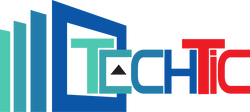Wondershare PDFelement Professional for Windows/Mac/iOS/Android Individual (Digital 2-Year License)

Professional PDF Editing Made Simple
The Wondershare PDFelement for Windows/Mac/iOS/Android Individual is a powerful all-in-one PDF solution designed to help professionals, students, and businesses streamline their document workflows. With its intuitive interface, you can edit text, images, headers, footers, and even scanned documents with ease using advanced OCR technology. Features like background customization, watermarking, Bates numbering, and batch processing make it a complete toolkit for anyone who needs precision editing and smooth document management.
Advanced AI and Productivity Tools
Boost efficiency with integrated AI-powered features including PDF AI, intelligent image editing, and automated table recognition. Create, convert, and combine PDFs effortlessly while taking advantage of powerful tools like compression, scrolling screenshots, page organization, and document comparison. The software also provides form creation, XFA support, and data extraction, giving professionals everything they need to manage complex PDF forms. With 50 AI trial uses included, you’ll experience how cutting-edge technology enhances productivity.
Secure and Reliable Document Protection
Keep sensitive data safe with robust security features such as password protection, redaction, removal of hidden data, and certified digital signatures. The built-in firewall-grade security prevents unauthorized access, while eSign tools allow up to 3 electronic signature requests, making contract approvals and workflow automation faster and more reliable. Combined with annotation tools like highlights, stamps, comments, and measurement functions, PDFelement ensures both collaboration and compliance.
Cloud Integration and Seamless Viewing
The 20GB PDFelement Cloud storage keeps your documents accessible across devices, so you can upload, share, and work anywhere. Convenient features like AI read mode, read aloud, split view, and customizable reading backgrounds ensure an optimized viewing experience. With full compatibility across Windows, Mac, iOS, and Android devices, and an ergonomic design for everyday use, PDFelement empowers you to handle documents more efficiently than ever before—making it the ultimate PDF software for individuals who demand professional-grade performance.
FEATURES:
- Edit text, images, and scanned PDFs with OCR support
- Create and manage interactive forms with data extraction
- Secure files with password protection and certified digital signatures
- Collaborate with annotations, stamps, and advanced commenting tools
- Compress, convert, batch process, and optimize PDFs
- Access and share documents with 20GB PDFelement Cloud storage
- Support for Windows, Mac, iOS, and Android devices
SPECIFICATIONS:
- Save
- Save without Watermark: Yes
- eSign
- Request eSign: 3 times
- AI
- Trial uses for PDF AI: 50 uses
- Generate Image: Yes
- Intelligent Image Editing: Yes
- Edit
- Add Background: Yes
- Edit: Yes
- Watermark: Yes
- Header & Footer: Yes
- Bates Number: Yes
- Tools
- Scan Deskew: Yes
- Compress: Yes
- Scrolling Screenshot: Yes
- Recognize Table: Yes
- Combine PDF: Yes
- Batch Process: Yes
- Compare: Yes
- OCR PDF: Yes
- Convert PDF: Yes
- Create
- Create PDF: Yes
- PDF Template: Yes
- Create Notes: Yes
- Page
- Page Size: Yes
- Rotate Pages: Yes
- Page Labels: Yes
- Page Margins: Yes
- Organize Pages: Yes
- Extract Pages: Yes
- Split PDF: Yes
- Split Pages: Yes
- Crop Pages: Yes
- PDF Form
- Fill Form: Yes
- Create Form: Yes
- XFA: Yes
- Extract Data: Yes
- Protect
- Set Password: Yes
- Redact: Yes
- Sign Document (Digital Certificate Signature): Yes
- Remove Hidden Data: Yes
- Comment
- Highlight Area: Yes
- Add Note: Yes
- Add Stamp: Yes
- Signature (Mouse/Image/Trackpad): Yes
- Set Status: Yes
- Add Checkmark: Yes
- Annotation Gallery: Yes
- Create Comment Summary: Yes
- Add Comment: Yes
- Measure (Distance/Perimeter/Area): Yes
- View
- Auto Bookmarks: Yes
- Tiles (Vertical, Horizontal): Yes
- AI Read Mode: Yes
- Read Aloud: Yes
- Rotate View (Clockwise, Counter Clockwise): Yes
- Reading Background (Day, Eye Protection, Night, Parchment): Yes
- Split View (Vertically, Horizontally): Yes
- Document Cloud
- Storage: 20GB
WHAT’S IN THE BOX:
- Wondershare PDFelement Professional for Windows/Mac/iOS/Android Individual (Digital 2-Year License) x1
Why Wondershare?
Wondershare is committed to providing innovative software solutions to meet the needs of businesses in South Africa. With a focus on user-centric design and cutting-edge technology, Wondershare PDFelement Professional offers unparalleled value, ensuring your team achieves more in less time. Choose Wondershare PDFelement Professional, a leading PDF editor with OCR, for a partnership that empowers your organisation to thrive.
Warranty Information
LIMITED WARRANTIES
Limited Warranties are non-transferable. The following Limited Warranties are given to the original retail purchaser of the following Ashley Furniture Industries, Inc.Products:
Frames Used In Upholstered and Leather Products
Limited Lifetime Warranty
A Limited Lifetime Warranty applies to all frames used in sofas, couches, love seats, upholstered chairs, ottomans, sectionals, and sleepers. Ashley Furniture Industries,Inc. warrants these components to you, the original retail purchaser, to be free from material manufacturing defects.
Other Customers also buy:
-

-
{"id":9084929802475,"title":"Wondershare PDFelement Professional for Windows\/Mac\/iOS\/Android Individual (Digital 2-Year License)","handle":"wondershare-pdfelement-professional-for-windows-mac-ios-android-individual-digital-2-year-license","description":"\u003ch3 data-start=\"152\" data-end=\"194\"\u003eProfessional PDF Editing Made Simple\u003c\/h3\u003e\n\u003cp data-start=\"195\" data-end=\"719\"\u003eThe Wondershare PDFelement for Windows\/Mac\/iOS\/Android Individual is a powerful all-in-one PDF solution designed to help professionals, students, and businesses streamline their document workflows. With its intuitive interface, you can edit text, images, headers, footers, and even scanned documents with ease using advanced OCR technology. Features like background customization, watermarking, Bates numbering, and batch processing make it a complete toolkit for anyone who needs precision editing and smooth document management.\u003c\/p\u003e\n\u003ch3 data-start=\"721\" data-end=\"761\"\u003eAdvanced AI and Productivity Tools\u003c\/h3\u003e\n\u003cp data-start=\"762\" data-end=\"1323\"\u003eBoost efficiency with integrated AI-powered features including PDF AI, intelligent image editing, and automated table recognition. Create, convert, and combine PDFs effortlessly while taking advantage of powerful tools like compression, scrolling screenshots, page organization, and document comparison. The software also provides form creation, XFA support, and data extraction, giving professionals everything they need to manage complex PDF forms. With 50 AI trial uses included, you’ll experience how cutting-edge technology enhances productivity.\u003c\/p\u003e\n\u003ch3 data-start=\"1325\" data-end=\"1370\"\u003eSecure and Reliable Document Protection\u003c\/h3\u003e\n\u003cp data-start=\"1371\" data-end=\"1890\"\u003eKeep sensitive data safe with robust security features such as password protection, redaction, removal of hidden data, and certified digital signatures. The built-in firewall-grade security prevents unauthorized access, while eSign tools allow up to 3 electronic signature requests, making contract approvals and workflow automation faster and more reliable. Combined with annotation tools like highlights, stamps, comments, and measurement functions, PDFelement ensures both collaboration and compliance.\u003c\/p\u003e\n\u003ch3 data-start=\"1892\" data-end=\"1936\"\u003eCloud Integration and Seamless Viewing\u003c\/h3\u003e\n\u003cp data-start=\"1937\" data-end=\"2468\"\u003eThe 20GB PDFelement Cloud storage keeps your documents accessible across devices, so you can upload, share, and work anywhere. Convenient features like AI read mode, read aloud, split view, and customizable reading backgrounds ensure an optimized viewing experience. With full compatibility across Windows, Mac, iOS, and Android devices, and an ergonomic design for everyday use, PDFelement empowers you to handle documents more efficiently than ever before—making it the ultimate PDF software for individuals who demand professional-grade performance.\u003c\/p\u003e\n\u003ch3\u003eFEATURES:\u003c\/h3\u003e\n\u003cul\u003e\n\u003cli\u003eEdit text, images, and scanned PDFs with OCR support\u003c\/li\u003e\n\u003cli\u003eCreate and manage interactive forms with data extraction\u003c\/li\u003e\n\u003cli\u003eSecure files with password protection and certified digital signatures\u003c\/li\u003e\n\u003cli\u003eCollaborate with annotations, stamps, and advanced commenting tools\u003c\/li\u003e\n\u003cli\u003eCompress, convert, batch process, and optimize PDFs\u003c\/li\u003e\n\u003cli\u003eAccess and share documents with 20GB PDFelement Cloud storage\u003c\/li\u003e\n\u003cli\u003eSupport for Windows, Mac, iOS, and Android devices\u003c\/li\u003e\n\u003c\/ul\u003e\n\u003ch3\u003eSPECIFICATIONS:\u003c\/h3\u003e\n\u003cul\u003e\n\u003cli\u003eSave\n\u003cul\u003e\n\u003cli\u003eSave without Watermark: Yes\u003c\/li\u003e\n\u003c\/ul\u003e\n\u003c\/li\u003e\n\u003cli\u003eeSign\n\u003cul\u003e\n\u003cli\u003eRequest eSign: 3 times\u003c\/li\u003e\n\u003c\/ul\u003e\n\u003c\/li\u003e\n\u003cli\u003eAI\n\u003cul\u003e\n\u003cli\u003eTrial uses for PDF AI: 50 uses\u003c\/li\u003e\n\u003cli\u003eGenerate Image: Yes\u003c\/li\u003e\n\u003cli\u003eIntelligent Image Editing: Yes\u003c\/li\u003e\n\u003c\/ul\u003e\n\u003c\/li\u003e\n\u003cli\u003eEdit\n\u003cul\u003e\n\u003cli\u003eAdd Background: Yes\u003c\/li\u003e\n\u003cli\u003eEdit: Yes\u003c\/li\u003e\n\u003cli\u003eWatermark: Yes\u003c\/li\u003e\n\u003cli\u003eHeader \u0026amp; Footer: Yes\u003c\/li\u003e\n\u003cli\u003eBates Number: Yes\u003c\/li\u003e\n\u003c\/ul\u003e\n\u003c\/li\u003e\n\u003cli\u003eTools\n\u003cul\u003e\n\u003cli\u003eScan Deskew: Yes\u003c\/li\u003e\n\u003cli\u003eCompress: Yes\u003c\/li\u003e\n\u003cli\u003eScrolling Screenshot: Yes\u003c\/li\u003e\n\u003cli\u003eRecognize Table: Yes\u003c\/li\u003e\n\u003cli\u003eCombine PDF: Yes\u003c\/li\u003e\n\u003cli\u003eBatch Process: Yes\u003c\/li\u003e\n\u003cli\u003eCompare: Yes\u003c\/li\u003e\n\u003cli\u003eOCR PDF: Yes\u003c\/li\u003e\n\u003cli\u003eConvert PDF: Yes\u003c\/li\u003e\n\u003c\/ul\u003e\n\u003c\/li\u003e\n\u003cli\u003eCreate\n\u003cul\u003e\n\u003cli\u003eCreate PDF: Yes\u003c\/li\u003e\n\u003cli\u003ePDF Template: Yes\u003c\/li\u003e\n\u003cli\u003eCreate Notes: Yes\u003c\/li\u003e\n\u003c\/ul\u003e\n\u003c\/li\u003e\n\u003cli\u003ePage\n\u003cul\u003e\n\u003cli\u003ePage Size: Yes\u003c\/li\u003e\n\u003cli\u003eRotate Pages: Yes\u003c\/li\u003e\n\u003cli\u003ePage Labels: Yes\u003c\/li\u003e\n\u003cli\u003ePage Margins: Yes\u003c\/li\u003e\n\u003cli\u003eOrganize Pages: Yes\u003c\/li\u003e\n\u003cli\u003eExtract Pages: Yes\u003c\/li\u003e\n\u003cli\u003eSplit PDF: Yes\u003c\/li\u003e\n\u003cli\u003eSplit Pages: Yes\u003c\/li\u003e\n\u003cli\u003eCrop Pages: Yes\u003c\/li\u003e\n\u003c\/ul\u003e\n\u003c\/li\u003e\n\u003cli\u003ePDF Form\n\u003cul\u003e\n\u003cli\u003eFill Form: Yes\u003c\/li\u003e\n\u003cli\u003eCreate Form: Yes\u003c\/li\u003e\n\u003cli\u003eXFA: Yes\u003c\/li\u003e\n\u003cli\u003eExtract Data: Yes\u003c\/li\u003e\n\u003c\/ul\u003e\n\u003c\/li\u003e\n\u003cli\u003eProtect\n\u003cul\u003e\n\u003cli\u003eSet Password: Yes\u003c\/li\u003e\n\u003cli\u003eRedact: Yes\u003c\/li\u003e\n\u003cli\u003eSign Document (Digital Certificate Signature): Yes\u003c\/li\u003e\n\u003cli\u003eRemove Hidden Data: Yes\u003c\/li\u003e\n\u003c\/ul\u003e\n\u003c\/li\u003e\n\u003cli\u003eComment\n\u003cul\u003e\n\u003cli\u003eHighlight Area: Yes\u003c\/li\u003e\n\u003cli\u003eAdd Note: Yes\u003c\/li\u003e\n\u003cli\u003eAdd Stamp: Yes\u003c\/li\u003e\n\u003cli\u003eSignature (Mouse\/Image\/Trackpad): Yes\u003c\/li\u003e\n\u003cli\u003eSet Status: Yes\u003c\/li\u003e\n\u003cli\u003eAdd Checkmark: Yes\u003c\/li\u003e\n\u003cli\u003eAnnotation Gallery: Yes\u003c\/li\u003e\n\u003cli\u003eCreate Comment Summary: Yes\u003c\/li\u003e\n\u003cli\u003eAdd Comment: Yes\u003c\/li\u003e\n\u003cli\u003eMeasure (Distance\/Perimeter\/Area): Yes\u003c\/li\u003e\n\u003c\/ul\u003e\n\u003c\/li\u003e\n\u003cli\u003eView\n\u003cul\u003e\n\u003cli\u003eAuto Bookmarks: Yes\u003c\/li\u003e\n\u003cli\u003eTiles (Vertical, Horizontal): Yes\u003c\/li\u003e\n\u003cli\u003eAI Read Mode: Yes\u003c\/li\u003e\n\u003cli\u003eRead Aloud: Yes\u003c\/li\u003e\n\u003cli\u003eRotate View (Clockwise, Counter Clockwise): Yes\u003c\/li\u003e\n\u003cli\u003eReading Background (Day, Eye Protection, Night, Parchment): Yes\u003c\/li\u003e\n\u003cli\u003eSplit View (Vertically, Horizontally): Yes\u003c\/li\u003e\n\u003c\/ul\u003e\n\u003c\/li\u003e\n\u003cli\u003eDocument Cloud\n\u003cul\u003e\n\u003cli\u003eStorage: 20GB\u003c\/li\u003e\n\u003c\/ul\u003e\n\u003c\/li\u003e\n\u003c\/ul\u003e\n\u003ch3\u003eWHAT’S IN THE BOX:\u003c\/h3\u003e\n\u003cul\u003e\n\u003cli\u003eWondershare PDFelement Professional for Windows\/Mac\/iOS\/Android Individual (Digital 2-Year License) x1\u003c\/li\u003e\n\u003c\/ul\u003e\n\u003ch3\u003eWhy Wondershare?\u003c\/h3\u003e\n\u003cp\u003eWondershare is committed to providing innovative software solutions to meet the needs of businesses in South Africa. With a focus on user-centric design and cutting-edge technology, Wondershare PDFelement Professional offers unparalleled value, ensuring your team achieves more in less time. Choose Wondershare PDFelement Professional, a leading PDF editor with OCR, for a partnership that empowers your organisation to thrive.\u003c\/p\u003e","published_at":"2025-09-24T14:45:56+02:00","created_at":"2025-09-24T14:45:55+02:00","vendor":"WONDERSHARE","type":"","tags":["Applications","PDF Solutions","Software"],"price":225900,"price_min":225900,"price_max":225900,"available":false,"price_varies":false,"compare_at_price":304965,"compare_at_price_min":304965,"compare_at_price_max":304965,"compare_at_price_varies":false,"variants":[{"id":46903001088235,"title":"Default Title","option1":"Default Title","option2":null,"option3":null,"sku":"PE014","requires_shipping":true,"taxable":true,"featured_image":{"id":46719878594795,"product_id":9084929802475,"position":1,"created_at":"2025-09-24T14:45:55+02:00","updated_at":"2025-09-24T14:45:57+02:00","alt":null,"width":1500,"height":1500,"src":"\/\/techtic.co.za\/cdn\/shop\/files\/PE014_Wondershare-PDFelement-Professional-for-Windows-Mac-iOS-Android-Individual-Digital-2-Year-License_wr_01.jpg?v=1758717957","variant_ids":[46903001088235]},"available":false,"name":"Wondershare PDFelement Professional for Windows\/Mac\/iOS\/Android Individual (Digital 2-Year License)","public_title":null,"options":["Default Title"],"price":225900,"weight":0,"compare_at_price":304965,"inventory_management":"shopify","barcode":null,"featured_media":{"alt":null,"id":38490840269035,"position":1,"preview_image":{"aspect_ratio":1.0,"height":1500,"width":1500,"src":"\/\/techtic.co.za\/cdn\/shop\/files\/PE014_Wondershare-PDFelement-Professional-for-Windows-Mac-iOS-Android-Individual-Digital-2-Year-License_wr_01.jpg?v=1758717957"}},"requires_selling_plan":false,"selling_plan_allocations":[]}],"images":["\/\/techtic.co.za\/cdn\/shop\/files\/PE014_Wondershare-PDFelement-Professional-for-Windows-Mac-iOS-Android-Individual-Digital-2-Year-License_wr_01.jpg?v=1758717957"],"featured_image":"\/\/techtic.co.za\/cdn\/shop\/files\/PE014_Wondershare-PDFelement-Professional-for-Windows-Mac-iOS-Android-Individual-Digital-2-Year-License_wr_01.jpg?v=1758717957","options":["Title"],"media":[{"alt":null,"id":38490840269035,"position":1,"preview_image":{"aspect_ratio":1.0,"height":1500,"width":1500,"src":"\/\/techtic.co.za\/cdn\/shop\/files\/PE014_Wondershare-PDFelement-Professional-for-Windows-Mac-iOS-Android-Individual-Digital-2-Year-License_wr_01.jpg?v=1758717957"},"aspect_ratio":1.0,"height":1500,"media_type":"image","src":"\/\/techtic.co.za\/cdn\/shop\/files\/PE014_Wondershare-PDFelement-Professional-for-Windows-Mac-iOS-Android-Individual-Digital-2-Year-License_wr_01.jpg?v=1758717957","width":1500}],"requires_selling_plan":false,"selling_plan_groups":[],"content":"\u003ch3 data-start=\"152\" data-end=\"194\"\u003eProfessional PDF Editing Made Simple\u003c\/h3\u003e\n\u003cp data-start=\"195\" data-end=\"719\"\u003eThe Wondershare PDFelement for Windows\/Mac\/iOS\/Android Individual is a powerful all-in-one PDF solution designed to help professionals, students, and businesses streamline their document workflows. With its intuitive interface, you can edit text, images, headers, footers, and even scanned documents with ease using advanced OCR technology. Features like background customization, watermarking, Bates numbering, and batch processing make it a complete toolkit for anyone who needs precision editing and smooth document management.\u003c\/p\u003e\n\u003ch3 data-start=\"721\" data-end=\"761\"\u003eAdvanced AI and Productivity Tools\u003c\/h3\u003e\n\u003cp data-start=\"762\" data-end=\"1323\"\u003eBoost efficiency with integrated AI-powered features including PDF AI, intelligent image editing, and automated table recognition. Create, convert, and combine PDFs effortlessly while taking advantage of powerful tools like compression, scrolling screenshots, page organization, and document comparison. The software also provides form creation, XFA support, and data extraction, giving professionals everything they need to manage complex PDF forms. With 50 AI trial uses included, you’ll experience how cutting-edge technology enhances productivity.\u003c\/p\u003e\n\u003ch3 data-start=\"1325\" data-end=\"1370\"\u003eSecure and Reliable Document Protection\u003c\/h3\u003e\n\u003cp data-start=\"1371\" data-end=\"1890\"\u003eKeep sensitive data safe with robust security features such as password protection, redaction, removal of hidden data, and certified digital signatures. The built-in firewall-grade security prevents unauthorized access, while eSign tools allow up to 3 electronic signature requests, making contract approvals and workflow automation faster and more reliable. Combined with annotation tools like highlights, stamps, comments, and measurement functions, PDFelement ensures both collaboration and compliance.\u003c\/p\u003e\n\u003ch3 data-start=\"1892\" data-end=\"1936\"\u003eCloud Integration and Seamless Viewing\u003c\/h3\u003e\n\u003cp data-start=\"1937\" data-end=\"2468\"\u003eThe 20GB PDFelement Cloud storage keeps your documents accessible across devices, so you can upload, share, and work anywhere. Convenient features like AI read mode, read aloud, split view, and customizable reading backgrounds ensure an optimized viewing experience. With full compatibility across Windows, Mac, iOS, and Android devices, and an ergonomic design for everyday use, PDFelement empowers you to handle documents more efficiently than ever before—making it the ultimate PDF software for individuals who demand professional-grade performance.\u003c\/p\u003e\n\u003ch3\u003eFEATURES:\u003c\/h3\u003e\n\u003cul\u003e\n\u003cli\u003eEdit text, images, and scanned PDFs with OCR support\u003c\/li\u003e\n\u003cli\u003eCreate and manage interactive forms with data extraction\u003c\/li\u003e\n\u003cli\u003eSecure files with password protection and certified digital signatures\u003c\/li\u003e\n\u003cli\u003eCollaborate with annotations, stamps, and advanced commenting tools\u003c\/li\u003e\n\u003cli\u003eCompress, convert, batch process, and optimize PDFs\u003c\/li\u003e\n\u003cli\u003eAccess and share documents with 20GB PDFelement Cloud storage\u003c\/li\u003e\n\u003cli\u003eSupport for Windows, Mac, iOS, and Android devices\u003c\/li\u003e\n\u003c\/ul\u003e\n\u003ch3\u003eSPECIFICATIONS:\u003c\/h3\u003e\n\u003cul\u003e\n\u003cli\u003eSave\n\u003cul\u003e\n\u003cli\u003eSave without Watermark: Yes\u003c\/li\u003e\n\u003c\/ul\u003e\n\u003c\/li\u003e\n\u003cli\u003eeSign\n\u003cul\u003e\n\u003cli\u003eRequest eSign: 3 times\u003c\/li\u003e\n\u003c\/ul\u003e\n\u003c\/li\u003e\n\u003cli\u003eAI\n\u003cul\u003e\n\u003cli\u003eTrial uses for PDF AI: 50 uses\u003c\/li\u003e\n\u003cli\u003eGenerate Image: Yes\u003c\/li\u003e\n\u003cli\u003eIntelligent Image Editing: Yes\u003c\/li\u003e\n\u003c\/ul\u003e\n\u003c\/li\u003e\n\u003cli\u003eEdit\n\u003cul\u003e\n\u003cli\u003eAdd Background: Yes\u003c\/li\u003e\n\u003cli\u003eEdit: Yes\u003c\/li\u003e\n\u003cli\u003eWatermark: Yes\u003c\/li\u003e\n\u003cli\u003eHeader \u0026amp; Footer: Yes\u003c\/li\u003e\n\u003cli\u003eBates Number: Yes\u003c\/li\u003e\n\u003c\/ul\u003e\n\u003c\/li\u003e\n\u003cli\u003eTools\n\u003cul\u003e\n\u003cli\u003eScan Deskew: Yes\u003c\/li\u003e\n\u003cli\u003eCompress: Yes\u003c\/li\u003e\n\u003cli\u003eScrolling Screenshot: Yes\u003c\/li\u003e\n\u003cli\u003eRecognize Table: Yes\u003c\/li\u003e\n\u003cli\u003eCombine PDF: Yes\u003c\/li\u003e\n\u003cli\u003eBatch Process: Yes\u003c\/li\u003e\n\u003cli\u003eCompare: Yes\u003c\/li\u003e\n\u003cli\u003eOCR PDF: Yes\u003c\/li\u003e\n\u003cli\u003eConvert PDF: Yes\u003c\/li\u003e\n\u003c\/ul\u003e\n\u003c\/li\u003e\n\u003cli\u003eCreate\n\u003cul\u003e\n\u003cli\u003eCreate PDF: Yes\u003c\/li\u003e\n\u003cli\u003ePDF Template: Yes\u003c\/li\u003e\n\u003cli\u003eCreate Notes: Yes\u003c\/li\u003e\n\u003c\/ul\u003e\n\u003c\/li\u003e\n\u003cli\u003ePage\n\u003cul\u003e\n\u003cli\u003ePage Size: Yes\u003c\/li\u003e\n\u003cli\u003eRotate Pages: Yes\u003c\/li\u003e\n\u003cli\u003ePage Labels: Yes\u003c\/li\u003e\n\u003cli\u003ePage Margins: Yes\u003c\/li\u003e\n\u003cli\u003eOrganize Pages: Yes\u003c\/li\u003e\n\u003cli\u003eExtract Pages: Yes\u003c\/li\u003e\n\u003cli\u003eSplit PDF: Yes\u003c\/li\u003e\n\u003cli\u003eSplit Pages: Yes\u003c\/li\u003e\n\u003cli\u003eCrop Pages: Yes\u003c\/li\u003e\n\u003c\/ul\u003e\n\u003c\/li\u003e\n\u003cli\u003ePDF Form\n\u003cul\u003e\n\u003cli\u003eFill Form: Yes\u003c\/li\u003e\n\u003cli\u003eCreate Form: Yes\u003c\/li\u003e\n\u003cli\u003eXFA: Yes\u003c\/li\u003e\n\u003cli\u003eExtract Data: Yes\u003c\/li\u003e\n\u003c\/ul\u003e\n\u003c\/li\u003e\n\u003cli\u003eProtect\n\u003cul\u003e\n\u003cli\u003eSet Password: Yes\u003c\/li\u003e\n\u003cli\u003eRedact: Yes\u003c\/li\u003e\n\u003cli\u003eSign Document (Digital Certificate Signature): Yes\u003c\/li\u003e\n\u003cli\u003eRemove Hidden Data: Yes\u003c\/li\u003e\n\u003c\/ul\u003e\n\u003c\/li\u003e\n\u003cli\u003eComment\n\u003cul\u003e\n\u003cli\u003eHighlight Area: Yes\u003c\/li\u003e\n\u003cli\u003eAdd Note: Yes\u003c\/li\u003e\n\u003cli\u003eAdd Stamp: Yes\u003c\/li\u003e\n\u003cli\u003eSignature (Mouse\/Image\/Trackpad): Yes\u003c\/li\u003e\n\u003cli\u003eSet Status: Yes\u003c\/li\u003e\n\u003cli\u003eAdd Checkmark: Yes\u003c\/li\u003e\n\u003cli\u003eAnnotation Gallery: Yes\u003c\/li\u003e\n\u003cli\u003eCreate Comment Summary: Yes\u003c\/li\u003e\n\u003cli\u003eAdd Comment: Yes\u003c\/li\u003e\n\u003cli\u003eMeasure (Distance\/Perimeter\/Area): Yes\u003c\/li\u003e\n\u003c\/ul\u003e\n\u003c\/li\u003e\n\u003cli\u003eView\n\u003cul\u003e\n\u003cli\u003eAuto Bookmarks: Yes\u003c\/li\u003e\n\u003cli\u003eTiles (Vertical, Horizontal): Yes\u003c\/li\u003e\n\u003cli\u003eAI Read Mode: Yes\u003c\/li\u003e\n\u003cli\u003eRead Aloud: Yes\u003c\/li\u003e\n\u003cli\u003eRotate View (Clockwise, Counter Clockwise): Yes\u003c\/li\u003e\n\u003cli\u003eReading Background (Day, Eye Protection, Night, Parchment): Yes\u003c\/li\u003e\n\u003cli\u003eSplit View (Vertically, Horizontally): Yes\u003c\/li\u003e\n\u003c\/ul\u003e\n\u003c\/li\u003e\n\u003cli\u003eDocument Cloud\n\u003cul\u003e\n\u003cli\u003eStorage: 20GB\u003c\/li\u003e\n\u003c\/ul\u003e\n\u003c\/li\u003e\n\u003c\/ul\u003e\n\u003ch3\u003eWHAT’S IN THE BOX:\u003c\/h3\u003e\n\u003cul\u003e\n\u003cli\u003eWondershare PDFelement Professional for Windows\/Mac\/iOS\/Android Individual (Digital 2-Year License) x1\u003c\/li\u003e\n\u003c\/ul\u003e\n\u003ch3\u003eWhy Wondershare?\u003c\/h3\u003e\n\u003cp\u003eWondershare is committed to providing innovative software solutions to meet the needs of businesses in South Africa. With a focus on user-centric design and cutting-edge technology, Wondershare PDFelement Professional offers unparalleled value, ensuring your team achieves more in less time. Choose Wondershare PDFelement Professional, a leading PDF editor with OCR, for a partnership that empowers your organisation to thrive.\u003c\/p\u003e"}
Translation missing: en.products.product.regular_priceR 999.00R 499.00 On SaleTranslation missing: en.products.product.regular_priceR 3,049.65R 2,259.00 On Sale Sold OutTired of wasting screen protectors because of dust, bubbles and crooked installs?
Most protectors are tricky to line up, trap air underneath, and stop your fingerprint reader from working properly.This easy-install screen protector is designed to solve all of that.
Why this screen protector is different
-
Bubble-free, beginner-friendly install
No more fighting with stubborn air pockets. The protector is designed for a smooth, guided application so anyone can install it with confidence. -
Self-resolving micro-bubbles
If you see one or two tiny bubbles after installation, do not peel it off. Just leave it for a few days – they naturally disappear on their own. -
Works with fingerprint readers
Fully compatible with in-display fingerprint sensors, so you don’t have to choose between protection and fast unlocking. -
Hydrophobic coating
Water and splashes glide off the screen, making it easier to wipe clean and helping prevent water marks. -
Anti-scratch protection
Daily wear from keys, bags and pockets is no match. The surface is built to resist scratches and keep your screen looking new for longer. -
Anti-fingerprint finish
Reduces smudges and oily fingerprints, so your display stays clearer and needs less constant cleaning.
Compatible Devices
-
Samsung Galaxy S24 series
-
Samsung Galaxy S25 series
-
iPhone 16 series
-
iPhone 17 series
Upgrade from frustrating, bubble-filled installs to a protector that is actually easy to apply, stays crystal clear, and works perfectly with your phone’s features.
-
{"id":9084929802475,"title":"Wondershare PDFelement Professional for Windows\/Mac\/iOS\/Android Individual (Digital 2-Year License)","handle":"wondershare-pdfelement-professional-for-windows-mac-ios-android-individual-digital-2-year-license","description":"\u003ch3 data-start=\"152\" data-end=\"194\"\u003eProfessional PDF Editing Made Simple\u003c\/h3\u003e\n\u003cp data-start=\"195\" data-end=\"719\"\u003eThe Wondershare PDFelement for Windows\/Mac\/iOS\/Android Individual is a powerful all-in-one PDF solution designed to help professionals, students, and businesses streamline their document workflows. With its intuitive interface, you can edit text, images, headers, footers, and even scanned documents with ease using advanced OCR technology. Features like background customization, watermarking, Bates numbering, and batch processing make it a complete toolkit for anyone who needs precision editing and smooth document management.\u003c\/p\u003e\n\u003ch3 data-start=\"721\" data-end=\"761\"\u003eAdvanced AI and Productivity Tools\u003c\/h3\u003e\n\u003cp data-start=\"762\" data-end=\"1323\"\u003eBoost efficiency with integrated AI-powered features including PDF AI, intelligent image editing, and automated table recognition. Create, convert, and combine PDFs effortlessly while taking advantage of powerful tools like compression, scrolling screenshots, page organization, and document comparison. The software also provides form creation, XFA support, and data extraction, giving professionals everything they need to manage complex PDF forms. With 50 AI trial uses included, you’ll experience how cutting-edge technology enhances productivity.\u003c\/p\u003e\n\u003ch3 data-start=\"1325\" data-end=\"1370\"\u003eSecure and Reliable Document Protection\u003c\/h3\u003e\n\u003cp data-start=\"1371\" data-end=\"1890\"\u003eKeep sensitive data safe with robust security features such as password protection, redaction, removal of hidden data, and certified digital signatures. The built-in firewall-grade security prevents unauthorized access, while eSign tools allow up to 3 electronic signature requests, making contract approvals and workflow automation faster and more reliable. Combined with annotation tools like highlights, stamps, comments, and measurement functions, PDFelement ensures both collaboration and compliance.\u003c\/p\u003e\n\u003ch3 data-start=\"1892\" data-end=\"1936\"\u003eCloud Integration and Seamless Viewing\u003c\/h3\u003e\n\u003cp data-start=\"1937\" data-end=\"2468\"\u003eThe 20GB PDFelement Cloud storage keeps your documents accessible across devices, so you can upload, share, and work anywhere. Convenient features like AI read mode, read aloud, split view, and customizable reading backgrounds ensure an optimized viewing experience. With full compatibility across Windows, Mac, iOS, and Android devices, and an ergonomic design for everyday use, PDFelement empowers you to handle documents more efficiently than ever before—making it the ultimate PDF software for individuals who demand professional-grade performance.\u003c\/p\u003e\n\u003ch3\u003eFEATURES:\u003c\/h3\u003e\n\u003cul\u003e\n\u003cli\u003eEdit text, images, and scanned PDFs with OCR support\u003c\/li\u003e\n\u003cli\u003eCreate and manage interactive forms with data extraction\u003c\/li\u003e\n\u003cli\u003eSecure files with password protection and certified digital signatures\u003c\/li\u003e\n\u003cli\u003eCollaborate with annotations, stamps, and advanced commenting tools\u003c\/li\u003e\n\u003cli\u003eCompress, convert, batch process, and optimize PDFs\u003c\/li\u003e\n\u003cli\u003eAccess and share documents with 20GB PDFelement Cloud storage\u003c\/li\u003e\n\u003cli\u003eSupport for Windows, Mac, iOS, and Android devices\u003c\/li\u003e\n\u003c\/ul\u003e\n\u003ch3\u003eSPECIFICATIONS:\u003c\/h3\u003e\n\u003cul\u003e\n\u003cli\u003eSave\n\u003cul\u003e\n\u003cli\u003eSave without Watermark: Yes\u003c\/li\u003e\n\u003c\/ul\u003e\n\u003c\/li\u003e\n\u003cli\u003eeSign\n\u003cul\u003e\n\u003cli\u003eRequest eSign: 3 times\u003c\/li\u003e\n\u003c\/ul\u003e\n\u003c\/li\u003e\n\u003cli\u003eAI\n\u003cul\u003e\n\u003cli\u003eTrial uses for PDF AI: 50 uses\u003c\/li\u003e\n\u003cli\u003eGenerate Image: Yes\u003c\/li\u003e\n\u003cli\u003eIntelligent Image Editing: Yes\u003c\/li\u003e\n\u003c\/ul\u003e\n\u003c\/li\u003e\n\u003cli\u003eEdit\n\u003cul\u003e\n\u003cli\u003eAdd Background: Yes\u003c\/li\u003e\n\u003cli\u003eEdit: Yes\u003c\/li\u003e\n\u003cli\u003eWatermark: Yes\u003c\/li\u003e\n\u003cli\u003eHeader \u0026amp; Footer: Yes\u003c\/li\u003e\n\u003cli\u003eBates Number: Yes\u003c\/li\u003e\n\u003c\/ul\u003e\n\u003c\/li\u003e\n\u003cli\u003eTools\n\u003cul\u003e\n\u003cli\u003eScan Deskew: Yes\u003c\/li\u003e\n\u003cli\u003eCompress: Yes\u003c\/li\u003e\n\u003cli\u003eScrolling Screenshot: Yes\u003c\/li\u003e\n\u003cli\u003eRecognize Table: Yes\u003c\/li\u003e\n\u003cli\u003eCombine PDF: Yes\u003c\/li\u003e\n\u003cli\u003eBatch Process: Yes\u003c\/li\u003e\n\u003cli\u003eCompare: Yes\u003c\/li\u003e\n\u003cli\u003eOCR PDF: Yes\u003c\/li\u003e\n\u003cli\u003eConvert PDF: Yes\u003c\/li\u003e\n\u003c\/ul\u003e\n\u003c\/li\u003e\n\u003cli\u003eCreate\n\u003cul\u003e\n\u003cli\u003eCreate PDF: Yes\u003c\/li\u003e\n\u003cli\u003ePDF Template: Yes\u003c\/li\u003e\n\u003cli\u003eCreate Notes: Yes\u003c\/li\u003e\n\u003c\/ul\u003e\n\u003c\/li\u003e\n\u003cli\u003ePage\n\u003cul\u003e\n\u003cli\u003ePage Size: Yes\u003c\/li\u003e\n\u003cli\u003eRotate Pages: Yes\u003c\/li\u003e\n\u003cli\u003ePage Labels: Yes\u003c\/li\u003e\n\u003cli\u003ePage Margins: Yes\u003c\/li\u003e\n\u003cli\u003eOrganize Pages: Yes\u003c\/li\u003e\n\u003cli\u003eExtract Pages: Yes\u003c\/li\u003e\n\u003cli\u003eSplit PDF: Yes\u003c\/li\u003e\n\u003cli\u003eSplit Pages: Yes\u003c\/li\u003e\n\u003cli\u003eCrop Pages: Yes\u003c\/li\u003e\n\u003c\/ul\u003e\n\u003c\/li\u003e\n\u003cli\u003ePDF Form\n\u003cul\u003e\n\u003cli\u003eFill Form: Yes\u003c\/li\u003e\n\u003cli\u003eCreate Form: Yes\u003c\/li\u003e\n\u003cli\u003eXFA: Yes\u003c\/li\u003e\n\u003cli\u003eExtract Data: Yes\u003c\/li\u003e\n\u003c\/ul\u003e\n\u003c\/li\u003e\n\u003cli\u003eProtect\n\u003cul\u003e\n\u003cli\u003eSet Password: Yes\u003c\/li\u003e\n\u003cli\u003eRedact: Yes\u003c\/li\u003e\n\u003cli\u003eSign Document (Digital Certificate Signature): Yes\u003c\/li\u003e\n\u003cli\u003eRemove Hidden Data: Yes\u003c\/li\u003e\n\u003c\/ul\u003e\n\u003c\/li\u003e\n\u003cli\u003eComment\n\u003cul\u003e\n\u003cli\u003eHighlight Area: Yes\u003c\/li\u003e\n\u003cli\u003eAdd Note: Yes\u003c\/li\u003e\n\u003cli\u003eAdd Stamp: Yes\u003c\/li\u003e\n\u003cli\u003eSignature (Mouse\/Image\/Trackpad): Yes\u003c\/li\u003e\n\u003cli\u003eSet Status: Yes\u003c\/li\u003e\n\u003cli\u003eAdd Checkmark: Yes\u003c\/li\u003e\n\u003cli\u003eAnnotation Gallery: Yes\u003c\/li\u003e\n\u003cli\u003eCreate Comment Summary: Yes\u003c\/li\u003e\n\u003cli\u003eAdd Comment: Yes\u003c\/li\u003e\n\u003cli\u003eMeasure (Distance\/Perimeter\/Area): Yes\u003c\/li\u003e\n\u003c\/ul\u003e\n\u003c\/li\u003e\n\u003cli\u003eView\n\u003cul\u003e\n\u003cli\u003eAuto Bookmarks: Yes\u003c\/li\u003e\n\u003cli\u003eTiles (Vertical, Horizontal): Yes\u003c\/li\u003e\n\u003cli\u003eAI Read Mode: Yes\u003c\/li\u003e\n\u003cli\u003eRead Aloud: Yes\u003c\/li\u003e\n\u003cli\u003eRotate View (Clockwise, Counter Clockwise): Yes\u003c\/li\u003e\n\u003cli\u003eReading Background (Day, Eye Protection, Night, Parchment): Yes\u003c\/li\u003e\n\u003cli\u003eSplit View (Vertically, Horizontally): Yes\u003c\/li\u003e\n\u003c\/ul\u003e\n\u003c\/li\u003e\n\u003cli\u003eDocument Cloud\n\u003cul\u003e\n\u003cli\u003eStorage: 20GB\u003c\/li\u003e\n\u003c\/ul\u003e\n\u003c\/li\u003e\n\u003c\/ul\u003e\n\u003ch3\u003eWHAT’S IN THE BOX:\u003c\/h3\u003e\n\u003cul\u003e\n\u003cli\u003eWondershare PDFelement Professional for Windows\/Mac\/iOS\/Android Individual (Digital 2-Year License) x1\u003c\/li\u003e\n\u003c\/ul\u003e\n\u003ch3\u003eWhy Wondershare?\u003c\/h3\u003e\n\u003cp\u003eWondershare is committed to providing innovative software solutions to meet the needs of businesses in South Africa. With a focus on user-centric design and cutting-edge technology, Wondershare PDFelement Professional offers unparalleled value, ensuring your team achieves more in less time. Choose Wondershare PDFelement Professional, a leading PDF editor with OCR, for a partnership that empowers your organisation to thrive.\u003c\/p\u003e","published_at":"2025-09-24T14:45:56+02:00","created_at":"2025-09-24T14:45:55+02:00","vendor":"WONDERSHARE","type":"","tags":["Applications","PDF Solutions","Software"],"price":225900,"price_min":225900,"price_max":225900,"available":false,"price_varies":false,"compare_at_price":304965,"compare_at_price_min":304965,"compare_at_price_max":304965,"compare_at_price_varies":false,"variants":[{"id":46903001088235,"title":"Default Title","option1":"Default Title","option2":null,"option3":null,"sku":"PE014","requires_shipping":true,"taxable":true,"featured_image":{"id":46719878594795,"product_id":9084929802475,"position":1,"created_at":"2025-09-24T14:45:55+02:00","updated_at":"2025-09-24T14:45:57+02:00","alt":null,"width":1500,"height":1500,"src":"\/\/techtic.co.za\/cdn\/shop\/files\/PE014_Wondershare-PDFelement-Professional-for-Windows-Mac-iOS-Android-Individual-Digital-2-Year-License_wr_01.jpg?v=1758717957","variant_ids":[46903001088235]},"available":false,"name":"Wondershare PDFelement Professional for Windows\/Mac\/iOS\/Android Individual (Digital 2-Year License)","public_title":null,"options":["Default Title"],"price":225900,"weight":0,"compare_at_price":304965,"inventory_management":"shopify","barcode":null,"featured_media":{"alt":null,"id":38490840269035,"position":1,"preview_image":{"aspect_ratio":1.0,"height":1500,"width":1500,"src":"\/\/techtic.co.za\/cdn\/shop\/files\/PE014_Wondershare-PDFelement-Professional-for-Windows-Mac-iOS-Android-Individual-Digital-2-Year-License_wr_01.jpg?v=1758717957"}},"requires_selling_plan":false,"selling_plan_allocations":[]}],"images":["\/\/techtic.co.za\/cdn\/shop\/files\/PE014_Wondershare-PDFelement-Professional-for-Windows-Mac-iOS-Android-Individual-Digital-2-Year-License_wr_01.jpg?v=1758717957"],"featured_image":"\/\/techtic.co.za\/cdn\/shop\/files\/PE014_Wondershare-PDFelement-Professional-for-Windows-Mac-iOS-Android-Individual-Digital-2-Year-License_wr_01.jpg?v=1758717957","options":["Title"],"media":[{"alt":null,"id":38490840269035,"position":1,"preview_image":{"aspect_ratio":1.0,"height":1500,"width":1500,"src":"\/\/techtic.co.za\/cdn\/shop\/files\/PE014_Wondershare-PDFelement-Professional-for-Windows-Mac-iOS-Android-Individual-Digital-2-Year-License_wr_01.jpg?v=1758717957"},"aspect_ratio":1.0,"height":1500,"media_type":"image","src":"\/\/techtic.co.za\/cdn\/shop\/files\/PE014_Wondershare-PDFelement-Professional-for-Windows-Mac-iOS-Android-Individual-Digital-2-Year-License_wr_01.jpg?v=1758717957","width":1500}],"requires_selling_plan":false,"selling_plan_groups":[],"content":"\u003ch3 data-start=\"152\" data-end=\"194\"\u003eProfessional PDF Editing Made Simple\u003c\/h3\u003e\n\u003cp data-start=\"195\" data-end=\"719\"\u003eThe Wondershare PDFelement for Windows\/Mac\/iOS\/Android Individual is a powerful all-in-one PDF solution designed to help professionals, students, and businesses streamline their document workflows. With its intuitive interface, you can edit text, images, headers, footers, and even scanned documents with ease using advanced OCR technology. Features like background customization, watermarking, Bates numbering, and batch processing make it a complete toolkit for anyone who needs precision editing and smooth document management.\u003c\/p\u003e\n\u003ch3 data-start=\"721\" data-end=\"761\"\u003eAdvanced AI and Productivity Tools\u003c\/h3\u003e\n\u003cp data-start=\"762\" data-end=\"1323\"\u003eBoost efficiency with integrated AI-powered features including PDF AI, intelligent image editing, and automated table recognition. Create, convert, and combine PDFs effortlessly while taking advantage of powerful tools like compression, scrolling screenshots, page organization, and document comparison. The software also provides form creation, XFA support, and data extraction, giving professionals everything they need to manage complex PDF forms. With 50 AI trial uses included, you’ll experience how cutting-edge technology enhances productivity.\u003c\/p\u003e\n\u003ch3 data-start=\"1325\" data-end=\"1370\"\u003eSecure and Reliable Document Protection\u003c\/h3\u003e\n\u003cp data-start=\"1371\" data-end=\"1890\"\u003eKeep sensitive data safe with robust security features such as password protection, redaction, removal of hidden data, and certified digital signatures. The built-in firewall-grade security prevents unauthorized access, while eSign tools allow up to 3 electronic signature requests, making contract approvals and workflow automation faster and more reliable. Combined with annotation tools like highlights, stamps, comments, and measurement functions, PDFelement ensures both collaboration and compliance.\u003c\/p\u003e\n\u003ch3 data-start=\"1892\" data-end=\"1936\"\u003eCloud Integration and Seamless Viewing\u003c\/h3\u003e\n\u003cp data-start=\"1937\" data-end=\"2468\"\u003eThe 20GB PDFelement Cloud storage keeps your documents accessible across devices, so you can upload, share, and work anywhere. Convenient features like AI read mode, read aloud, split view, and customizable reading backgrounds ensure an optimized viewing experience. With full compatibility across Windows, Mac, iOS, and Android devices, and an ergonomic design for everyday use, PDFelement empowers you to handle documents more efficiently than ever before—making it the ultimate PDF software for individuals who demand professional-grade performance.\u003c\/p\u003e\n\u003ch3\u003eFEATURES:\u003c\/h3\u003e\n\u003cul\u003e\n\u003cli\u003eEdit text, images, and scanned PDFs with OCR support\u003c\/li\u003e\n\u003cli\u003eCreate and manage interactive forms with data extraction\u003c\/li\u003e\n\u003cli\u003eSecure files with password protection and certified digital signatures\u003c\/li\u003e\n\u003cli\u003eCollaborate with annotations, stamps, and advanced commenting tools\u003c\/li\u003e\n\u003cli\u003eCompress, convert, batch process, and optimize PDFs\u003c\/li\u003e\n\u003cli\u003eAccess and share documents with 20GB PDFelement Cloud storage\u003c\/li\u003e\n\u003cli\u003eSupport for Windows, Mac, iOS, and Android devices\u003c\/li\u003e\n\u003c\/ul\u003e\n\u003ch3\u003eSPECIFICATIONS:\u003c\/h3\u003e\n\u003cul\u003e\n\u003cli\u003eSave\n\u003cul\u003e\n\u003cli\u003eSave without Watermark: Yes\u003c\/li\u003e\n\u003c\/ul\u003e\n\u003c\/li\u003e\n\u003cli\u003eeSign\n\u003cul\u003e\n\u003cli\u003eRequest eSign: 3 times\u003c\/li\u003e\n\u003c\/ul\u003e\n\u003c\/li\u003e\n\u003cli\u003eAI\n\u003cul\u003e\n\u003cli\u003eTrial uses for PDF AI: 50 uses\u003c\/li\u003e\n\u003cli\u003eGenerate Image: Yes\u003c\/li\u003e\n\u003cli\u003eIntelligent Image Editing: Yes\u003c\/li\u003e\n\u003c\/ul\u003e\n\u003c\/li\u003e\n\u003cli\u003eEdit\n\u003cul\u003e\n\u003cli\u003eAdd Background: Yes\u003c\/li\u003e\n\u003cli\u003eEdit: Yes\u003c\/li\u003e\n\u003cli\u003eWatermark: Yes\u003c\/li\u003e\n\u003cli\u003eHeader \u0026amp; Footer: Yes\u003c\/li\u003e\n\u003cli\u003eBates Number: Yes\u003c\/li\u003e\n\u003c\/ul\u003e\n\u003c\/li\u003e\n\u003cli\u003eTools\n\u003cul\u003e\n\u003cli\u003eScan Deskew: Yes\u003c\/li\u003e\n\u003cli\u003eCompress: Yes\u003c\/li\u003e\n\u003cli\u003eScrolling Screenshot: Yes\u003c\/li\u003e\n\u003cli\u003eRecognize Table: Yes\u003c\/li\u003e\n\u003cli\u003eCombine PDF: Yes\u003c\/li\u003e\n\u003cli\u003eBatch Process: Yes\u003c\/li\u003e\n\u003cli\u003eCompare: Yes\u003c\/li\u003e\n\u003cli\u003eOCR PDF: Yes\u003c\/li\u003e\n\u003cli\u003eConvert PDF: Yes\u003c\/li\u003e\n\u003c\/ul\u003e\n\u003c\/li\u003e\n\u003cli\u003eCreate\n\u003cul\u003e\n\u003cli\u003eCreate PDF: Yes\u003c\/li\u003e\n\u003cli\u003ePDF Template: Yes\u003c\/li\u003e\n\u003cli\u003eCreate Notes: Yes\u003c\/li\u003e\n\u003c\/ul\u003e\n\u003c\/li\u003e\n\u003cli\u003ePage\n\u003cul\u003e\n\u003cli\u003ePage Size: Yes\u003c\/li\u003e\n\u003cli\u003eRotate Pages: Yes\u003c\/li\u003e\n\u003cli\u003ePage Labels: Yes\u003c\/li\u003e\n\u003cli\u003ePage Margins: Yes\u003c\/li\u003e\n\u003cli\u003eOrganize Pages: Yes\u003c\/li\u003e\n\u003cli\u003eExtract Pages: Yes\u003c\/li\u003e\n\u003cli\u003eSplit PDF: Yes\u003c\/li\u003e\n\u003cli\u003eSplit Pages: Yes\u003c\/li\u003e\n\u003cli\u003eCrop Pages: Yes\u003c\/li\u003e\n\u003c\/ul\u003e\n\u003c\/li\u003e\n\u003cli\u003ePDF Form\n\u003cul\u003e\n\u003cli\u003eFill Form: Yes\u003c\/li\u003e\n\u003cli\u003eCreate Form: Yes\u003c\/li\u003e\n\u003cli\u003eXFA: Yes\u003c\/li\u003e\n\u003cli\u003eExtract Data: Yes\u003c\/li\u003e\n\u003c\/ul\u003e\n\u003c\/li\u003e\n\u003cli\u003eProtect\n\u003cul\u003e\n\u003cli\u003eSet Password: Yes\u003c\/li\u003e\n\u003cli\u003eRedact: Yes\u003c\/li\u003e\n\u003cli\u003eSign Document (Digital Certificate Signature): Yes\u003c\/li\u003e\n\u003cli\u003eRemove Hidden Data: Yes\u003c\/li\u003e\n\u003c\/ul\u003e\n\u003c\/li\u003e\n\u003cli\u003eComment\n\u003cul\u003e\n\u003cli\u003eHighlight Area: Yes\u003c\/li\u003e\n\u003cli\u003eAdd Note: Yes\u003c\/li\u003e\n\u003cli\u003eAdd Stamp: Yes\u003c\/li\u003e\n\u003cli\u003eSignature (Mouse\/Image\/Trackpad): Yes\u003c\/li\u003e\n\u003cli\u003eSet Status: Yes\u003c\/li\u003e\n\u003cli\u003eAdd Checkmark: Yes\u003c\/li\u003e\n\u003cli\u003eAnnotation Gallery: Yes\u003c\/li\u003e\n\u003cli\u003eCreate Comment Summary: Yes\u003c\/li\u003e\n\u003cli\u003eAdd Comment: Yes\u003c\/li\u003e\n\u003cli\u003eMeasure (Distance\/Perimeter\/Area): Yes\u003c\/li\u003e\n\u003c\/ul\u003e\n\u003c\/li\u003e\n\u003cli\u003eView\n\u003cul\u003e\n\u003cli\u003eAuto Bookmarks: Yes\u003c\/li\u003e\n\u003cli\u003eTiles (Vertical, Horizontal): Yes\u003c\/li\u003e\n\u003cli\u003eAI Read Mode: Yes\u003c\/li\u003e\n\u003cli\u003eRead Aloud: Yes\u003c\/li\u003e\n\u003cli\u003eRotate View (Clockwise, Counter Clockwise): Yes\u003c\/li\u003e\n\u003cli\u003eReading Background (Day, Eye Protection, Night, Parchment): Yes\u003c\/li\u003e\n\u003cli\u003eSplit View (Vertically, Horizontally): Yes\u003c\/li\u003e\n\u003c\/ul\u003e\n\u003c\/li\u003e\n\u003cli\u003eDocument Cloud\n\u003cul\u003e\n\u003cli\u003eStorage: 20GB\u003c\/li\u003e\n\u003c\/ul\u003e\n\u003c\/li\u003e\n\u003c\/ul\u003e\n\u003ch3\u003eWHAT’S IN THE BOX:\u003c\/h3\u003e\n\u003cul\u003e\n\u003cli\u003eWondershare PDFelement Professional for Windows\/Mac\/iOS\/Android Individual (Digital 2-Year License) x1\u003c\/li\u003e\n\u003c\/ul\u003e\n\u003ch3\u003eWhy Wondershare?\u003c\/h3\u003e\n\u003cp\u003eWondershare is committed to providing innovative software solutions to meet the needs of businesses in South Africa. With a focus on user-centric design and cutting-edge technology, Wondershare PDFelement Professional offers unparalleled value, ensuring your team achieves more in less time. Choose Wondershare PDFelement Professional, a leading PDF editor with OCR, for a partnership that empowers your organisation to thrive.\u003c\/p\u003e"}
-

-
{"id":9084929802475,"title":"Wondershare PDFelement Professional for Windows\/Mac\/iOS\/Android Individual (Digital 2-Year License)","handle":"wondershare-pdfelement-professional-for-windows-mac-ios-android-individual-digital-2-year-license","description":"\u003ch3 data-start=\"152\" data-end=\"194\"\u003eProfessional PDF Editing Made Simple\u003c\/h3\u003e\n\u003cp data-start=\"195\" data-end=\"719\"\u003eThe Wondershare PDFelement for Windows\/Mac\/iOS\/Android Individual is a powerful all-in-one PDF solution designed to help professionals, students, and businesses streamline their document workflows. With its intuitive interface, you can edit text, images, headers, footers, and even scanned documents with ease using advanced OCR technology. Features like background customization, watermarking, Bates numbering, and batch processing make it a complete toolkit for anyone who needs precision editing and smooth document management.\u003c\/p\u003e\n\u003ch3 data-start=\"721\" data-end=\"761\"\u003eAdvanced AI and Productivity Tools\u003c\/h3\u003e\n\u003cp data-start=\"762\" data-end=\"1323\"\u003eBoost efficiency with integrated AI-powered features including PDF AI, intelligent image editing, and automated table recognition. Create, convert, and combine PDFs effortlessly while taking advantage of powerful tools like compression, scrolling screenshots, page organization, and document comparison. The software also provides form creation, XFA support, and data extraction, giving professionals everything they need to manage complex PDF forms. With 50 AI trial uses included, you’ll experience how cutting-edge technology enhances productivity.\u003c\/p\u003e\n\u003ch3 data-start=\"1325\" data-end=\"1370\"\u003eSecure and Reliable Document Protection\u003c\/h3\u003e\n\u003cp data-start=\"1371\" data-end=\"1890\"\u003eKeep sensitive data safe with robust security features such as password protection, redaction, removal of hidden data, and certified digital signatures. The built-in firewall-grade security prevents unauthorized access, while eSign tools allow up to 3 electronic signature requests, making contract approvals and workflow automation faster and more reliable. Combined with annotation tools like highlights, stamps, comments, and measurement functions, PDFelement ensures both collaboration and compliance.\u003c\/p\u003e\n\u003ch3 data-start=\"1892\" data-end=\"1936\"\u003eCloud Integration and Seamless Viewing\u003c\/h3\u003e\n\u003cp data-start=\"1937\" data-end=\"2468\"\u003eThe 20GB PDFelement Cloud storage keeps your documents accessible across devices, so you can upload, share, and work anywhere. Convenient features like AI read mode, read aloud, split view, and customizable reading backgrounds ensure an optimized viewing experience. With full compatibility across Windows, Mac, iOS, and Android devices, and an ergonomic design for everyday use, PDFelement empowers you to handle documents more efficiently than ever before—making it the ultimate PDF software for individuals who demand professional-grade performance.\u003c\/p\u003e\n\u003ch3\u003eFEATURES:\u003c\/h3\u003e\n\u003cul\u003e\n\u003cli\u003eEdit text, images, and scanned PDFs with OCR support\u003c\/li\u003e\n\u003cli\u003eCreate and manage interactive forms with data extraction\u003c\/li\u003e\n\u003cli\u003eSecure files with password protection and certified digital signatures\u003c\/li\u003e\n\u003cli\u003eCollaborate with annotations, stamps, and advanced commenting tools\u003c\/li\u003e\n\u003cli\u003eCompress, convert, batch process, and optimize PDFs\u003c\/li\u003e\n\u003cli\u003eAccess and share documents with 20GB PDFelement Cloud storage\u003c\/li\u003e\n\u003cli\u003eSupport for Windows, Mac, iOS, and Android devices\u003c\/li\u003e\n\u003c\/ul\u003e\n\u003ch3\u003eSPECIFICATIONS:\u003c\/h3\u003e\n\u003cul\u003e\n\u003cli\u003eSave\n\u003cul\u003e\n\u003cli\u003eSave without Watermark: Yes\u003c\/li\u003e\n\u003c\/ul\u003e\n\u003c\/li\u003e\n\u003cli\u003eeSign\n\u003cul\u003e\n\u003cli\u003eRequest eSign: 3 times\u003c\/li\u003e\n\u003c\/ul\u003e\n\u003c\/li\u003e\n\u003cli\u003eAI\n\u003cul\u003e\n\u003cli\u003eTrial uses for PDF AI: 50 uses\u003c\/li\u003e\n\u003cli\u003eGenerate Image: Yes\u003c\/li\u003e\n\u003cli\u003eIntelligent Image Editing: Yes\u003c\/li\u003e\n\u003c\/ul\u003e\n\u003c\/li\u003e\n\u003cli\u003eEdit\n\u003cul\u003e\n\u003cli\u003eAdd Background: Yes\u003c\/li\u003e\n\u003cli\u003eEdit: Yes\u003c\/li\u003e\n\u003cli\u003eWatermark: Yes\u003c\/li\u003e\n\u003cli\u003eHeader \u0026amp; Footer: Yes\u003c\/li\u003e\n\u003cli\u003eBates Number: Yes\u003c\/li\u003e\n\u003c\/ul\u003e\n\u003c\/li\u003e\n\u003cli\u003eTools\n\u003cul\u003e\n\u003cli\u003eScan Deskew: Yes\u003c\/li\u003e\n\u003cli\u003eCompress: Yes\u003c\/li\u003e\n\u003cli\u003eScrolling Screenshot: Yes\u003c\/li\u003e\n\u003cli\u003eRecognize Table: Yes\u003c\/li\u003e\n\u003cli\u003eCombine PDF: Yes\u003c\/li\u003e\n\u003cli\u003eBatch Process: Yes\u003c\/li\u003e\n\u003cli\u003eCompare: Yes\u003c\/li\u003e\n\u003cli\u003eOCR PDF: Yes\u003c\/li\u003e\n\u003cli\u003eConvert PDF: Yes\u003c\/li\u003e\n\u003c\/ul\u003e\n\u003c\/li\u003e\n\u003cli\u003eCreate\n\u003cul\u003e\n\u003cli\u003eCreate PDF: Yes\u003c\/li\u003e\n\u003cli\u003ePDF Template: Yes\u003c\/li\u003e\n\u003cli\u003eCreate Notes: Yes\u003c\/li\u003e\n\u003c\/ul\u003e\n\u003c\/li\u003e\n\u003cli\u003ePage\n\u003cul\u003e\n\u003cli\u003ePage Size: Yes\u003c\/li\u003e\n\u003cli\u003eRotate Pages: Yes\u003c\/li\u003e\n\u003cli\u003ePage Labels: Yes\u003c\/li\u003e\n\u003cli\u003ePage Margins: Yes\u003c\/li\u003e\n\u003cli\u003eOrganize Pages: Yes\u003c\/li\u003e\n\u003cli\u003eExtract Pages: Yes\u003c\/li\u003e\n\u003cli\u003eSplit PDF: Yes\u003c\/li\u003e\n\u003cli\u003eSplit Pages: Yes\u003c\/li\u003e\n\u003cli\u003eCrop Pages: Yes\u003c\/li\u003e\n\u003c\/ul\u003e\n\u003c\/li\u003e\n\u003cli\u003ePDF Form\n\u003cul\u003e\n\u003cli\u003eFill Form: Yes\u003c\/li\u003e\n\u003cli\u003eCreate Form: Yes\u003c\/li\u003e\n\u003cli\u003eXFA: Yes\u003c\/li\u003e\n\u003cli\u003eExtract Data: Yes\u003c\/li\u003e\n\u003c\/ul\u003e\n\u003c\/li\u003e\n\u003cli\u003eProtect\n\u003cul\u003e\n\u003cli\u003eSet Password: Yes\u003c\/li\u003e\n\u003cli\u003eRedact: Yes\u003c\/li\u003e\n\u003cli\u003eSign Document (Digital Certificate Signature): Yes\u003c\/li\u003e\n\u003cli\u003eRemove Hidden Data: Yes\u003c\/li\u003e\n\u003c\/ul\u003e\n\u003c\/li\u003e\n\u003cli\u003eComment\n\u003cul\u003e\n\u003cli\u003eHighlight Area: Yes\u003c\/li\u003e\n\u003cli\u003eAdd Note: Yes\u003c\/li\u003e\n\u003cli\u003eAdd Stamp: Yes\u003c\/li\u003e\n\u003cli\u003eSignature (Mouse\/Image\/Trackpad): Yes\u003c\/li\u003e\n\u003cli\u003eSet Status: Yes\u003c\/li\u003e\n\u003cli\u003eAdd Checkmark: Yes\u003c\/li\u003e\n\u003cli\u003eAnnotation Gallery: Yes\u003c\/li\u003e\n\u003cli\u003eCreate Comment Summary: Yes\u003c\/li\u003e\n\u003cli\u003eAdd Comment: Yes\u003c\/li\u003e\n\u003cli\u003eMeasure (Distance\/Perimeter\/Area): Yes\u003c\/li\u003e\n\u003c\/ul\u003e\n\u003c\/li\u003e\n\u003cli\u003eView\n\u003cul\u003e\n\u003cli\u003eAuto Bookmarks: Yes\u003c\/li\u003e\n\u003cli\u003eTiles (Vertical, Horizontal): Yes\u003c\/li\u003e\n\u003cli\u003eAI Read Mode: Yes\u003c\/li\u003e\n\u003cli\u003eRead Aloud: Yes\u003c\/li\u003e\n\u003cli\u003eRotate View (Clockwise, Counter Clockwise): Yes\u003c\/li\u003e\n\u003cli\u003eReading Background (Day, Eye Protection, Night, Parchment): Yes\u003c\/li\u003e\n\u003cli\u003eSplit View (Vertically, Horizontally): Yes\u003c\/li\u003e\n\u003c\/ul\u003e\n\u003c\/li\u003e\n\u003cli\u003eDocument Cloud\n\u003cul\u003e\n\u003cli\u003eStorage: 20GB\u003c\/li\u003e\n\u003c\/ul\u003e\n\u003c\/li\u003e\n\u003c\/ul\u003e\n\u003ch3\u003eWHAT’S IN THE BOX:\u003c\/h3\u003e\n\u003cul\u003e\n\u003cli\u003eWondershare PDFelement Professional for Windows\/Mac\/iOS\/Android Individual (Digital 2-Year License) x1\u003c\/li\u003e\n\u003c\/ul\u003e\n\u003ch3\u003eWhy Wondershare?\u003c\/h3\u003e\n\u003cp\u003eWondershare is committed to providing innovative software solutions to meet the needs of businesses in South Africa. With a focus on user-centric design and cutting-edge technology, Wondershare PDFelement Professional offers unparalleled value, ensuring your team achieves more in less time. Choose Wondershare PDFelement Professional, a leading PDF editor with OCR, for a partnership that empowers your organisation to thrive.\u003c\/p\u003e","published_at":"2025-09-24T14:45:56+02:00","created_at":"2025-09-24T14:45:55+02:00","vendor":"WONDERSHARE","type":"","tags":["Applications","PDF Solutions","Software"],"price":225900,"price_min":225900,"price_max":225900,"available":false,"price_varies":false,"compare_at_price":304965,"compare_at_price_min":304965,"compare_at_price_max":304965,"compare_at_price_varies":false,"variants":[{"id":46903001088235,"title":"Default Title","option1":"Default Title","option2":null,"option3":null,"sku":"PE014","requires_shipping":true,"taxable":true,"featured_image":{"id":46719878594795,"product_id":9084929802475,"position":1,"created_at":"2025-09-24T14:45:55+02:00","updated_at":"2025-09-24T14:45:57+02:00","alt":null,"width":1500,"height":1500,"src":"\/\/techtic.co.za\/cdn\/shop\/files\/PE014_Wondershare-PDFelement-Professional-for-Windows-Mac-iOS-Android-Individual-Digital-2-Year-License_wr_01.jpg?v=1758717957","variant_ids":[46903001088235]},"available":false,"name":"Wondershare PDFelement Professional for Windows\/Mac\/iOS\/Android Individual (Digital 2-Year License)","public_title":null,"options":["Default Title"],"price":225900,"weight":0,"compare_at_price":304965,"inventory_management":"shopify","barcode":null,"featured_media":{"alt":null,"id":38490840269035,"position":1,"preview_image":{"aspect_ratio":1.0,"height":1500,"width":1500,"src":"\/\/techtic.co.za\/cdn\/shop\/files\/PE014_Wondershare-PDFelement-Professional-for-Windows-Mac-iOS-Android-Individual-Digital-2-Year-License_wr_01.jpg?v=1758717957"}},"requires_selling_plan":false,"selling_plan_allocations":[]}],"images":["\/\/techtic.co.za\/cdn\/shop\/files\/PE014_Wondershare-PDFelement-Professional-for-Windows-Mac-iOS-Android-Individual-Digital-2-Year-License_wr_01.jpg?v=1758717957"],"featured_image":"\/\/techtic.co.za\/cdn\/shop\/files\/PE014_Wondershare-PDFelement-Professional-for-Windows-Mac-iOS-Android-Individual-Digital-2-Year-License_wr_01.jpg?v=1758717957","options":["Title"],"media":[{"alt":null,"id":38490840269035,"position":1,"preview_image":{"aspect_ratio":1.0,"height":1500,"width":1500,"src":"\/\/techtic.co.za\/cdn\/shop\/files\/PE014_Wondershare-PDFelement-Professional-for-Windows-Mac-iOS-Android-Individual-Digital-2-Year-License_wr_01.jpg?v=1758717957"},"aspect_ratio":1.0,"height":1500,"media_type":"image","src":"\/\/techtic.co.za\/cdn\/shop\/files\/PE014_Wondershare-PDFelement-Professional-for-Windows-Mac-iOS-Android-Individual-Digital-2-Year-License_wr_01.jpg?v=1758717957","width":1500}],"requires_selling_plan":false,"selling_plan_groups":[],"content":"\u003ch3 data-start=\"152\" data-end=\"194\"\u003eProfessional PDF Editing Made Simple\u003c\/h3\u003e\n\u003cp data-start=\"195\" data-end=\"719\"\u003eThe Wondershare PDFelement for Windows\/Mac\/iOS\/Android Individual is a powerful all-in-one PDF solution designed to help professionals, students, and businesses streamline their document workflows. With its intuitive interface, you can edit text, images, headers, footers, and even scanned documents with ease using advanced OCR technology. Features like background customization, watermarking, Bates numbering, and batch processing make it a complete toolkit for anyone who needs precision editing and smooth document management.\u003c\/p\u003e\n\u003ch3 data-start=\"721\" data-end=\"761\"\u003eAdvanced AI and Productivity Tools\u003c\/h3\u003e\n\u003cp data-start=\"762\" data-end=\"1323\"\u003eBoost efficiency with integrated AI-powered features including PDF AI, intelligent image editing, and automated table recognition. Create, convert, and combine PDFs effortlessly while taking advantage of powerful tools like compression, scrolling screenshots, page organization, and document comparison. The software also provides form creation, XFA support, and data extraction, giving professionals everything they need to manage complex PDF forms. With 50 AI trial uses included, you’ll experience how cutting-edge technology enhances productivity.\u003c\/p\u003e\n\u003ch3 data-start=\"1325\" data-end=\"1370\"\u003eSecure and Reliable Document Protection\u003c\/h3\u003e\n\u003cp data-start=\"1371\" data-end=\"1890\"\u003eKeep sensitive data safe with robust security features such as password protection, redaction, removal of hidden data, and certified digital signatures. The built-in firewall-grade security prevents unauthorized access, while eSign tools allow up to 3 electronic signature requests, making contract approvals and workflow automation faster and more reliable. Combined with annotation tools like highlights, stamps, comments, and measurement functions, PDFelement ensures both collaboration and compliance.\u003c\/p\u003e\n\u003ch3 data-start=\"1892\" data-end=\"1936\"\u003eCloud Integration and Seamless Viewing\u003c\/h3\u003e\n\u003cp data-start=\"1937\" data-end=\"2468\"\u003eThe 20GB PDFelement Cloud storage keeps your documents accessible across devices, so you can upload, share, and work anywhere. Convenient features like AI read mode, read aloud, split view, and customizable reading backgrounds ensure an optimized viewing experience. With full compatibility across Windows, Mac, iOS, and Android devices, and an ergonomic design for everyday use, PDFelement empowers you to handle documents more efficiently than ever before—making it the ultimate PDF software for individuals who demand professional-grade performance.\u003c\/p\u003e\n\u003ch3\u003eFEATURES:\u003c\/h3\u003e\n\u003cul\u003e\n\u003cli\u003eEdit text, images, and scanned PDFs with OCR support\u003c\/li\u003e\n\u003cli\u003eCreate and manage interactive forms with data extraction\u003c\/li\u003e\n\u003cli\u003eSecure files with password protection and certified digital signatures\u003c\/li\u003e\n\u003cli\u003eCollaborate with annotations, stamps, and advanced commenting tools\u003c\/li\u003e\n\u003cli\u003eCompress, convert, batch process, and optimize PDFs\u003c\/li\u003e\n\u003cli\u003eAccess and share documents with 20GB PDFelement Cloud storage\u003c\/li\u003e\n\u003cli\u003eSupport for Windows, Mac, iOS, and Android devices\u003c\/li\u003e\n\u003c\/ul\u003e\n\u003ch3\u003eSPECIFICATIONS:\u003c\/h3\u003e\n\u003cul\u003e\n\u003cli\u003eSave\n\u003cul\u003e\n\u003cli\u003eSave without Watermark: Yes\u003c\/li\u003e\n\u003c\/ul\u003e\n\u003c\/li\u003e\n\u003cli\u003eeSign\n\u003cul\u003e\n\u003cli\u003eRequest eSign: 3 times\u003c\/li\u003e\n\u003c\/ul\u003e\n\u003c\/li\u003e\n\u003cli\u003eAI\n\u003cul\u003e\n\u003cli\u003eTrial uses for PDF AI: 50 uses\u003c\/li\u003e\n\u003cli\u003eGenerate Image: Yes\u003c\/li\u003e\n\u003cli\u003eIntelligent Image Editing: Yes\u003c\/li\u003e\n\u003c\/ul\u003e\n\u003c\/li\u003e\n\u003cli\u003eEdit\n\u003cul\u003e\n\u003cli\u003eAdd Background: Yes\u003c\/li\u003e\n\u003cli\u003eEdit: Yes\u003c\/li\u003e\n\u003cli\u003eWatermark: Yes\u003c\/li\u003e\n\u003cli\u003eHeader \u0026amp; Footer: Yes\u003c\/li\u003e\n\u003cli\u003eBates Number: Yes\u003c\/li\u003e\n\u003c\/ul\u003e\n\u003c\/li\u003e\n\u003cli\u003eTools\n\u003cul\u003e\n\u003cli\u003eScan Deskew: Yes\u003c\/li\u003e\n\u003cli\u003eCompress: Yes\u003c\/li\u003e\n\u003cli\u003eScrolling Screenshot: Yes\u003c\/li\u003e\n\u003cli\u003eRecognize Table: Yes\u003c\/li\u003e\n\u003cli\u003eCombine PDF: Yes\u003c\/li\u003e\n\u003cli\u003eBatch Process: Yes\u003c\/li\u003e\n\u003cli\u003eCompare: Yes\u003c\/li\u003e\n\u003cli\u003eOCR PDF: Yes\u003c\/li\u003e\n\u003cli\u003eConvert PDF: Yes\u003c\/li\u003e\n\u003c\/ul\u003e\n\u003c\/li\u003e\n\u003cli\u003eCreate\n\u003cul\u003e\n\u003cli\u003eCreate PDF: Yes\u003c\/li\u003e\n\u003cli\u003ePDF Template: Yes\u003c\/li\u003e\n\u003cli\u003eCreate Notes: Yes\u003c\/li\u003e\n\u003c\/ul\u003e\n\u003c\/li\u003e\n\u003cli\u003ePage\n\u003cul\u003e\n\u003cli\u003ePage Size: Yes\u003c\/li\u003e\n\u003cli\u003eRotate Pages: Yes\u003c\/li\u003e\n\u003cli\u003ePage Labels: Yes\u003c\/li\u003e\n\u003cli\u003ePage Margins: Yes\u003c\/li\u003e\n\u003cli\u003eOrganize Pages: Yes\u003c\/li\u003e\n\u003cli\u003eExtract Pages: Yes\u003c\/li\u003e\n\u003cli\u003eSplit PDF: Yes\u003c\/li\u003e\n\u003cli\u003eSplit Pages: Yes\u003c\/li\u003e\n\u003cli\u003eCrop Pages: Yes\u003c\/li\u003e\n\u003c\/ul\u003e\n\u003c\/li\u003e\n\u003cli\u003ePDF Form\n\u003cul\u003e\n\u003cli\u003eFill Form: Yes\u003c\/li\u003e\n\u003cli\u003eCreate Form: Yes\u003c\/li\u003e\n\u003cli\u003eXFA: Yes\u003c\/li\u003e\n\u003cli\u003eExtract Data: Yes\u003c\/li\u003e\n\u003c\/ul\u003e\n\u003c\/li\u003e\n\u003cli\u003eProtect\n\u003cul\u003e\n\u003cli\u003eSet Password: Yes\u003c\/li\u003e\n\u003cli\u003eRedact: Yes\u003c\/li\u003e\n\u003cli\u003eSign Document (Digital Certificate Signature): Yes\u003c\/li\u003e\n\u003cli\u003eRemove Hidden Data: Yes\u003c\/li\u003e\n\u003c\/ul\u003e\n\u003c\/li\u003e\n\u003cli\u003eComment\n\u003cul\u003e\n\u003cli\u003eHighlight Area: Yes\u003c\/li\u003e\n\u003cli\u003eAdd Note: Yes\u003c\/li\u003e\n\u003cli\u003eAdd Stamp: Yes\u003c\/li\u003e\n\u003cli\u003eSignature (Mouse\/Image\/Trackpad): Yes\u003c\/li\u003e\n\u003cli\u003eSet Status: Yes\u003c\/li\u003e\n\u003cli\u003eAdd Checkmark: Yes\u003c\/li\u003e\n\u003cli\u003eAnnotation Gallery: Yes\u003c\/li\u003e\n\u003cli\u003eCreate Comment Summary: Yes\u003c\/li\u003e\n\u003cli\u003eAdd Comment: Yes\u003c\/li\u003e\n\u003cli\u003eMeasure (Distance\/Perimeter\/Area): Yes\u003c\/li\u003e\n\u003c\/ul\u003e\n\u003c\/li\u003e\n\u003cli\u003eView\n\u003cul\u003e\n\u003cli\u003eAuto Bookmarks: Yes\u003c\/li\u003e\n\u003cli\u003eTiles (Vertical, Horizontal): Yes\u003c\/li\u003e\n\u003cli\u003eAI Read Mode: Yes\u003c\/li\u003e\n\u003cli\u003eRead Aloud: Yes\u003c\/li\u003e\n\u003cli\u003eRotate View (Clockwise, Counter Clockwise): Yes\u003c\/li\u003e\n\u003cli\u003eReading Background (Day, Eye Protection, Night, Parchment): Yes\u003c\/li\u003e\n\u003cli\u003eSplit View (Vertically, Horizontally): Yes\u003c\/li\u003e\n\u003c\/ul\u003e\n\u003c\/li\u003e\n\u003cli\u003eDocument Cloud\n\u003cul\u003e\n\u003cli\u003eStorage: 20GB\u003c\/li\u003e\n\u003c\/ul\u003e\n\u003c\/li\u003e\n\u003c\/ul\u003e\n\u003ch3\u003eWHAT’S IN THE BOX:\u003c\/h3\u003e\n\u003cul\u003e\n\u003cli\u003eWondershare PDFelement Professional for Windows\/Mac\/iOS\/Android Individual (Digital 2-Year License) x1\u003c\/li\u003e\n\u003c\/ul\u003e\n\u003ch3\u003eWhy Wondershare?\u003c\/h3\u003e\n\u003cp\u003eWondershare is committed to providing innovative software solutions to meet the needs of businesses in South Africa. With a focus on user-centric design and cutting-edge technology, Wondershare PDFelement Professional offers unparalleled value, ensuring your team achieves more in less time. Choose Wondershare PDFelement Professional, a leading PDF editor with OCR, for a partnership that empowers your organisation to thrive.\u003c\/p\u003e"}
Translation missing: en.products.product.regular_priceR 23,662.26R 19,908.90 On SaleTranslation missing: en.products.product.regular_priceR 3,049.65R 2,259.00 On Sale Sold OutHisense 85 Inch 4K UHD VIDAA Smart LED TV - 85-inch Direct LED with VA panel, 8-bit + FRC color depth, Resolution 3840 x 2160 (4K UHD), Native 60 Hz refresh rate, 400 cd/m² typical brightness, 1200:1 native contrast ratio, 178° viewing angle, 8 ms response time. Supports HDR formats Dolby Vision, HDR10+, HLG, with Precision Colour technology. Audio includes 2 x 15W speakers, Dolby Audio, DTS Virtual X. Connectivity: 3x HDMI 2.0 (4K@60Hz, HDR), 2x USB 2.0, RF input, AV input, Optical SPDIF, Ethernet LAN, Bluetooth 5.0, Wi-Fi (2.4/5 GHz). Dimensions without stand: 1890 x 1087 x 79 mm; with stand: 1890 x 1187 x 450 mm. Weight approx. 26.9 kg (without stand), 27.3 kg (with stand). Warranty 4 years.-
{"id":9084929802475,"title":"Wondershare PDFelement Professional for Windows\/Mac\/iOS\/Android Individual (Digital 2-Year License)","handle":"wondershare-pdfelement-professional-for-windows-mac-ios-android-individual-digital-2-year-license","description":"\u003ch3 data-start=\"152\" data-end=\"194\"\u003eProfessional PDF Editing Made Simple\u003c\/h3\u003e\n\u003cp data-start=\"195\" data-end=\"719\"\u003eThe Wondershare PDFelement for Windows\/Mac\/iOS\/Android Individual is a powerful all-in-one PDF solution designed to help professionals, students, and businesses streamline their document workflows. With its intuitive interface, you can edit text, images, headers, footers, and even scanned documents with ease using advanced OCR technology. Features like background customization, watermarking, Bates numbering, and batch processing make it a complete toolkit for anyone who needs precision editing and smooth document management.\u003c\/p\u003e\n\u003ch3 data-start=\"721\" data-end=\"761\"\u003eAdvanced AI and Productivity Tools\u003c\/h3\u003e\n\u003cp data-start=\"762\" data-end=\"1323\"\u003eBoost efficiency with integrated AI-powered features including PDF AI, intelligent image editing, and automated table recognition. Create, convert, and combine PDFs effortlessly while taking advantage of powerful tools like compression, scrolling screenshots, page organization, and document comparison. The software also provides form creation, XFA support, and data extraction, giving professionals everything they need to manage complex PDF forms. With 50 AI trial uses included, you’ll experience how cutting-edge technology enhances productivity.\u003c\/p\u003e\n\u003ch3 data-start=\"1325\" data-end=\"1370\"\u003eSecure and Reliable Document Protection\u003c\/h3\u003e\n\u003cp data-start=\"1371\" data-end=\"1890\"\u003eKeep sensitive data safe with robust security features such as password protection, redaction, removal of hidden data, and certified digital signatures. The built-in firewall-grade security prevents unauthorized access, while eSign tools allow up to 3 electronic signature requests, making contract approvals and workflow automation faster and more reliable. Combined with annotation tools like highlights, stamps, comments, and measurement functions, PDFelement ensures both collaboration and compliance.\u003c\/p\u003e\n\u003ch3 data-start=\"1892\" data-end=\"1936\"\u003eCloud Integration and Seamless Viewing\u003c\/h3\u003e\n\u003cp data-start=\"1937\" data-end=\"2468\"\u003eThe 20GB PDFelement Cloud storage keeps your documents accessible across devices, so you can upload, share, and work anywhere. Convenient features like AI read mode, read aloud, split view, and customizable reading backgrounds ensure an optimized viewing experience. With full compatibility across Windows, Mac, iOS, and Android devices, and an ergonomic design for everyday use, PDFelement empowers you to handle documents more efficiently than ever before—making it the ultimate PDF software for individuals who demand professional-grade performance.\u003c\/p\u003e\n\u003ch3\u003eFEATURES:\u003c\/h3\u003e\n\u003cul\u003e\n\u003cli\u003eEdit text, images, and scanned PDFs with OCR support\u003c\/li\u003e\n\u003cli\u003eCreate and manage interactive forms with data extraction\u003c\/li\u003e\n\u003cli\u003eSecure files with password protection and certified digital signatures\u003c\/li\u003e\n\u003cli\u003eCollaborate with annotations, stamps, and advanced commenting tools\u003c\/li\u003e\n\u003cli\u003eCompress, convert, batch process, and optimize PDFs\u003c\/li\u003e\n\u003cli\u003eAccess and share documents with 20GB PDFelement Cloud storage\u003c\/li\u003e\n\u003cli\u003eSupport for Windows, Mac, iOS, and Android devices\u003c\/li\u003e\n\u003c\/ul\u003e\n\u003ch3\u003eSPECIFICATIONS:\u003c\/h3\u003e\n\u003cul\u003e\n\u003cli\u003eSave\n\u003cul\u003e\n\u003cli\u003eSave without Watermark: Yes\u003c\/li\u003e\n\u003c\/ul\u003e\n\u003c\/li\u003e\n\u003cli\u003eeSign\n\u003cul\u003e\n\u003cli\u003eRequest eSign: 3 times\u003c\/li\u003e\n\u003c\/ul\u003e\n\u003c\/li\u003e\n\u003cli\u003eAI\n\u003cul\u003e\n\u003cli\u003eTrial uses for PDF AI: 50 uses\u003c\/li\u003e\n\u003cli\u003eGenerate Image: Yes\u003c\/li\u003e\n\u003cli\u003eIntelligent Image Editing: Yes\u003c\/li\u003e\n\u003c\/ul\u003e\n\u003c\/li\u003e\n\u003cli\u003eEdit\n\u003cul\u003e\n\u003cli\u003eAdd Background: Yes\u003c\/li\u003e\n\u003cli\u003eEdit: Yes\u003c\/li\u003e\n\u003cli\u003eWatermark: Yes\u003c\/li\u003e\n\u003cli\u003eHeader \u0026amp; Footer: Yes\u003c\/li\u003e\n\u003cli\u003eBates Number: Yes\u003c\/li\u003e\n\u003c\/ul\u003e\n\u003c\/li\u003e\n\u003cli\u003eTools\n\u003cul\u003e\n\u003cli\u003eScan Deskew: Yes\u003c\/li\u003e\n\u003cli\u003eCompress: Yes\u003c\/li\u003e\n\u003cli\u003eScrolling Screenshot: Yes\u003c\/li\u003e\n\u003cli\u003eRecognize Table: Yes\u003c\/li\u003e\n\u003cli\u003eCombine PDF: Yes\u003c\/li\u003e\n\u003cli\u003eBatch Process: Yes\u003c\/li\u003e\n\u003cli\u003eCompare: Yes\u003c\/li\u003e\n\u003cli\u003eOCR PDF: Yes\u003c\/li\u003e\n\u003cli\u003eConvert PDF: Yes\u003c\/li\u003e\n\u003c\/ul\u003e\n\u003c\/li\u003e\n\u003cli\u003eCreate\n\u003cul\u003e\n\u003cli\u003eCreate PDF: Yes\u003c\/li\u003e\n\u003cli\u003ePDF Template: Yes\u003c\/li\u003e\n\u003cli\u003eCreate Notes: Yes\u003c\/li\u003e\n\u003c\/ul\u003e\n\u003c\/li\u003e\n\u003cli\u003ePage\n\u003cul\u003e\n\u003cli\u003ePage Size: Yes\u003c\/li\u003e\n\u003cli\u003eRotate Pages: Yes\u003c\/li\u003e\n\u003cli\u003ePage Labels: Yes\u003c\/li\u003e\n\u003cli\u003ePage Margins: Yes\u003c\/li\u003e\n\u003cli\u003eOrganize Pages: Yes\u003c\/li\u003e\n\u003cli\u003eExtract Pages: Yes\u003c\/li\u003e\n\u003cli\u003eSplit PDF: Yes\u003c\/li\u003e\n\u003cli\u003eSplit Pages: Yes\u003c\/li\u003e\n\u003cli\u003eCrop Pages: Yes\u003c\/li\u003e\n\u003c\/ul\u003e\n\u003c\/li\u003e\n\u003cli\u003ePDF Form\n\u003cul\u003e\n\u003cli\u003eFill Form: Yes\u003c\/li\u003e\n\u003cli\u003eCreate Form: Yes\u003c\/li\u003e\n\u003cli\u003eXFA: Yes\u003c\/li\u003e\n\u003cli\u003eExtract Data: Yes\u003c\/li\u003e\n\u003c\/ul\u003e\n\u003c\/li\u003e\n\u003cli\u003eProtect\n\u003cul\u003e\n\u003cli\u003eSet Password: Yes\u003c\/li\u003e\n\u003cli\u003eRedact: Yes\u003c\/li\u003e\n\u003cli\u003eSign Document (Digital Certificate Signature): Yes\u003c\/li\u003e\n\u003cli\u003eRemove Hidden Data: Yes\u003c\/li\u003e\n\u003c\/ul\u003e\n\u003c\/li\u003e\n\u003cli\u003eComment\n\u003cul\u003e\n\u003cli\u003eHighlight Area: Yes\u003c\/li\u003e\n\u003cli\u003eAdd Note: Yes\u003c\/li\u003e\n\u003cli\u003eAdd Stamp: Yes\u003c\/li\u003e\n\u003cli\u003eSignature (Mouse\/Image\/Trackpad): Yes\u003c\/li\u003e\n\u003cli\u003eSet Status: Yes\u003c\/li\u003e\n\u003cli\u003eAdd Checkmark: Yes\u003c\/li\u003e\n\u003cli\u003eAnnotation Gallery: Yes\u003c\/li\u003e\n\u003cli\u003eCreate Comment Summary: Yes\u003c\/li\u003e\n\u003cli\u003eAdd Comment: Yes\u003c\/li\u003e\n\u003cli\u003eMeasure (Distance\/Perimeter\/Area): Yes\u003c\/li\u003e\n\u003c\/ul\u003e\n\u003c\/li\u003e\n\u003cli\u003eView\n\u003cul\u003e\n\u003cli\u003eAuto Bookmarks: Yes\u003c\/li\u003e\n\u003cli\u003eTiles (Vertical, Horizontal): Yes\u003c\/li\u003e\n\u003cli\u003eAI Read Mode: Yes\u003c\/li\u003e\n\u003cli\u003eRead Aloud: Yes\u003c\/li\u003e\n\u003cli\u003eRotate View (Clockwise, Counter Clockwise): Yes\u003c\/li\u003e\n\u003cli\u003eReading Background (Day, Eye Protection, Night, Parchment): Yes\u003c\/li\u003e\n\u003cli\u003eSplit View (Vertically, Horizontally): Yes\u003c\/li\u003e\n\u003c\/ul\u003e\n\u003c\/li\u003e\n\u003cli\u003eDocument Cloud\n\u003cul\u003e\n\u003cli\u003eStorage: 20GB\u003c\/li\u003e\n\u003c\/ul\u003e\n\u003c\/li\u003e\n\u003c\/ul\u003e\n\u003ch3\u003eWHAT’S IN THE BOX:\u003c\/h3\u003e\n\u003cul\u003e\n\u003cli\u003eWondershare PDFelement Professional for Windows\/Mac\/iOS\/Android Individual (Digital 2-Year License) x1\u003c\/li\u003e\n\u003c\/ul\u003e\n\u003ch3\u003eWhy Wondershare?\u003c\/h3\u003e\n\u003cp\u003eWondershare is committed to providing innovative software solutions to meet the needs of businesses in South Africa. With a focus on user-centric design and cutting-edge technology, Wondershare PDFelement Professional offers unparalleled value, ensuring your team achieves more in less time. Choose Wondershare PDFelement Professional, a leading PDF editor with OCR, for a partnership that empowers your organisation to thrive.\u003c\/p\u003e","published_at":"2025-09-24T14:45:56+02:00","created_at":"2025-09-24T14:45:55+02:00","vendor":"WONDERSHARE","type":"","tags":["Applications","PDF Solutions","Software"],"price":225900,"price_min":225900,"price_max":225900,"available":false,"price_varies":false,"compare_at_price":304965,"compare_at_price_min":304965,"compare_at_price_max":304965,"compare_at_price_varies":false,"variants":[{"id":46903001088235,"title":"Default Title","option1":"Default Title","option2":null,"option3":null,"sku":"PE014","requires_shipping":true,"taxable":true,"featured_image":{"id":46719878594795,"product_id":9084929802475,"position":1,"created_at":"2025-09-24T14:45:55+02:00","updated_at":"2025-09-24T14:45:57+02:00","alt":null,"width":1500,"height":1500,"src":"\/\/techtic.co.za\/cdn\/shop\/files\/PE014_Wondershare-PDFelement-Professional-for-Windows-Mac-iOS-Android-Individual-Digital-2-Year-License_wr_01.jpg?v=1758717957","variant_ids":[46903001088235]},"available":false,"name":"Wondershare PDFelement Professional for Windows\/Mac\/iOS\/Android Individual (Digital 2-Year License)","public_title":null,"options":["Default Title"],"price":225900,"weight":0,"compare_at_price":304965,"inventory_management":"shopify","barcode":null,"featured_media":{"alt":null,"id":38490840269035,"position":1,"preview_image":{"aspect_ratio":1.0,"height":1500,"width":1500,"src":"\/\/techtic.co.za\/cdn\/shop\/files\/PE014_Wondershare-PDFelement-Professional-for-Windows-Mac-iOS-Android-Individual-Digital-2-Year-License_wr_01.jpg?v=1758717957"}},"requires_selling_plan":false,"selling_plan_allocations":[]}],"images":["\/\/techtic.co.za\/cdn\/shop\/files\/PE014_Wondershare-PDFelement-Professional-for-Windows-Mac-iOS-Android-Individual-Digital-2-Year-License_wr_01.jpg?v=1758717957"],"featured_image":"\/\/techtic.co.za\/cdn\/shop\/files\/PE014_Wondershare-PDFelement-Professional-for-Windows-Mac-iOS-Android-Individual-Digital-2-Year-License_wr_01.jpg?v=1758717957","options":["Title"],"media":[{"alt":null,"id":38490840269035,"position":1,"preview_image":{"aspect_ratio":1.0,"height":1500,"width":1500,"src":"\/\/techtic.co.za\/cdn\/shop\/files\/PE014_Wondershare-PDFelement-Professional-for-Windows-Mac-iOS-Android-Individual-Digital-2-Year-License_wr_01.jpg?v=1758717957"},"aspect_ratio":1.0,"height":1500,"media_type":"image","src":"\/\/techtic.co.za\/cdn\/shop\/files\/PE014_Wondershare-PDFelement-Professional-for-Windows-Mac-iOS-Android-Individual-Digital-2-Year-License_wr_01.jpg?v=1758717957","width":1500}],"requires_selling_plan":false,"selling_plan_groups":[],"content":"\u003ch3 data-start=\"152\" data-end=\"194\"\u003eProfessional PDF Editing Made Simple\u003c\/h3\u003e\n\u003cp data-start=\"195\" data-end=\"719\"\u003eThe Wondershare PDFelement for Windows\/Mac\/iOS\/Android Individual is a powerful all-in-one PDF solution designed to help professionals, students, and businesses streamline their document workflows. With its intuitive interface, you can edit text, images, headers, footers, and even scanned documents with ease using advanced OCR technology. Features like background customization, watermarking, Bates numbering, and batch processing make it a complete toolkit for anyone who needs precision editing and smooth document management.\u003c\/p\u003e\n\u003ch3 data-start=\"721\" data-end=\"761\"\u003eAdvanced AI and Productivity Tools\u003c\/h3\u003e\n\u003cp data-start=\"762\" data-end=\"1323\"\u003eBoost efficiency with integrated AI-powered features including PDF AI, intelligent image editing, and automated table recognition. Create, convert, and combine PDFs effortlessly while taking advantage of powerful tools like compression, scrolling screenshots, page organization, and document comparison. The software also provides form creation, XFA support, and data extraction, giving professionals everything they need to manage complex PDF forms. With 50 AI trial uses included, you’ll experience how cutting-edge technology enhances productivity.\u003c\/p\u003e\n\u003ch3 data-start=\"1325\" data-end=\"1370\"\u003eSecure and Reliable Document Protection\u003c\/h3\u003e\n\u003cp data-start=\"1371\" data-end=\"1890\"\u003eKeep sensitive data safe with robust security features such as password protection, redaction, removal of hidden data, and certified digital signatures. The built-in firewall-grade security prevents unauthorized access, while eSign tools allow up to 3 electronic signature requests, making contract approvals and workflow automation faster and more reliable. Combined with annotation tools like highlights, stamps, comments, and measurement functions, PDFelement ensures both collaboration and compliance.\u003c\/p\u003e\n\u003ch3 data-start=\"1892\" data-end=\"1936\"\u003eCloud Integration and Seamless Viewing\u003c\/h3\u003e\n\u003cp data-start=\"1937\" data-end=\"2468\"\u003eThe 20GB PDFelement Cloud storage keeps your documents accessible across devices, so you can upload, share, and work anywhere. Convenient features like AI read mode, read aloud, split view, and customizable reading backgrounds ensure an optimized viewing experience. With full compatibility across Windows, Mac, iOS, and Android devices, and an ergonomic design for everyday use, PDFelement empowers you to handle documents more efficiently than ever before—making it the ultimate PDF software for individuals who demand professional-grade performance.\u003c\/p\u003e\n\u003ch3\u003eFEATURES:\u003c\/h3\u003e\n\u003cul\u003e\n\u003cli\u003eEdit text, images, and scanned PDFs with OCR support\u003c\/li\u003e\n\u003cli\u003eCreate and manage interactive forms with data extraction\u003c\/li\u003e\n\u003cli\u003eSecure files with password protection and certified digital signatures\u003c\/li\u003e\n\u003cli\u003eCollaborate with annotations, stamps, and advanced commenting tools\u003c\/li\u003e\n\u003cli\u003eCompress, convert, batch process, and optimize PDFs\u003c\/li\u003e\n\u003cli\u003eAccess and share documents with 20GB PDFelement Cloud storage\u003c\/li\u003e\n\u003cli\u003eSupport for Windows, Mac, iOS, and Android devices\u003c\/li\u003e\n\u003c\/ul\u003e\n\u003ch3\u003eSPECIFICATIONS:\u003c\/h3\u003e\n\u003cul\u003e\n\u003cli\u003eSave\n\u003cul\u003e\n\u003cli\u003eSave without Watermark: Yes\u003c\/li\u003e\n\u003c\/ul\u003e\n\u003c\/li\u003e\n\u003cli\u003eeSign\n\u003cul\u003e\n\u003cli\u003eRequest eSign: 3 times\u003c\/li\u003e\n\u003c\/ul\u003e\n\u003c\/li\u003e\n\u003cli\u003eAI\n\u003cul\u003e\n\u003cli\u003eTrial uses for PDF AI: 50 uses\u003c\/li\u003e\n\u003cli\u003eGenerate Image: Yes\u003c\/li\u003e\n\u003cli\u003eIntelligent Image Editing: Yes\u003c\/li\u003e\n\u003c\/ul\u003e\n\u003c\/li\u003e\n\u003cli\u003eEdit\n\u003cul\u003e\n\u003cli\u003eAdd Background: Yes\u003c\/li\u003e\n\u003cli\u003eEdit: Yes\u003c\/li\u003e\n\u003cli\u003eWatermark: Yes\u003c\/li\u003e\n\u003cli\u003eHeader \u0026amp; Footer: Yes\u003c\/li\u003e\n\u003cli\u003eBates Number: Yes\u003c\/li\u003e\n\u003c\/ul\u003e\n\u003c\/li\u003e\n\u003cli\u003eTools\n\u003cul\u003e\n\u003cli\u003eScan Deskew: Yes\u003c\/li\u003e\n\u003cli\u003eCompress: Yes\u003c\/li\u003e\n\u003cli\u003eScrolling Screenshot: Yes\u003c\/li\u003e\n\u003cli\u003eRecognize Table: Yes\u003c\/li\u003e\n\u003cli\u003eCombine PDF: Yes\u003c\/li\u003e\n\u003cli\u003eBatch Process: Yes\u003c\/li\u003e\n\u003cli\u003eCompare: Yes\u003c\/li\u003e\n\u003cli\u003eOCR PDF: Yes\u003c\/li\u003e\n\u003cli\u003eConvert PDF: Yes\u003c\/li\u003e\n\u003c\/ul\u003e\n\u003c\/li\u003e\n\u003cli\u003eCreate\n\u003cul\u003e\n\u003cli\u003eCreate PDF: Yes\u003c\/li\u003e\n\u003cli\u003ePDF Template: Yes\u003c\/li\u003e\n\u003cli\u003eCreate Notes: Yes\u003c\/li\u003e\n\u003c\/ul\u003e\n\u003c\/li\u003e\n\u003cli\u003ePage\n\u003cul\u003e\n\u003cli\u003ePage Size: Yes\u003c\/li\u003e\n\u003cli\u003eRotate Pages: Yes\u003c\/li\u003e\n\u003cli\u003ePage Labels: Yes\u003c\/li\u003e\n\u003cli\u003ePage Margins: Yes\u003c\/li\u003e\n\u003cli\u003eOrganize Pages: Yes\u003c\/li\u003e\n\u003cli\u003eExtract Pages: Yes\u003c\/li\u003e\n\u003cli\u003eSplit PDF: Yes\u003c\/li\u003e\n\u003cli\u003eSplit Pages: Yes\u003c\/li\u003e\n\u003cli\u003eCrop Pages: Yes\u003c\/li\u003e\n\u003c\/ul\u003e\n\u003c\/li\u003e\n\u003cli\u003ePDF Form\n\u003cul\u003e\n\u003cli\u003eFill Form: Yes\u003c\/li\u003e\n\u003cli\u003eCreate Form: Yes\u003c\/li\u003e\n\u003cli\u003eXFA: Yes\u003c\/li\u003e\n\u003cli\u003eExtract Data: Yes\u003c\/li\u003e\n\u003c\/ul\u003e\n\u003c\/li\u003e\n\u003cli\u003eProtect\n\u003cul\u003e\n\u003cli\u003eSet Password: Yes\u003c\/li\u003e\n\u003cli\u003eRedact: Yes\u003c\/li\u003e\n\u003cli\u003eSign Document (Digital Certificate Signature): Yes\u003c\/li\u003e\n\u003cli\u003eRemove Hidden Data: Yes\u003c\/li\u003e\n\u003c\/ul\u003e\n\u003c\/li\u003e\n\u003cli\u003eComment\n\u003cul\u003e\n\u003cli\u003eHighlight Area: Yes\u003c\/li\u003e\n\u003cli\u003eAdd Note: Yes\u003c\/li\u003e\n\u003cli\u003eAdd Stamp: Yes\u003c\/li\u003e\n\u003cli\u003eSignature (Mouse\/Image\/Trackpad): Yes\u003c\/li\u003e\n\u003cli\u003eSet Status: Yes\u003c\/li\u003e\n\u003cli\u003eAdd Checkmark: Yes\u003c\/li\u003e\n\u003cli\u003eAnnotation Gallery: Yes\u003c\/li\u003e\n\u003cli\u003eCreate Comment Summary: Yes\u003c\/li\u003e\n\u003cli\u003eAdd Comment: Yes\u003c\/li\u003e\n\u003cli\u003eMeasure (Distance\/Perimeter\/Area): Yes\u003c\/li\u003e\n\u003c\/ul\u003e\n\u003c\/li\u003e\n\u003cli\u003eView\n\u003cul\u003e\n\u003cli\u003eAuto Bookmarks: Yes\u003c\/li\u003e\n\u003cli\u003eTiles (Vertical, Horizontal): Yes\u003c\/li\u003e\n\u003cli\u003eAI Read Mode: Yes\u003c\/li\u003e\n\u003cli\u003eRead Aloud: Yes\u003c\/li\u003e\n\u003cli\u003eRotate View (Clockwise, Counter Clockwise): Yes\u003c\/li\u003e\n\u003cli\u003eReading Background (Day, Eye Protection, Night, Parchment): Yes\u003c\/li\u003e\n\u003cli\u003eSplit View (Vertically, Horizontally): Yes\u003c\/li\u003e\n\u003c\/ul\u003e\n\u003c\/li\u003e\n\u003cli\u003eDocument Cloud\n\u003cul\u003e\n\u003cli\u003eStorage: 20GB\u003c\/li\u003e\n\u003c\/ul\u003e\n\u003c\/li\u003e\n\u003c\/ul\u003e\n\u003ch3\u003eWHAT’S IN THE BOX:\u003c\/h3\u003e\n\u003cul\u003e\n\u003cli\u003eWondershare PDFelement Professional for Windows\/Mac\/iOS\/Android Individual (Digital 2-Year License) x1\u003c\/li\u003e\n\u003c\/ul\u003e\n\u003ch3\u003eWhy Wondershare?\u003c\/h3\u003e\n\u003cp\u003eWondershare is committed to providing innovative software solutions to meet the needs of businesses in South Africa. With a focus on user-centric design and cutting-edge technology, Wondershare PDFelement Professional offers unparalleled value, ensuring your team achieves more in less time. Choose Wondershare PDFelement Professional, a leading PDF editor with OCR, for a partnership that empowers your organisation to thrive.\u003c\/p\u003e"}
-

-
{"id":9084929802475,"title":"Wondershare PDFelement Professional for Windows\/Mac\/iOS\/Android Individual (Digital 2-Year License)","handle":"wondershare-pdfelement-professional-for-windows-mac-ios-android-individual-digital-2-year-license","description":"\u003ch3 data-start=\"152\" data-end=\"194\"\u003eProfessional PDF Editing Made Simple\u003c\/h3\u003e\n\u003cp data-start=\"195\" data-end=\"719\"\u003eThe Wondershare PDFelement for Windows\/Mac\/iOS\/Android Individual is a powerful all-in-one PDF solution designed to help professionals, students, and businesses streamline their document workflows. With its intuitive interface, you can edit text, images, headers, footers, and even scanned documents with ease using advanced OCR technology. Features like background customization, watermarking, Bates numbering, and batch processing make it a complete toolkit for anyone who needs precision editing and smooth document management.\u003c\/p\u003e\n\u003ch3 data-start=\"721\" data-end=\"761\"\u003eAdvanced AI and Productivity Tools\u003c\/h3\u003e\n\u003cp data-start=\"762\" data-end=\"1323\"\u003eBoost efficiency with integrated AI-powered features including PDF AI, intelligent image editing, and automated table recognition. Create, convert, and combine PDFs effortlessly while taking advantage of powerful tools like compression, scrolling screenshots, page organization, and document comparison. The software also provides form creation, XFA support, and data extraction, giving professionals everything they need to manage complex PDF forms. With 50 AI trial uses included, you’ll experience how cutting-edge technology enhances productivity.\u003c\/p\u003e\n\u003ch3 data-start=\"1325\" data-end=\"1370\"\u003eSecure and Reliable Document Protection\u003c\/h3\u003e\n\u003cp data-start=\"1371\" data-end=\"1890\"\u003eKeep sensitive data safe with robust security features such as password protection, redaction, removal of hidden data, and certified digital signatures. The built-in firewall-grade security prevents unauthorized access, while eSign tools allow up to 3 electronic signature requests, making contract approvals and workflow automation faster and more reliable. Combined with annotation tools like highlights, stamps, comments, and measurement functions, PDFelement ensures both collaboration and compliance.\u003c\/p\u003e\n\u003ch3 data-start=\"1892\" data-end=\"1936\"\u003eCloud Integration and Seamless Viewing\u003c\/h3\u003e\n\u003cp data-start=\"1937\" data-end=\"2468\"\u003eThe 20GB PDFelement Cloud storage keeps your documents accessible across devices, so you can upload, share, and work anywhere. Convenient features like AI read mode, read aloud, split view, and customizable reading backgrounds ensure an optimized viewing experience. With full compatibility across Windows, Mac, iOS, and Android devices, and an ergonomic design for everyday use, PDFelement empowers you to handle documents more efficiently than ever before—making it the ultimate PDF software for individuals who demand professional-grade performance.\u003c\/p\u003e\n\u003ch3\u003eFEATURES:\u003c\/h3\u003e\n\u003cul\u003e\n\u003cli\u003eEdit text, images, and scanned PDFs with OCR support\u003c\/li\u003e\n\u003cli\u003eCreate and manage interactive forms with data extraction\u003c\/li\u003e\n\u003cli\u003eSecure files with password protection and certified digital signatures\u003c\/li\u003e\n\u003cli\u003eCollaborate with annotations, stamps, and advanced commenting tools\u003c\/li\u003e\n\u003cli\u003eCompress, convert, batch process, and optimize PDFs\u003c\/li\u003e\n\u003cli\u003eAccess and share documents with 20GB PDFelement Cloud storage\u003c\/li\u003e\n\u003cli\u003eSupport for Windows, Mac, iOS, and Android devices\u003c\/li\u003e\n\u003c\/ul\u003e\n\u003ch3\u003eSPECIFICATIONS:\u003c\/h3\u003e\n\u003cul\u003e\n\u003cli\u003eSave\n\u003cul\u003e\n\u003cli\u003eSave without Watermark: Yes\u003c\/li\u003e\n\u003c\/ul\u003e\n\u003c\/li\u003e\n\u003cli\u003eeSign\n\u003cul\u003e\n\u003cli\u003eRequest eSign: 3 times\u003c\/li\u003e\n\u003c\/ul\u003e\n\u003c\/li\u003e\n\u003cli\u003eAI\n\u003cul\u003e\n\u003cli\u003eTrial uses for PDF AI: 50 uses\u003c\/li\u003e\n\u003cli\u003eGenerate Image: Yes\u003c\/li\u003e\n\u003cli\u003eIntelligent Image Editing: Yes\u003c\/li\u003e\n\u003c\/ul\u003e\n\u003c\/li\u003e\n\u003cli\u003eEdit\n\u003cul\u003e\n\u003cli\u003eAdd Background: Yes\u003c\/li\u003e\n\u003cli\u003eEdit: Yes\u003c\/li\u003e\n\u003cli\u003eWatermark: Yes\u003c\/li\u003e\n\u003cli\u003eHeader \u0026amp; Footer: Yes\u003c\/li\u003e\n\u003cli\u003eBates Number: Yes\u003c\/li\u003e\n\u003c\/ul\u003e\n\u003c\/li\u003e\n\u003cli\u003eTools\n\u003cul\u003e\n\u003cli\u003eScan Deskew: Yes\u003c\/li\u003e\n\u003cli\u003eCompress: Yes\u003c\/li\u003e\n\u003cli\u003eScrolling Screenshot: Yes\u003c\/li\u003e\n\u003cli\u003eRecognize Table: Yes\u003c\/li\u003e\n\u003cli\u003eCombine PDF: Yes\u003c\/li\u003e\n\u003cli\u003eBatch Process: Yes\u003c\/li\u003e\n\u003cli\u003eCompare: Yes\u003c\/li\u003e\n\u003cli\u003eOCR PDF: Yes\u003c\/li\u003e\n\u003cli\u003eConvert PDF: Yes\u003c\/li\u003e\n\u003c\/ul\u003e\n\u003c\/li\u003e\n\u003cli\u003eCreate\n\u003cul\u003e\n\u003cli\u003eCreate PDF: Yes\u003c\/li\u003e\n\u003cli\u003ePDF Template: Yes\u003c\/li\u003e\n\u003cli\u003eCreate Notes: Yes\u003c\/li\u003e\n\u003c\/ul\u003e\n\u003c\/li\u003e\n\u003cli\u003ePage\n\u003cul\u003e\n\u003cli\u003ePage Size: Yes\u003c\/li\u003e\n\u003cli\u003eRotate Pages: Yes\u003c\/li\u003e\n\u003cli\u003ePage Labels: Yes\u003c\/li\u003e\n\u003cli\u003ePage Margins: Yes\u003c\/li\u003e\n\u003cli\u003eOrganize Pages: Yes\u003c\/li\u003e\n\u003cli\u003eExtract Pages: Yes\u003c\/li\u003e\n\u003cli\u003eSplit PDF: Yes\u003c\/li\u003e\n\u003cli\u003eSplit Pages: Yes\u003c\/li\u003e\n\u003cli\u003eCrop Pages: Yes\u003c\/li\u003e\n\u003c\/ul\u003e\n\u003c\/li\u003e\n\u003cli\u003ePDF Form\n\u003cul\u003e\n\u003cli\u003eFill Form: Yes\u003c\/li\u003e\n\u003cli\u003eCreate Form: Yes\u003c\/li\u003e\n\u003cli\u003eXFA: Yes\u003c\/li\u003e\n\u003cli\u003eExtract Data: Yes\u003c\/li\u003e\n\u003c\/ul\u003e\n\u003c\/li\u003e\n\u003cli\u003eProtect\n\u003cul\u003e\n\u003cli\u003eSet Password: Yes\u003c\/li\u003e\n\u003cli\u003eRedact: Yes\u003c\/li\u003e\n\u003cli\u003eSign Document (Digital Certificate Signature): Yes\u003c\/li\u003e\n\u003cli\u003eRemove Hidden Data: Yes\u003c\/li\u003e\n\u003c\/ul\u003e\n\u003c\/li\u003e\n\u003cli\u003eComment\n\u003cul\u003e\n\u003cli\u003eHighlight Area: Yes\u003c\/li\u003e\n\u003cli\u003eAdd Note: Yes\u003c\/li\u003e\n\u003cli\u003eAdd Stamp: Yes\u003c\/li\u003e\n\u003cli\u003eSignature (Mouse\/Image\/Trackpad): Yes\u003c\/li\u003e\n\u003cli\u003eSet Status: Yes\u003c\/li\u003e\n\u003cli\u003eAdd Checkmark: Yes\u003c\/li\u003e\n\u003cli\u003eAnnotation Gallery: Yes\u003c\/li\u003e\n\u003cli\u003eCreate Comment Summary: Yes\u003c\/li\u003e\n\u003cli\u003eAdd Comment: Yes\u003c\/li\u003e\n\u003cli\u003eMeasure (Distance\/Perimeter\/Area): Yes\u003c\/li\u003e\n\u003c\/ul\u003e\n\u003c\/li\u003e\n\u003cli\u003eView\n\u003cul\u003e\n\u003cli\u003eAuto Bookmarks: Yes\u003c\/li\u003e\n\u003cli\u003eTiles (Vertical, Horizontal): Yes\u003c\/li\u003e\n\u003cli\u003eAI Read Mode: Yes\u003c\/li\u003e\n\u003cli\u003eRead Aloud: Yes\u003c\/li\u003e\n\u003cli\u003eRotate View (Clockwise, Counter Clockwise): Yes\u003c\/li\u003e\n\u003cli\u003eReading Background (Day, Eye Protection, Night, Parchment): Yes\u003c\/li\u003e\n\u003cli\u003eSplit View (Vertically, Horizontally): Yes\u003c\/li\u003e\n\u003c\/ul\u003e\n\u003c\/li\u003e\n\u003cli\u003eDocument Cloud\n\u003cul\u003e\n\u003cli\u003eStorage: 20GB\u003c\/li\u003e\n\u003c\/ul\u003e\n\u003c\/li\u003e\n\u003c\/ul\u003e\n\u003ch3\u003eWHAT’S IN THE BOX:\u003c\/h3\u003e\n\u003cul\u003e\n\u003cli\u003eWondershare PDFelement Professional for Windows\/Mac\/iOS\/Android Individual (Digital 2-Year License) x1\u003c\/li\u003e\n\u003c\/ul\u003e\n\u003ch3\u003eWhy Wondershare?\u003c\/h3\u003e\n\u003cp\u003eWondershare is committed to providing innovative software solutions to meet the needs of businesses in South Africa. With a focus on user-centric design and cutting-edge technology, Wondershare PDFelement Professional offers unparalleled value, ensuring your team achieves more in less time. Choose Wondershare PDFelement Professional, a leading PDF editor with OCR, for a partnership that empowers your organisation to thrive.\u003c\/p\u003e","published_at":"2025-09-24T14:45:56+02:00","created_at":"2025-09-24T14:45:55+02:00","vendor":"WONDERSHARE","type":"","tags":["Applications","PDF Solutions","Software"],"price":225900,"price_min":225900,"price_max":225900,"available":false,"price_varies":false,"compare_at_price":304965,"compare_at_price_min":304965,"compare_at_price_max":304965,"compare_at_price_varies":false,"variants":[{"id":46903001088235,"title":"Default Title","option1":"Default Title","option2":null,"option3":null,"sku":"PE014","requires_shipping":true,"taxable":true,"featured_image":{"id":46719878594795,"product_id":9084929802475,"position":1,"created_at":"2025-09-24T14:45:55+02:00","updated_at":"2025-09-24T14:45:57+02:00","alt":null,"width":1500,"height":1500,"src":"\/\/techtic.co.za\/cdn\/shop\/files\/PE014_Wondershare-PDFelement-Professional-for-Windows-Mac-iOS-Android-Individual-Digital-2-Year-License_wr_01.jpg?v=1758717957","variant_ids":[46903001088235]},"available":false,"name":"Wondershare PDFelement Professional for Windows\/Mac\/iOS\/Android Individual (Digital 2-Year License)","public_title":null,"options":["Default Title"],"price":225900,"weight":0,"compare_at_price":304965,"inventory_management":"shopify","barcode":null,"featured_media":{"alt":null,"id":38490840269035,"position":1,"preview_image":{"aspect_ratio":1.0,"height":1500,"width":1500,"src":"\/\/techtic.co.za\/cdn\/shop\/files\/PE014_Wondershare-PDFelement-Professional-for-Windows-Mac-iOS-Android-Individual-Digital-2-Year-License_wr_01.jpg?v=1758717957"}},"requires_selling_plan":false,"selling_plan_allocations":[]}],"images":["\/\/techtic.co.za\/cdn\/shop\/files\/PE014_Wondershare-PDFelement-Professional-for-Windows-Mac-iOS-Android-Individual-Digital-2-Year-License_wr_01.jpg?v=1758717957"],"featured_image":"\/\/techtic.co.za\/cdn\/shop\/files\/PE014_Wondershare-PDFelement-Professional-for-Windows-Mac-iOS-Android-Individual-Digital-2-Year-License_wr_01.jpg?v=1758717957","options":["Title"],"media":[{"alt":null,"id":38490840269035,"position":1,"preview_image":{"aspect_ratio":1.0,"height":1500,"width":1500,"src":"\/\/techtic.co.za\/cdn\/shop\/files\/PE014_Wondershare-PDFelement-Professional-for-Windows-Mac-iOS-Android-Individual-Digital-2-Year-License_wr_01.jpg?v=1758717957"},"aspect_ratio":1.0,"height":1500,"media_type":"image","src":"\/\/techtic.co.za\/cdn\/shop\/files\/PE014_Wondershare-PDFelement-Professional-for-Windows-Mac-iOS-Android-Individual-Digital-2-Year-License_wr_01.jpg?v=1758717957","width":1500}],"requires_selling_plan":false,"selling_plan_groups":[],"content":"\u003ch3 data-start=\"152\" data-end=\"194\"\u003eProfessional PDF Editing Made Simple\u003c\/h3\u003e\n\u003cp data-start=\"195\" data-end=\"719\"\u003eThe Wondershare PDFelement for Windows\/Mac\/iOS\/Android Individual is a powerful all-in-one PDF solution designed to help professionals, students, and businesses streamline their document workflows. With its intuitive interface, you can edit text, images, headers, footers, and even scanned documents with ease using advanced OCR technology. Features like background customization, watermarking, Bates numbering, and batch processing make it a complete toolkit for anyone who needs precision editing and smooth document management.\u003c\/p\u003e\n\u003ch3 data-start=\"721\" data-end=\"761\"\u003eAdvanced AI and Productivity Tools\u003c\/h3\u003e\n\u003cp data-start=\"762\" data-end=\"1323\"\u003eBoost efficiency with integrated AI-powered features including PDF AI, intelligent image editing, and automated table recognition. Create, convert, and combine PDFs effortlessly while taking advantage of powerful tools like compression, scrolling screenshots, page organization, and document comparison. The software also provides form creation, XFA support, and data extraction, giving professionals everything they need to manage complex PDF forms. With 50 AI trial uses included, you’ll experience how cutting-edge technology enhances productivity.\u003c\/p\u003e\n\u003ch3 data-start=\"1325\" data-end=\"1370\"\u003eSecure and Reliable Document Protection\u003c\/h3\u003e\n\u003cp data-start=\"1371\" data-end=\"1890\"\u003eKeep sensitive data safe with robust security features such as password protection, redaction, removal of hidden data, and certified digital signatures. The built-in firewall-grade security prevents unauthorized access, while eSign tools allow up to 3 electronic signature requests, making contract approvals and workflow automation faster and more reliable. Combined with annotation tools like highlights, stamps, comments, and measurement functions, PDFelement ensures both collaboration and compliance.\u003c\/p\u003e\n\u003ch3 data-start=\"1892\" data-end=\"1936\"\u003eCloud Integration and Seamless Viewing\u003c\/h3\u003e\n\u003cp data-start=\"1937\" data-end=\"2468\"\u003eThe 20GB PDFelement Cloud storage keeps your documents accessible across devices, so you can upload, share, and work anywhere. Convenient features like AI read mode, read aloud, split view, and customizable reading backgrounds ensure an optimized viewing experience. With full compatibility across Windows, Mac, iOS, and Android devices, and an ergonomic design for everyday use, PDFelement empowers you to handle documents more efficiently than ever before—making it the ultimate PDF software for individuals who demand professional-grade performance.\u003c\/p\u003e\n\u003ch3\u003eFEATURES:\u003c\/h3\u003e\n\u003cul\u003e\n\u003cli\u003eEdit text, images, and scanned PDFs with OCR support\u003c\/li\u003e\n\u003cli\u003eCreate and manage interactive forms with data extraction\u003c\/li\u003e\n\u003cli\u003eSecure files with password protection and certified digital signatures\u003c\/li\u003e\n\u003cli\u003eCollaborate with annotations, stamps, and advanced commenting tools\u003c\/li\u003e\n\u003cli\u003eCompress, convert, batch process, and optimize PDFs\u003c\/li\u003e\n\u003cli\u003eAccess and share documents with 20GB PDFelement Cloud storage\u003c\/li\u003e\n\u003cli\u003eSupport for Windows, Mac, iOS, and Android devices\u003c\/li\u003e\n\u003c\/ul\u003e\n\u003ch3\u003eSPECIFICATIONS:\u003c\/h3\u003e\n\u003cul\u003e\n\u003cli\u003eSave\n\u003cul\u003e\n\u003cli\u003eSave without Watermark: Yes\u003c\/li\u003e\n\u003c\/ul\u003e\n\u003c\/li\u003e\n\u003cli\u003eeSign\n\u003cul\u003e\n\u003cli\u003eRequest eSign: 3 times\u003c\/li\u003e\n\u003c\/ul\u003e\n\u003c\/li\u003e\n\u003cli\u003eAI\n\u003cul\u003e\n\u003cli\u003eTrial uses for PDF AI: 50 uses\u003c\/li\u003e\n\u003cli\u003eGenerate Image: Yes\u003c\/li\u003e\n\u003cli\u003eIntelligent Image Editing: Yes\u003c\/li\u003e\n\u003c\/ul\u003e\n\u003c\/li\u003e\n\u003cli\u003eEdit\n\u003cul\u003e\n\u003cli\u003eAdd Background: Yes\u003c\/li\u003e\n\u003cli\u003eEdit: Yes\u003c\/li\u003e\n\u003cli\u003eWatermark: Yes\u003c\/li\u003e\n\u003cli\u003eHeader \u0026amp; Footer: Yes\u003c\/li\u003e\n\u003cli\u003eBates Number: Yes\u003c\/li\u003e\n\u003c\/ul\u003e\n\u003c\/li\u003e\n\u003cli\u003eTools\n\u003cul\u003e\n\u003cli\u003eScan Deskew: Yes\u003c\/li\u003e\n\u003cli\u003eCompress: Yes\u003c\/li\u003e\n\u003cli\u003eScrolling Screenshot: Yes\u003c\/li\u003e\n\u003cli\u003eRecognize Table: Yes\u003c\/li\u003e\n\u003cli\u003eCombine PDF: Yes\u003c\/li\u003e\n\u003cli\u003eBatch Process: Yes\u003c\/li\u003e\n\u003cli\u003eCompare: Yes\u003c\/li\u003e\n\u003cli\u003eOCR PDF: Yes\u003c\/li\u003e\n\u003cli\u003eConvert PDF: Yes\u003c\/li\u003e\n\u003c\/ul\u003e\n\u003c\/li\u003e\n\u003cli\u003eCreate\n\u003cul\u003e\n\u003cli\u003eCreate PDF: Yes\u003c\/li\u003e\n\u003cli\u003ePDF Template: Yes\u003c\/li\u003e\n\u003cli\u003eCreate Notes: Yes\u003c\/li\u003e\n\u003c\/ul\u003e\n\u003c\/li\u003e\n\u003cli\u003ePage\n\u003cul\u003e\n\u003cli\u003ePage Size: Yes\u003c\/li\u003e\n\u003cli\u003eRotate Pages: Yes\u003c\/li\u003e\n\u003cli\u003ePage Labels: Yes\u003c\/li\u003e\n\u003cli\u003ePage Margins: Yes\u003c\/li\u003e\n\u003cli\u003eOrganize Pages: Yes\u003c\/li\u003e\n\u003cli\u003eExtract Pages: Yes\u003c\/li\u003e\n\u003cli\u003eSplit PDF: Yes\u003c\/li\u003e\n\u003cli\u003eSplit Pages: Yes\u003c\/li\u003e\n\u003cli\u003eCrop Pages: Yes\u003c\/li\u003e\n\u003c\/ul\u003e\n\u003c\/li\u003e\n\u003cli\u003ePDF Form\n\u003cul\u003e\n\u003cli\u003eFill Form: Yes\u003c\/li\u003e\n\u003cli\u003eCreate Form: Yes\u003c\/li\u003e\n\u003cli\u003eXFA: Yes\u003c\/li\u003e\n\u003cli\u003eExtract Data: Yes\u003c\/li\u003e\n\u003c\/ul\u003e\n\u003c\/li\u003e\n\u003cli\u003eProtect\n\u003cul\u003e\n\u003cli\u003eSet Password: Yes\u003c\/li\u003e\n\u003cli\u003eRedact: Yes\u003c\/li\u003e\n\u003cli\u003eSign Document (Digital Certificate Signature): Yes\u003c\/li\u003e\n\u003cli\u003eRemove Hidden Data: Yes\u003c\/li\u003e\n\u003c\/ul\u003e\n\u003c\/li\u003e\n\u003cli\u003eComment\n\u003cul\u003e\n\u003cli\u003eHighlight Area: Yes\u003c\/li\u003e\n\u003cli\u003eAdd Note: Yes\u003c\/li\u003e\n\u003cli\u003eAdd Stamp: Yes\u003c\/li\u003e\n\u003cli\u003eSignature (Mouse\/Image\/Trackpad): Yes\u003c\/li\u003e\n\u003cli\u003eSet Status: Yes\u003c\/li\u003e\n\u003cli\u003eAdd Checkmark: Yes\u003c\/li\u003e\n\u003cli\u003eAnnotation Gallery: Yes\u003c\/li\u003e\n\u003cli\u003eCreate Comment Summary: Yes\u003c\/li\u003e\n\u003cli\u003eAdd Comment: Yes\u003c\/li\u003e\n\u003cli\u003eMeasure (Distance\/Perimeter\/Area): Yes\u003c\/li\u003e\n\u003c\/ul\u003e\n\u003c\/li\u003e\n\u003cli\u003eView\n\u003cul\u003e\n\u003cli\u003eAuto Bookmarks: Yes\u003c\/li\u003e\n\u003cli\u003eTiles (Vertical, Horizontal): Yes\u003c\/li\u003e\n\u003cli\u003eAI Read Mode: Yes\u003c\/li\u003e\n\u003cli\u003eRead Aloud: Yes\u003c\/li\u003e\n\u003cli\u003eRotate View (Clockwise, Counter Clockwise): Yes\u003c\/li\u003e\n\u003cli\u003eReading Background (Day, Eye Protection, Night, Parchment): Yes\u003c\/li\u003e\n\u003cli\u003eSplit View (Vertically, Horizontally): Yes\u003c\/li\u003e\n\u003c\/ul\u003e\n\u003c\/li\u003e\n\u003cli\u003eDocument Cloud\n\u003cul\u003e\n\u003cli\u003eStorage: 20GB\u003c\/li\u003e\n\u003c\/ul\u003e\n\u003c\/li\u003e\n\u003c\/ul\u003e\n\u003ch3\u003eWHAT’S IN THE BOX:\u003c\/h3\u003e\n\u003cul\u003e\n\u003cli\u003eWondershare PDFelement Professional for Windows\/Mac\/iOS\/Android Individual (Digital 2-Year License) x1\u003c\/li\u003e\n\u003c\/ul\u003e\n\u003ch3\u003eWhy Wondershare?\u003c\/h3\u003e\n\u003cp\u003eWondershare is committed to providing innovative software solutions to meet the needs of businesses in South Africa. With a focus on user-centric design and cutting-edge technology, Wondershare PDFelement Professional offers unparalleled value, ensuring your team achieves more in less time. Choose Wondershare PDFelement Professional, a leading PDF editor with OCR, for a partnership that empowers your organisation to thrive.\u003c\/p\u003e"}
Translation missing: en.products.product.regular_priceR 23,488.26R 19,762.90 On SaleTranslation missing: en.products.product.regular_priceR 3,049.65R 2,259.00 On Sale Sold OutDell 15 DC15250 Notebook PC – 13th Generation Intel Core i5-1334U Processor (12M Cache, 3.40 GHz, up to 4.60 GHz, 10 Cores), 16GB DDR4 2666MHz RAM (1 x 16GB, 1 slot Free, 16GB Max), 512GB M.2 PCIe NVMe Solid State Drive, 15.6-inch Full HD IPS 120Hz 250nits Anti-Glare LED Display (1920 x 1080), No Optical Drive, Intel UHD Graphics, 720p HD RGB Webcam, Windows 11 Pro 64-Bit, 3 Years Warranty.-
{"id":9084929802475,"title":"Wondershare PDFelement Professional for Windows\/Mac\/iOS\/Android Individual (Digital 2-Year License)","handle":"wondershare-pdfelement-professional-for-windows-mac-ios-android-individual-digital-2-year-license","description":"\u003ch3 data-start=\"152\" data-end=\"194\"\u003eProfessional PDF Editing Made Simple\u003c\/h3\u003e\n\u003cp data-start=\"195\" data-end=\"719\"\u003eThe Wondershare PDFelement for Windows\/Mac\/iOS\/Android Individual is a powerful all-in-one PDF solution designed to help professionals, students, and businesses streamline their document workflows. With its intuitive interface, you can edit text, images, headers, footers, and even scanned documents with ease using advanced OCR technology. Features like background customization, watermarking, Bates numbering, and batch processing make it a complete toolkit for anyone who needs precision editing and smooth document management.\u003c\/p\u003e\n\u003ch3 data-start=\"721\" data-end=\"761\"\u003eAdvanced AI and Productivity Tools\u003c\/h3\u003e\n\u003cp data-start=\"762\" data-end=\"1323\"\u003eBoost efficiency with integrated AI-powered features including PDF AI, intelligent image editing, and automated table recognition. Create, convert, and combine PDFs effortlessly while taking advantage of powerful tools like compression, scrolling screenshots, page organization, and document comparison. The software also provides form creation, XFA support, and data extraction, giving professionals everything they need to manage complex PDF forms. With 50 AI trial uses included, you’ll experience how cutting-edge technology enhances productivity.\u003c\/p\u003e\n\u003ch3 data-start=\"1325\" data-end=\"1370\"\u003eSecure and Reliable Document Protection\u003c\/h3\u003e\n\u003cp data-start=\"1371\" data-end=\"1890\"\u003eKeep sensitive data safe with robust security features such as password protection, redaction, removal of hidden data, and certified digital signatures. The built-in firewall-grade security prevents unauthorized access, while eSign tools allow up to 3 electronic signature requests, making contract approvals and workflow automation faster and more reliable. Combined with annotation tools like highlights, stamps, comments, and measurement functions, PDFelement ensures both collaboration and compliance.\u003c\/p\u003e\n\u003ch3 data-start=\"1892\" data-end=\"1936\"\u003eCloud Integration and Seamless Viewing\u003c\/h3\u003e\n\u003cp data-start=\"1937\" data-end=\"2468\"\u003eThe 20GB PDFelement Cloud storage keeps your documents accessible across devices, so you can upload, share, and work anywhere. Convenient features like AI read mode, read aloud, split view, and customizable reading backgrounds ensure an optimized viewing experience. With full compatibility across Windows, Mac, iOS, and Android devices, and an ergonomic design for everyday use, PDFelement empowers you to handle documents more efficiently than ever before—making it the ultimate PDF software for individuals who demand professional-grade performance.\u003c\/p\u003e\n\u003ch3\u003eFEATURES:\u003c\/h3\u003e\n\u003cul\u003e\n\u003cli\u003eEdit text, images, and scanned PDFs with OCR support\u003c\/li\u003e\n\u003cli\u003eCreate and manage interactive forms with data extraction\u003c\/li\u003e\n\u003cli\u003eSecure files with password protection and certified digital signatures\u003c\/li\u003e\n\u003cli\u003eCollaborate with annotations, stamps, and advanced commenting tools\u003c\/li\u003e\n\u003cli\u003eCompress, convert, batch process, and optimize PDFs\u003c\/li\u003e\n\u003cli\u003eAccess and share documents with 20GB PDFelement Cloud storage\u003c\/li\u003e\n\u003cli\u003eSupport for Windows, Mac, iOS, and Android devices\u003c\/li\u003e\n\u003c\/ul\u003e\n\u003ch3\u003eSPECIFICATIONS:\u003c\/h3\u003e\n\u003cul\u003e\n\u003cli\u003eSave\n\u003cul\u003e\n\u003cli\u003eSave without Watermark: Yes\u003c\/li\u003e\n\u003c\/ul\u003e\n\u003c\/li\u003e\n\u003cli\u003eeSign\n\u003cul\u003e\n\u003cli\u003eRequest eSign: 3 times\u003c\/li\u003e\n\u003c\/ul\u003e\n\u003c\/li\u003e\n\u003cli\u003eAI\n\u003cul\u003e\n\u003cli\u003eTrial uses for PDF AI: 50 uses\u003c\/li\u003e\n\u003cli\u003eGenerate Image: Yes\u003c\/li\u003e\n\u003cli\u003eIntelligent Image Editing: Yes\u003c\/li\u003e\n\u003c\/ul\u003e\n\u003c\/li\u003e\n\u003cli\u003eEdit\n\u003cul\u003e\n\u003cli\u003eAdd Background: Yes\u003c\/li\u003e\n\u003cli\u003eEdit: Yes\u003c\/li\u003e\n\u003cli\u003eWatermark: Yes\u003c\/li\u003e\n\u003cli\u003eHeader \u0026amp; Footer: Yes\u003c\/li\u003e\n\u003cli\u003eBates Number: Yes\u003c\/li\u003e\n\u003c\/ul\u003e\n\u003c\/li\u003e\n\u003cli\u003eTools\n\u003cul\u003e\n\u003cli\u003eScan Deskew: Yes\u003c\/li\u003e\n\u003cli\u003eCompress: Yes\u003c\/li\u003e\n\u003cli\u003eScrolling Screenshot: Yes\u003c\/li\u003e\n\u003cli\u003eRecognize Table: Yes\u003c\/li\u003e\n\u003cli\u003eCombine PDF: Yes\u003c\/li\u003e\n\u003cli\u003eBatch Process: Yes\u003c\/li\u003e\n\u003cli\u003eCompare: Yes\u003c\/li\u003e\n\u003cli\u003eOCR PDF: Yes\u003c\/li\u003e\n\u003cli\u003eConvert PDF: Yes\u003c\/li\u003e\n\u003c\/ul\u003e\n\u003c\/li\u003e\n\u003cli\u003eCreate\n\u003cul\u003e\n\u003cli\u003eCreate PDF: Yes\u003c\/li\u003e\n\u003cli\u003ePDF Template: Yes\u003c\/li\u003e\n\u003cli\u003eCreate Notes: Yes\u003c\/li\u003e\n\u003c\/ul\u003e\n\u003c\/li\u003e\n\u003cli\u003ePage\n\u003cul\u003e\n\u003cli\u003ePage Size: Yes\u003c\/li\u003e\n\u003cli\u003eRotate Pages: Yes\u003c\/li\u003e\n\u003cli\u003ePage Labels: Yes\u003c\/li\u003e\n\u003cli\u003ePage Margins: Yes\u003c\/li\u003e\n\u003cli\u003eOrganize Pages: Yes\u003c\/li\u003e\n\u003cli\u003eExtract Pages: Yes\u003c\/li\u003e\n\u003cli\u003eSplit PDF: Yes\u003c\/li\u003e\n\u003cli\u003eSplit Pages: Yes\u003c\/li\u003e\n\u003cli\u003eCrop Pages: Yes\u003c\/li\u003e\n\u003c\/ul\u003e\n\u003c\/li\u003e\n\u003cli\u003ePDF Form\n\u003cul\u003e\n\u003cli\u003eFill Form: Yes\u003c\/li\u003e\n\u003cli\u003eCreate Form: Yes\u003c\/li\u003e\n\u003cli\u003eXFA: Yes\u003c\/li\u003e\n\u003cli\u003eExtract Data: Yes\u003c\/li\u003e\n\u003c\/ul\u003e\n\u003c\/li\u003e\n\u003cli\u003eProtect\n\u003cul\u003e\n\u003cli\u003eSet Password: Yes\u003c\/li\u003e\n\u003cli\u003eRedact: Yes\u003c\/li\u003e\n\u003cli\u003eSign Document (Digital Certificate Signature): Yes\u003c\/li\u003e\n\u003cli\u003eRemove Hidden Data: Yes\u003c\/li\u003e\n\u003c\/ul\u003e\n\u003c\/li\u003e\n\u003cli\u003eComment\n\u003cul\u003e\n\u003cli\u003eHighlight Area: Yes\u003c\/li\u003e\n\u003cli\u003eAdd Note: Yes\u003c\/li\u003e\n\u003cli\u003eAdd Stamp: Yes\u003c\/li\u003e\n\u003cli\u003eSignature (Mouse\/Image\/Trackpad): Yes\u003c\/li\u003e\n\u003cli\u003eSet Status: Yes\u003c\/li\u003e\n\u003cli\u003eAdd Checkmark: Yes\u003c\/li\u003e\n\u003cli\u003eAnnotation Gallery: Yes\u003c\/li\u003e\n\u003cli\u003eCreate Comment Summary: Yes\u003c\/li\u003e\n\u003cli\u003eAdd Comment: Yes\u003c\/li\u003e\n\u003cli\u003eMeasure (Distance\/Perimeter\/Area): Yes\u003c\/li\u003e\n\u003c\/ul\u003e\n\u003c\/li\u003e\n\u003cli\u003eView\n\u003cul\u003e\n\u003cli\u003eAuto Bookmarks: Yes\u003c\/li\u003e\n\u003cli\u003eTiles (Vertical, Horizontal): Yes\u003c\/li\u003e\n\u003cli\u003eAI Read Mode: Yes\u003c\/li\u003e\n\u003cli\u003eRead Aloud: Yes\u003c\/li\u003e\n\u003cli\u003eRotate View (Clockwise, Counter Clockwise): Yes\u003c\/li\u003e\n\u003cli\u003eReading Background (Day, Eye Protection, Night, Parchment): Yes\u003c\/li\u003e\n\u003cli\u003eSplit View (Vertically, Horizontally): Yes\u003c\/li\u003e\n\u003c\/ul\u003e\n\u003c\/li\u003e\n\u003cli\u003eDocument Cloud\n\u003cul\u003e\n\u003cli\u003eStorage: 20GB\u003c\/li\u003e\n\u003c\/ul\u003e\n\u003c\/li\u003e\n\u003c\/ul\u003e\n\u003ch3\u003eWHAT’S IN THE BOX:\u003c\/h3\u003e\n\u003cul\u003e\n\u003cli\u003eWondershare PDFelement Professional for Windows\/Mac\/iOS\/Android Individual (Digital 2-Year License) x1\u003c\/li\u003e\n\u003c\/ul\u003e\n\u003ch3\u003eWhy Wondershare?\u003c\/h3\u003e\n\u003cp\u003eWondershare is committed to providing innovative software solutions to meet the needs of businesses in South Africa. With a focus on user-centric design and cutting-edge technology, Wondershare PDFelement Professional offers unparalleled value, ensuring your team achieves more in less time. Choose Wondershare PDFelement Professional, a leading PDF editor with OCR, for a partnership that empowers your organisation to thrive.\u003c\/p\u003e","published_at":"2025-09-24T14:45:56+02:00","created_at":"2025-09-24T14:45:55+02:00","vendor":"WONDERSHARE","type":"","tags":["Applications","PDF Solutions","Software"],"price":225900,"price_min":225900,"price_max":225900,"available":false,"price_varies":false,"compare_at_price":304965,"compare_at_price_min":304965,"compare_at_price_max":304965,"compare_at_price_varies":false,"variants":[{"id":46903001088235,"title":"Default Title","option1":"Default Title","option2":null,"option3":null,"sku":"PE014","requires_shipping":true,"taxable":true,"featured_image":{"id":46719878594795,"product_id":9084929802475,"position":1,"created_at":"2025-09-24T14:45:55+02:00","updated_at":"2025-09-24T14:45:57+02:00","alt":null,"width":1500,"height":1500,"src":"\/\/techtic.co.za\/cdn\/shop\/files\/PE014_Wondershare-PDFelement-Professional-for-Windows-Mac-iOS-Android-Individual-Digital-2-Year-License_wr_01.jpg?v=1758717957","variant_ids":[46903001088235]},"available":false,"name":"Wondershare PDFelement Professional for Windows\/Mac\/iOS\/Android Individual (Digital 2-Year License)","public_title":null,"options":["Default Title"],"price":225900,"weight":0,"compare_at_price":304965,"inventory_management":"shopify","barcode":null,"featured_media":{"alt":null,"id":38490840269035,"position":1,"preview_image":{"aspect_ratio":1.0,"height":1500,"width":1500,"src":"\/\/techtic.co.za\/cdn\/shop\/files\/PE014_Wondershare-PDFelement-Professional-for-Windows-Mac-iOS-Android-Individual-Digital-2-Year-License_wr_01.jpg?v=1758717957"}},"requires_selling_plan":false,"selling_plan_allocations":[]}],"images":["\/\/techtic.co.za\/cdn\/shop\/files\/PE014_Wondershare-PDFelement-Professional-for-Windows-Mac-iOS-Android-Individual-Digital-2-Year-License_wr_01.jpg?v=1758717957"],"featured_image":"\/\/techtic.co.za\/cdn\/shop\/files\/PE014_Wondershare-PDFelement-Professional-for-Windows-Mac-iOS-Android-Individual-Digital-2-Year-License_wr_01.jpg?v=1758717957","options":["Title"],"media":[{"alt":null,"id":38490840269035,"position":1,"preview_image":{"aspect_ratio":1.0,"height":1500,"width":1500,"src":"\/\/techtic.co.za\/cdn\/shop\/files\/PE014_Wondershare-PDFelement-Professional-for-Windows-Mac-iOS-Android-Individual-Digital-2-Year-License_wr_01.jpg?v=1758717957"},"aspect_ratio":1.0,"height":1500,"media_type":"image","src":"\/\/techtic.co.za\/cdn\/shop\/files\/PE014_Wondershare-PDFelement-Professional-for-Windows-Mac-iOS-Android-Individual-Digital-2-Year-License_wr_01.jpg?v=1758717957","width":1500}],"requires_selling_plan":false,"selling_plan_groups":[],"content":"\u003ch3 data-start=\"152\" data-end=\"194\"\u003eProfessional PDF Editing Made Simple\u003c\/h3\u003e\n\u003cp data-start=\"195\" data-end=\"719\"\u003eThe Wondershare PDFelement for Windows\/Mac\/iOS\/Android Individual is a powerful all-in-one PDF solution designed to help professionals, students, and businesses streamline their document workflows. With its intuitive interface, you can edit text, images, headers, footers, and even scanned documents with ease using advanced OCR technology. Features like background customization, watermarking, Bates numbering, and batch processing make it a complete toolkit for anyone who needs precision editing and smooth document management.\u003c\/p\u003e\n\u003ch3 data-start=\"721\" data-end=\"761\"\u003eAdvanced AI and Productivity Tools\u003c\/h3\u003e\n\u003cp data-start=\"762\" data-end=\"1323\"\u003eBoost efficiency with integrated AI-powered features including PDF AI, intelligent image editing, and automated table recognition. Create, convert, and combine PDFs effortlessly while taking advantage of powerful tools like compression, scrolling screenshots, page organization, and document comparison. The software also provides form creation, XFA support, and data extraction, giving professionals everything they need to manage complex PDF forms. With 50 AI trial uses included, you’ll experience how cutting-edge technology enhances productivity.\u003c\/p\u003e\n\u003ch3 data-start=\"1325\" data-end=\"1370\"\u003eSecure and Reliable Document Protection\u003c\/h3\u003e\n\u003cp data-start=\"1371\" data-end=\"1890\"\u003eKeep sensitive data safe with robust security features such as password protection, redaction, removal of hidden data, and certified digital signatures. The built-in firewall-grade security prevents unauthorized access, while eSign tools allow up to 3 electronic signature requests, making contract approvals and workflow automation faster and more reliable. Combined with annotation tools like highlights, stamps, comments, and measurement functions, PDFelement ensures both collaboration and compliance.\u003c\/p\u003e\n\u003ch3 data-start=\"1892\" data-end=\"1936\"\u003eCloud Integration and Seamless Viewing\u003c\/h3\u003e\n\u003cp data-start=\"1937\" data-end=\"2468\"\u003eThe 20GB PDFelement Cloud storage keeps your documents accessible across devices, so you can upload, share, and work anywhere. Convenient features like AI read mode, read aloud, split view, and customizable reading backgrounds ensure an optimized viewing experience. With full compatibility across Windows, Mac, iOS, and Android devices, and an ergonomic design for everyday use, PDFelement empowers you to handle documents more efficiently than ever before—making it the ultimate PDF software for individuals who demand professional-grade performance.\u003c\/p\u003e\n\u003ch3\u003eFEATURES:\u003c\/h3\u003e\n\u003cul\u003e\n\u003cli\u003eEdit text, images, and scanned PDFs with OCR support\u003c\/li\u003e\n\u003cli\u003eCreate and manage interactive forms with data extraction\u003c\/li\u003e\n\u003cli\u003eSecure files with password protection and certified digital signatures\u003c\/li\u003e\n\u003cli\u003eCollaborate with annotations, stamps, and advanced commenting tools\u003c\/li\u003e\n\u003cli\u003eCompress, convert, batch process, and optimize PDFs\u003c\/li\u003e\n\u003cli\u003eAccess and share documents with 20GB PDFelement Cloud storage\u003c\/li\u003e\n\u003cli\u003eSupport for Windows, Mac, iOS, and Android devices\u003c\/li\u003e\n\u003c\/ul\u003e\n\u003ch3\u003eSPECIFICATIONS:\u003c\/h3\u003e\n\u003cul\u003e\n\u003cli\u003eSave\n\u003cul\u003e\n\u003cli\u003eSave without Watermark: Yes\u003c\/li\u003e\n\u003c\/ul\u003e\n\u003c\/li\u003e\n\u003cli\u003eeSign\n\u003cul\u003e\n\u003cli\u003eRequest eSign: 3 times\u003c\/li\u003e\n\u003c\/ul\u003e\n\u003c\/li\u003e\n\u003cli\u003eAI\n\u003cul\u003e\n\u003cli\u003eTrial uses for PDF AI: 50 uses\u003c\/li\u003e\n\u003cli\u003eGenerate Image: Yes\u003c\/li\u003e\n\u003cli\u003eIntelligent Image Editing: Yes\u003c\/li\u003e\n\u003c\/ul\u003e\n\u003c\/li\u003e\n\u003cli\u003eEdit\n\u003cul\u003e\n\u003cli\u003eAdd Background: Yes\u003c\/li\u003e\n\u003cli\u003eEdit: Yes\u003c\/li\u003e\n\u003cli\u003eWatermark: Yes\u003c\/li\u003e\n\u003cli\u003eHeader \u0026amp; Footer: Yes\u003c\/li\u003e\n\u003cli\u003eBates Number: Yes\u003c\/li\u003e\n\u003c\/ul\u003e\n\u003c\/li\u003e\n\u003cli\u003eTools\n\u003cul\u003e\n\u003cli\u003eScan Deskew: Yes\u003c\/li\u003e\n\u003cli\u003eCompress: Yes\u003c\/li\u003e\n\u003cli\u003eScrolling Screenshot: Yes\u003c\/li\u003e\n\u003cli\u003eRecognize Table: Yes\u003c\/li\u003e\n\u003cli\u003eCombine PDF: Yes\u003c\/li\u003e\n\u003cli\u003eBatch Process: Yes\u003c\/li\u003e\n\u003cli\u003eCompare: Yes\u003c\/li\u003e\n\u003cli\u003eOCR PDF: Yes\u003c\/li\u003e\n\u003cli\u003eConvert PDF: Yes\u003c\/li\u003e\n\u003c\/ul\u003e\n\u003c\/li\u003e\n\u003cli\u003eCreate\n\u003cul\u003e\n\u003cli\u003eCreate PDF: Yes\u003c\/li\u003e\n\u003cli\u003ePDF Template: Yes\u003c\/li\u003e\n\u003cli\u003eCreate Notes: Yes\u003c\/li\u003e\n\u003c\/ul\u003e\n\u003c\/li\u003e\n\u003cli\u003ePage\n\u003cul\u003e\n\u003cli\u003ePage Size: Yes\u003c\/li\u003e\n\u003cli\u003eRotate Pages: Yes\u003c\/li\u003e\n\u003cli\u003ePage Labels: Yes\u003c\/li\u003e\n\u003cli\u003ePage Margins: Yes\u003c\/li\u003e\n\u003cli\u003eOrganize Pages: Yes\u003c\/li\u003e\n\u003cli\u003eExtract Pages: Yes\u003c\/li\u003e\n\u003cli\u003eSplit PDF: Yes\u003c\/li\u003e\n\u003cli\u003eSplit Pages: Yes\u003c\/li\u003e\n\u003cli\u003eCrop Pages: Yes\u003c\/li\u003e\n\u003c\/ul\u003e\n\u003c\/li\u003e\n\u003cli\u003ePDF Form\n\u003cul\u003e\n\u003cli\u003eFill Form: Yes\u003c\/li\u003e\n\u003cli\u003eCreate Form: Yes\u003c\/li\u003e\n\u003cli\u003eXFA: Yes\u003c\/li\u003e\n\u003cli\u003eExtract Data: Yes\u003c\/li\u003e\n\u003c\/ul\u003e\n\u003c\/li\u003e\n\u003cli\u003eProtect\n\u003cul\u003e\n\u003cli\u003eSet Password: Yes\u003c\/li\u003e\n\u003cli\u003eRedact: Yes\u003c\/li\u003e\n\u003cli\u003eSign Document (Digital Certificate Signature): Yes\u003c\/li\u003e\n\u003cli\u003eRemove Hidden Data: Yes\u003c\/li\u003e\n\u003c\/ul\u003e\n\u003c\/li\u003e\n\u003cli\u003eComment\n\u003cul\u003e\n\u003cli\u003eHighlight Area: Yes\u003c\/li\u003e\n\u003cli\u003eAdd Note: Yes\u003c\/li\u003e\n\u003cli\u003eAdd Stamp: Yes\u003c\/li\u003e\n\u003cli\u003eSignature (Mouse\/Image\/Trackpad): Yes\u003c\/li\u003e\n\u003cli\u003eSet Status: Yes\u003c\/li\u003e\n\u003cli\u003eAdd Checkmark: Yes\u003c\/li\u003e\n\u003cli\u003eAnnotation Gallery: Yes\u003c\/li\u003e\n\u003cli\u003eCreate Comment Summary: Yes\u003c\/li\u003e\n\u003cli\u003eAdd Comment: Yes\u003c\/li\u003e\n\u003cli\u003eMeasure (Distance\/Perimeter\/Area): Yes\u003c\/li\u003e\n\u003c\/ul\u003e\n\u003c\/li\u003e\n\u003cli\u003eView\n\u003cul\u003e\n\u003cli\u003eAuto Bookmarks: Yes\u003c\/li\u003e\n\u003cli\u003eTiles (Vertical, Horizontal): Yes\u003c\/li\u003e\n\u003cli\u003eAI Read Mode: Yes\u003c\/li\u003e\n\u003cli\u003eRead Aloud: Yes\u003c\/li\u003e\n\u003cli\u003eRotate View (Clockwise, Counter Clockwise): Yes\u003c\/li\u003e\n\u003cli\u003eReading Background (Day, Eye Protection, Night, Parchment): Yes\u003c\/li\u003e\n\u003cli\u003eSplit View (Vertically, Horizontally): Yes\u003c\/li\u003e\n\u003c\/ul\u003e\n\u003c\/li\u003e\n\u003cli\u003eDocument Cloud\n\u003cul\u003e\n\u003cli\u003eStorage: 20GB\u003c\/li\u003e\n\u003c\/ul\u003e\n\u003c\/li\u003e\n\u003c\/ul\u003e\n\u003ch3\u003eWHAT’S IN THE BOX:\u003c\/h3\u003e\n\u003cul\u003e\n\u003cli\u003eWondershare PDFelement Professional for Windows\/Mac\/iOS\/Android Individual (Digital 2-Year License) x1\u003c\/li\u003e\n\u003c\/ul\u003e\n\u003ch3\u003eWhy Wondershare?\u003c\/h3\u003e\n\u003cp\u003eWondershare is committed to providing innovative software solutions to meet the needs of businesses in South Africa. With a focus on user-centric design and cutting-edge technology, Wondershare PDFelement Professional offers unparalleled value, ensuring your team achieves more in less time. Choose Wondershare PDFelement Professional, a leading PDF editor with OCR, for a partnership that empowers your organisation to thrive.\u003c\/p\u003e"}
-
-
{"id":9084929802475,"title":"Wondershare PDFelement Professional for Windows\/Mac\/iOS\/Android Individual (Digital 2-Year License)","handle":"wondershare-pdfelement-professional-for-windows-mac-ios-android-individual-digital-2-year-license","description":"\u003ch3 data-start=\"152\" data-end=\"194\"\u003eProfessional PDF Editing Made Simple\u003c\/h3\u003e\n\u003cp data-start=\"195\" data-end=\"719\"\u003eThe Wondershare PDFelement for Windows\/Mac\/iOS\/Android Individual is a powerful all-in-one PDF solution designed to help professionals, students, and businesses streamline their document workflows. With its intuitive interface, you can edit text, images, headers, footers, and even scanned documents with ease using advanced OCR technology. Features like background customization, watermarking, Bates numbering, and batch processing make it a complete toolkit for anyone who needs precision editing and smooth document management.\u003c\/p\u003e\n\u003ch3 data-start=\"721\" data-end=\"761\"\u003eAdvanced AI and Productivity Tools\u003c\/h3\u003e\n\u003cp data-start=\"762\" data-end=\"1323\"\u003eBoost efficiency with integrated AI-powered features including PDF AI, intelligent image editing, and automated table recognition. Create, convert, and combine PDFs effortlessly while taking advantage of powerful tools like compression, scrolling screenshots, page organization, and document comparison. The software also provides form creation, XFA support, and data extraction, giving professionals everything they need to manage complex PDF forms. With 50 AI trial uses included, you’ll experience how cutting-edge technology enhances productivity.\u003c\/p\u003e\n\u003ch3 data-start=\"1325\" data-end=\"1370\"\u003eSecure and Reliable Document Protection\u003c\/h3\u003e\n\u003cp data-start=\"1371\" data-end=\"1890\"\u003eKeep sensitive data safe with robust security features such as password protection, redaction, removal of hidden data, and certified digital signatures. The built-in firewall-grade security prevents unauthorized access, while eSign tools allow up to 3 electronic signature requests, making contract approvals and workflow automation faster and more reliable. Combined with annotation tools like highlights, stamps, comments, and measurement functions, PDFelement ensures both collaboration and compliance.\u003c\/p\u003e\n\u003ch3 data-start=\"1892\" data-end=\"1936\"\u003eCloud Integration and Seamless Viewing\u003c\/h3\u003e\n\u003cp data-start=\"1937\" data-end=\"2468\"\u003eThe 20GB PDFelement Cloud storage keeps your documents accessible across devices, so you can upload, share, and work anywhere. Convenient features like AI read mode, read aloud, split view, and customizable reading backgrounds ensure an optimized viewing experience. With full compatibility across Windows, Mac, iOS, and Android devices, and an ergonomic design for everyday use, PDFelement empowers you to handle documents more efficiently than ever before—making it the ultimate PDF software for individuals who demand professional-grade performance.\u003c\/p\u003e\n\u003ch3\u003eFEATURES:\u003c\/h3\u003e\n\u003cul\u003e\n\u003cli\u003eEdit text, images, and scanned PDFs with OCR support\u003c\/li\u003e\n\u003cli\u003eCreate and manage interactive forms with data extraction\u003c\/li\u003e\n\u003cli\u003eSecure files with password protection and certified digital signatures\u003c\/li\u003e\n\u003cli\u003eCollaborate with annotations, stamps, and advanced commenting tools\u003c\/li\u003e\n\u003cli\u003eCompress, convert, batch process, and optimize PDFs\u003c\/li\u003e\n\u003cli\u003eAccess and share documents with 20GB PDFelement Cloud storage\u003c\/li\u003e\n\u003cli\u003eSupport for Windows, Mac, iOS, and Android devices\u003c\/li\u003e\n\u003c\/ul\u003e\n\u003ch3\u003eSPECIFICATIONS:\u003c\/h3\u003e\n\u003cul\u003e\n\u003cli\u003eSave\n\u003cul\u003e\n\u003cli\u003eSave without Watermark: Yes\u003c\/li\u003e\n\u003c\/ul\u003e\n\u003c\/li\u003e\n\u003cli\u003eeSign\n\u003cul\u003e\n\u003cli\u003eRequest eSign: 3 times\u003c\/li\u003e\n\u003c\/ul\u003e\n\u003c\/li\u003e\n\u003cli\u003eAI\n\u003cul\u003e\n\u003cli\u003eTrial uses for PDF AI: 50 uses\u003c\/li\u003e\n\u003cli\u003eGenerate Image: Yes\u003c\/li\u003e\n\u003cli\u003eIntelligent Image Editing: Yes\u003c\/li\u003e\n\u003c\/ul\u003e\n\u003c\/li\u003e\n\u003cli\u003eEdit\n\u003cul\u003e\n\u003cli\u003eAdd Background: Yes\u003c\/li\u003e\n\u003cli\u003eEdit: Yes\u003c\/li\u003e\n\u003cli\u003eWatermark: Yes\u003c\/li\u003e\n\u003cli\u003eHeader \u0026amp; Footer: Yes\u003c\/li\u003e\n\u003cli\u003eBates Number: Yes\u003c\/li\u003e\n\u003c\/ul\u003e\n\u003c\/li\u003e\n\u003cli\u003eTools\n\u003cul\u003e\n\u003cli\u003eScan Deskew: Yes\u003c\/li\u003e\n\u003cli\u003eCompress: Yes\u003c\/li\u003e\n\u003cli\u003eScrolling Screenshot: Yes\u003c\/li\u003e\n\u003cli\u003eRecognize Table: Yes\u003c\/li\u003e\n\u003cli\u003eCombine PDF: Yes\u003c\/li\u003e\n\u003cli\u003eBatch Process: Yes\u003c\/li\u003e\n\u003cli\u003eCompare: Yes\u003c\/li\u003e\n\u003cli\u003eOCR PDF: Yes\u003c\/li\u003e\n\u003cli\u003eConvert PDF: Yes\u003c\/li\u003e\n\u003c\/ul\u003e\n\u003c\/li\u003e\n\u003cli\u003eCreate\n\u003cul\u003e\n\u003cli\u003eCreate PDF: Yes\u003c\/li\u003e\n\u003cli\u003ePDF Template: Yes\u003c\/li\u003e\n\u003cli\u003eCreate Notes: Yes\u003c\/li\u003e\n\u003c\/ul\u003e\n\u003c\/li\u003e\n\u003cli\u003ePage\n\u003cul\u003e\n\u003cli\u003ePage Size: Yes\u003c\/li\u003e\n\u003cli\u003eRotate Pages: Yes\u003c\/li\u003e\n\u003cli\u003ePage Labels: Yes\u003c\/li\u003e\n\u003cli\u003ePage Margins: Yes\u003c\/li\u003e\n\u003cli\u003eOrganize Pages: Yes\u003c\/li\u003e\n\u003cli\u003eExtract Pages: Yes\u003c\/li\u003e\n\u003cli\u003eSplit PDF: Yes\u003c\/li\u003e\n\u003cli\u003eSplit Pages: Yes\u003c\/li\u003e\n\u003cli\u003eCrop Pages: Yes\u003c\/li\u003e\n\u003c\/ul\u003e\n\u003c\/li\u003e\n\u003cli\u003ePDF Form\n\u003cul\u003e\n\u003cli\u003eFill Form: Yes\u003c\/li\u003e\n\u003cli\u003eCreate Form: Yes\u003c\/li\u003e\n\u003cli\u003eXFA: Yes\u003c\/li\u003e\n\u003cli\u003eExtract Data: Yes\u003c\/li\u003e\n\u003c\/ul\u003e\n\u003c\/li\u003e\n\u003cli\u003eProtect\n\u003cul\u003e\n\u003cli\u003eSet Password: Yes\u003c\/li\u003e\n\u003cli\u003eRedact: Yes\u003c\/li\u003e\n\u003cli\u003eSign Document (Digital Certificate Signature): Yes\u003c\/li\u003e\n\u003cli\u003eRemove Hidden Data: Yes\u003c\/li\u003e\n\u003c\/ul\u003e\n\u003c\/li\u003e\n\u003cli\u003eComment\n\u003cul\u003e\n\u003cli\u003eHighlight Area: Yes\u003c\/li\u003e\n\u003cli\u003eAdd Note: Yes\u003c\/li\u003e\n\u003cli\u003eAdd Stamp: Yes\u003c\/li\u003e\n\u003cli\u003eSignature (Mouse\/Image\/Trackpad): Yes\u003c\/li\u003e\n\u003cli\u003eSet Status: Yes\u003c\/li\u003e\n\u003cli\u003eAdd Checkmark: Yes\u003c\/li\u003e\n\u003cli\u003eAnnotation Gallery: Yes\u003c\/li\u003e\n\u003cli\u003eCreate Comment Summary: Yes\u003c\/li\u003e\n\u003cli\u003eAdd Comment: Yes\u003c\/li\u003e\n\u003cli\u003eMeasure (Distance\/Perimeter\/Area): Yes\u003c\/li\u003e\n\u003c\/ul\u003e\n\u003c\/li\u003e\n\u003cli\u003eView\n\u003cul\u003e\n\u003cli\u003eAuto Bookmarks: Yes\u003c\/li\u003e\n\u003cli\u003eTiles (Vertical, Horizontal): Yes\u003c\/li\u003e\n\u003cli\u003eAI Read Mode: Yes\u003c\/li\u003e\n\u003cli\u003eRead Aloud: Yes\u003c\/li\u003e\n\u003cli\u003eRotate View (Clockwise, Counter Clockwise): Yes\u003c\/li\u003e\n\u003cli\u003eReading Background (Day, Eye Protection, Night, Parchment): Yes\u003c\/li\u003e\n\u003cli\u003eSplit View (Vertically, Horizontally): Yes\u003c\/li\u003e\n\u003c\/ul\u003e\n\u003c\/li\u003e\n\u003cli\u003eDocument Cloud\n\u003cul\u003e\n\u003cli\u003eStorage: 20GB\u003c\/li\u003e\n\u003c\/ul\u003e\n\u003c\/li\u003e\n\u003c\/ul\u003e\n\u003ch3\u003eWHAT’S IN THE BOX:\u003c\/h3\u003e\n\u003cul\u003e\n\u003cli\u003eWondershare PDFelement Professional for Windows\/Mac\/iOS\/Android Individual (Digital 2-Year License) x1\u003c\/li\u003e\n\u003c\/ul\u003e\n\u003ch3\u003eWhy Wondershare?\u003c\/h3\u003e\n\u003cp\u003eWondershare is committed to providing innovative software solutions to meet the needs of businesses in South Africa. With a focus on user-centric design and cutting-edge technology, Wondershare PDFelement Professional offers unparalleled value, ensuring your team achieves more in less time. Choose Wondershare PDFelement Professional, a leading PDF editor with OCR, for a partnership that empowers your organisation to thrive.\u003c\/p\u003e","published_at":"2025-09-24T14:45:56+02:00","created_at":"2025-09-24T14:45:55+02:00","vendor":"WONDERSHARE","type":"","tags":["Applications","PDF Solutions","Software"],"price":225900,"price_min":225900,"price_max":225900,"available":false,"price_varies":false,"compare_at_price":304965,"compare_at_price_min":304965,"compare_at_price_max":304965,"compare_at_price_varies":false,"variants":[{"id":46903001088235,"title":"Default Title","option1":"Default Title","option2":null,"option3":null,"sku":"PE014","requires_shipping":true,"taxable":true,"featured_image":{"id":46719878594795,"product_id":9084929802475,"position":1,"created_at":"2025-09-24T14:45:55+02:00","updated_at":"2025-09-24T14:45:57+02:00","alt":null,"width":1500,"height":1500,"src":"\/\/techtic.co.za\/cdn\/shop\/files\/PE014_Wondershare-PDFelement-Professional-for-Windows-Mac-iOS-Android-Individual-Digital-2-Year-License_wr_01.jpg?v=1758717957","variant_ids":[46903001088235]},"available":false,"name":"Wondershare PDFelement Professional for Windows\/Mac\/iOS\/Android Individual (Digital 2-Year License)","public_title":null,"options":["Default Title"],"price":225900,"weight":0,"compare_at_price":304965,"inventory_management":"shopify","barcode":null,"featured_media":{"alt":null,"id":38490840269035,"position":1,"preview_image":{"aspect_ratio":1.0,"height":1500,"width":1500,"src":"\/\/techtic.co.za\/cdn\/shop\/files\/PE014_Wondershare-PDFelement-Professional-for-Windows-Mac-iOS-Android-Individual-Digital-2-Year-License_wr_01.jpg?v=1758717957"}},"requires_selling_plan":false,"selling_plan_allocations":[]}],"images":["\/\/techtic.co.za\/cdn\/shop\/files\/PE014_Wondershare-PDFelement-Professional-for-Windows-Mac-iOS-Android-Individual-Digital-2-Year-License_wr_01.jpg?v=1758717957"],"featured_image":"\/\/techtic.co.za\/cdn\/shop\/files\/PE014_Wondershare-PDFelement-Professional-for-Windows-Mac-iOS-Android-Individual-Digital-2-Year-License_wr_01.jpg?v=1758717957","options":["Title"],"media":[{"alt":null,"id":38490840269035,"position":1,"preview_image":{"aspect_ratio":1.0,"height":1500,"width":1500,"src":"\/\/techtic.co.za\/cdn\/shop\/files\/PE014_Wondershare-PDFelement-Professional-for-Windows-Mac-iOS-Android-Individual-Digital-2-Year-License_wr_01.jpg?v=1758717957"},"aspect_ratio":1.0,"height":1500,"media_type":"image","src":"\/\/techtic.co.za\/cdn\/shop\/files\/PE014_Wondershare-PDFelement-Professional-for-Windows-Mac-iOS-Android-Individual-Digital-2-Year-License_wr_01.jpg?v=1758717957","width":1500}],"requires_selling_plan":false,"selling_plan_groups":[],"content":"\u003ch3 data-start=\"152\" data-end=\"194\"\u003eProfessional PDF Editing Made Simple\u003c\/h3\u003e\n\u003cp data-start=\"195\" data-end=\"719\"\u003eThe Wondershare PDFelement for Windows\/Mac\/iOS\/Android Individual is a powerful all-in-one PDF solution designed to help professionals, students, and businesses streamline their document workflows. With its intuitive interface, you can edit text, images, headers, footers, and even scanned documents with ease using advanced OCR technology. Features like background customization, watermarking, Bates numbering, and batch processing make it a complete toolkit for anyone who needs precision editing and smooth document management.\u003c\/p\u003e\n\u003ch3 data-start=\"721\" data-end=\"761\"\u003eAdvanced AI and Productivity Tools\u003c\/h3\u003e\n\u003cp data-start=\"762\" data-end=\"1323\"\u003eBoost efficiency with integrated AI-powered features including PDF AI, intelligent image editing, and automated table recognition. Create, convert, and combine PDFs effortlessly while taking advantage of powerful tools like compression, scrolling screenshots, page organization, and document comparison. The software also provides form creation, XFA support, and data extraction, giving professionals everything they need to manage complex PDF forms. With 50 AI trial uses included, you’ll experience how cutting-edge technology enhances productivity.\u003c\/p\u003e\n\u003ch3 data-start=\"1325\" data-end=\"1370\"\u003eSecure and Reliable Document Protection\u003c\/h3\u003e\n\u003cp data-start=\"1371\" data-end=\"1890\"\u003eKeep sensitive data safe with robust security features such as password protection, redaction, removal of hidden data, and certified digital signatures. The built-in firewall-grade security prevents unauthorized access, while eSign tools allow up to 3 electronic signature requests, making contract approvals and workflow automation faster and more reliable. Combined with annotation tools like highlights, stamps, comments, and measurement functions, PDFelement ensures both collaboration and compliance.\u003c\/p\u003e\n\u003ch3 data-start=\"1892\" data-end=\"1936\"\u003eCloud Integration and Seamless Viewing\u003c\/h3\u003e\n\u003cp data-start=\"1937\" data-end=\"2468\"\u003eThe 20GB PDFelement Cloud storage keeps your documents accessible across devices, so you can upload, share, and work anywhere. Convenient features like AI read mode, read aloud, split view, and customizable reading backgrounds ensure an optimized viewing experience. With full compatibility across Windows, Mac, iOS, and Android devices, and an ergonomic design for everyday use, PDFelement empowers you to handle documents more efficiently than ever before—making it the ultimate PDF software for individuals who demand professional-grade performance.\u003c\/p\u003e\n\u003ch3\u003eFEATURES:\u003c\/h3\u003e\n\u003cul\u003e\n\u003cli\u003eEdit text, images, and scanned PDFs with OCR support\u003c\/li\u003e\n\u003cli\u003eCreate and manage interactive forms with data extraction\u003c\/li\u003e\n\u003cli\u003eSecure files with password protection and certified digital signatures\u003c\/li\u003e\n\u003cli\u003eCollaborate with annotations, stamps, and advanced commenting tools\u003c\/li\u003e\n\u003cli\u003eCompress, convert, batch process, and optimize PDFs\u003c\/li\u003e\n\u003cli\u003eAccess and share documents with 20GB PDFelement Cloud storage\u003c\/li\u003e\n\u003cli\u003eSupport for Windows, Mac, iOS, and Android devices\u003c\/li\u003e\n\u003c\/ul\u003e\n\u003ch3\u003eSPECIFICATIONS:\u003c\/h3\u003e\n\u003cul\u003e\n\u003cli\u003eSave\n\u003cul\u003e\n\u003cli\u003eSave without Watermark: Yes\u003c\/li\u003e\n\u003c\/ul\u003e\n\u003c\/li\u003e\n\u003cli\u003eeSign\n\u003cul\u003e\n\u003cli\u003eRequest eSign: 3 times\u003c\/li\u003e\n\u003c\/ul\u003e\n\u003c\/li\u003e\n\u003cli\u003eAI\n\u003cul\u003e\n\u003cli\u003eTrial uses for PDF AI: 50 uses\u003c\/li\u003e\n\u003cli\u003eGenerate Image: Yes\u003c\/li\u003e\n\u003cli\u003eIntelligent Image Editing: Yes\u003c\/li\u003e\n\u003c\/ul\u003e\n\u003c\/li\u003e\n\u003cli\u003eEdit\n\u003cul\u003e\n\u003cli\u003eAdd Background: Yes\u003c\/li\u003e\n\u003cli\u003eEdit: Yes\u003c\/li\u003e\n\u003cli\u003eWatermark: Yes\u003c\/li\u003e\n\u003cli\u003eHeader \u0026amp; Footer: Yes\u003c\/li\u003e\n\u003cli\u003eBates Number: Yes\u003c\/li\u003e\n\u003c\/ul\u003e\n\u003c\/li\u003e\n\u003cli\u003eTools\n\u003cul\u003e\n\u003cli\u003eScan Deskew: Yes\u003c\/li\u003e\n\u003cli\u003eCompress: Yes\u003c\/li\u003e\n\u003cli\u003eScrolling Screenshot: Yes\u003c\/li\u003e\n\u003cli\u003eRecognize Table: Yes\u003c\/li\u003e\n\u003cli\u003eCombine PDF: Yes\u003c\/li\u003e\n\u003cli\u003eBatch Process: Yes\u003c\/li\u003e\n\u003cli\u003eCompare: Yes\u003c\/li\u003e\n\u003cli\u003eOCR PDF: Yes\u003c\/li\u003e\n\u003cli\u003eConvert PDF: Yes\u003c\/li\u003e\n\u003c\/ul\u003e\n\u003c\/li\u003e\n\u003cli\u003eCreate\n\u003cul\u003e\n\u003cli\u003eCreate PDF: Yes\u003c\/li\u003e\n\u003cli\u003ePDF Template: Yes\u003c\/li\u003e\n\u003cli\u003eCreate Notes: Yes\u003c\/li\u003e\n\u003c\/ul\u003e\n\u003c\/li\u003e\n\u003cli\u003ePage\n\u003cul\u003e\n\u003cli\u003ePage Size: Yes\u003c\/li\u003e\n\u003cli\u003eRotate Pages: Yes\u003c\/li\u003e\n\u003cli\u003ePage Labels: Yes\u003c\/li\u003e\n\u003cli\u003ePage Margins: Yes\u003c\/li\u003e\n\u003cli\u003eOrganize Pages: Yes\u003c\/li\u003e\n\u003cli\u003eExtract Pages: Yes\u003c\/li\u003e\n\u003cli\u003eSplit PDF: Yes\u003c\/li\u003e\n\u003cli\u003eSplit Pages: Yes\u003c\/li\u003e\n\u003cli\u003eCrop Pages: Yes\u003c\/li\u003e\n\u003c\/ul\u003e\n\u003c\/li\u003e\n\u003cli\u003ePDF Form\n\u003cul\u003e\n\u003cli\u003eFill Form: Yes\u003c\/li\u003e\n\u003cli\u003eCreate Form: Yes\u003c\/li\u003e\n\u003cli\u003eXFA: Yes\u003c\/li\u003e\n\u003cli\u003eExtract Data: Yes\u003c\/li\u003e\n\u003c\/ul\u003e\n\u003c\/li\u003e\n\u003cli\u003eProtect\n\u003cul\u003e\n\u003cli\u003eSet Password: Yes\u003c\/li\u003e\n\u003cli\u003eRedact: Yes\u003c\/li\u003e\n\u003cli\u003eSign Document (Digital Certificate Signature): Yes\u003c\/li\u003e\n\u003cli\u003eRemove Hidden Data: Yes\u003c\/li\u003e\n\u003c\/ul\u003e\n\u003c\/li\u003e\n\u003cli\u003eComment\n\u003cul\u003e\n\u003cli\u003eHighlight Area: Yes\u003c\/li\u003e\n\u003cli\u003eAdd Note: Yes\u003c\/li\u003e\n\u003cli\u003eAdd Stamp: Yes\u003c\/li\u003e\n\u003cli\u003eSignature (Mouse\/Image\/Trackpad): Yes\u003c\/li\u003e\n\u003cli\u003eSet Status: Yes\u003c\/li\u003e\n\u003cli\u003eAdd Checkmark: Yes\u003c\/li\u003e\n\u003cli\u003eAnnotation Gallery: Yes\u003c\/li\u003e\n\u003cli\u003eCreate Comment Summary: Yes\u003c\/li\u003e\n\u003cli\u003eAdd Comment: Yes\u003c\/li\u003e\n\u003cli\u003eMeasure (Distance\/Perimeter\/Area): Yes\u003c\/li\u003e\n\u003c\/ul\u003e\n\u003c\/li\u003e\n\u003cli\u003eView\n\u003cul\u003e\n\u003cli\u003eAuto Bookmarks: Yes\u003c\/li\u003e\n\u003cli\u003eTiles (Vertical, Horizontal): Yes\u003c\/li\u003e\n\u003cli\u003eAI Read Mode: Yes\u003c\/li\u003e\n\u003cli\u003eRead Aloud: Yes\u003c\/li\u003e\n\u003cli\u003eRotate View (Clockwise, Counter Clockwise): Yes\u003c\/li\u003e\n\u003cli\u003eReading Background (Day, Eye Protection, Night, Parchment): Yes\u003c\/li\u003e\n\u003cli\u003eSplit View (Vertically, Horizontally): Yes\u003c\/li\u003e\n\u003c\/ul\u003e\n\u003c\/li\u003e\n\u003cli\u003eDocument Cloud\n\u003cul\u003e\n\u003cli\u003eStorage: 20GB\u003c\/li\u003e\n\u003c\/ul\u003e\n\u003c\/li\u003e\n\u003c\/ul\u003e\n\u003ch3\u003eWHAT’S IN THE BOX:\u003c\/h3\u003e\n\u003cul\u003e\n\u003cli\u003eWondershare PDFelement Professional for Windows\/Mac\/iOS\/Android Individual (Digital 2-Year License) x1\u003c\/li\u003e\n\u003c\/ul\u003e\n\u003ch3\u003eWhy Wondershare?\u003c\/h3\u003e\n\u003cp\u003eWondershare is committed to providing innovative software solutions to meet the needs of businesses in South Africa. With a focus on user-centric design and cutting-edge technology, Wondershare PDFelement Professional offers unparalleled value, ensuring your team achieves more in less time. Choose Wondershare PDFelement Professional, a leading PDF editor with OCR, for a partnership that empowers your organisation to thrive.\u003c\/p\u003e"}
Translation missing: en.products.product.regular_priceR 22,618.26R 19,030.90 On SaleTranslation missing: en.products.product.regular_priceR 3,049.65R 2,259.00 On Sale Sold OutCALL OF DUTY B06, COD MODERN WARFARE II, PS4/5 VOUCHER, COD MODERN WARFARE III VOUCHER (BUNDLE)-
{"id":9084929802475,"title":"Wondershare PDFelement Professional for Windows\/Mac\/iOS\/Android Individual (Digital 2-Year License)","handle":"wondershare-pdfelement-professional-for-windows-mac-ios-android-individual-digital-2-year-license","description":"\u003ch3 data-start=\"152\" data-end=\"194\"\u003eProfessional PDF Editing Made Simple\u003c\/h3\u003e\n\u003cp data-start=\"195\" data-end=\"719\"\u003eThe Wondershare PDFelement for Windows\/Mac\/iOS\/Android Individual is a powerful all-in-one PDF solution designed to help professionals, students, and businesses streamline their document workflows. With its intuitive interface, you can edit text, images, headers, footers, and even scanned documents with ease using advanced OCR technology. Features like background customization, watermarking, Bates numbering, and batch processing make it a complete toolkit for anyone who needs precision editing and smooth document management.\u003c\/p\u003e\n\u003ch3 data-start=\"721\" data-end=\"761\"\u003eAdvanced AI and Productivity Tools\u003c\/h3\u003e\n\u003cp data-start=\"762\" data-end=\"1323\"\u003eBoost efficiency with integrated AI-powered features including PDF AI, intelligent image editing, and automated table recognition. Create, convert, and combine PDFs effortlessly while taking advantage of powerful tools like compression, scrolling screenshots, page organization, and document comparison. The software also provides form creation, XFA support, and data extraction, giving professionals everything they need to manage complex PDF forms. With 50 AI trial uses included, you’ll experience how cutting-edge technology enhances productivity.\u003c\/p\u003e\n\u003ch3 data-start=\"1325\" data-end=\"1370\"\u003eSecure and Reliable Document Protection\u003c\/h3\u003e\n\u003cp data-start=\"1371\" data-end=\"1890\"\u003eKeep sensitive data safe with robust security features such as password protection, redaction, removal of hidden data, and certified digital signatures. The built-in firewall-grade security prevents unauthorized access, while eSign tools allow up to 3 electronic signature requests, making contract approvals and workflow automation faster and more reliable. Combined with annotation tools like highlights, stamps, comments, and measurement functions, PDFelement ensures both collaboration and compliance.\u003c\/p\u003e\n\u003ch3 data-start=\"1892\" data-end=\"1936\"\u003eCloud Integration and Seamless Viewing\u003c\/h3\u003e\n\u003cp data-start=\"1937\" data-end=\"2468\"\u003eThe 20GB PDFelement Cloud storage keeps your documents accessible across devices, so you can upload, share, and work anywhere. Convenient features like AI read mode, read aloud, split view, and customizable reading backgrounds ensure an optimized viewing experience. With full compatibility across Windows, Mac, iOS, and Android devices, and an ergonomic design for everyday use, PDFelement empowers you to handle documents more efficiently than ever before—making it the ultimate PDF software for individuals who demand professional-grade performance.\u003c\/p\u003e\n\u003ch3\u003eFEATURES:\u003c\/h3\u003e\n\u003cul\u003e\n\u003cli\u003eEdit text, images, and scanned PDFs with OCR support\u003c\/li\u003e\n\u003cli\u003eCreate and manage interactive forms with data extraction\u003c\/li\u003e\n\u003cli\u003eSecure files with password protection and certified digital signatures\u003c\/li\u003e\n\u003cli\u003eCollaborate with annotations, stamps, and advanced commenting tools\u003c\/li\u003e\n\u003cli\u003eCompress, convert, batch process, and optimize PDFs\u003c\/li\u003e\n\u003cli\u003eAccess and share documents with 20GB PDFelement Cloud storage\u003c\/li\u003e\n\u003cli\u003eSupport for Windows, Mac, iOS, and Android devices\u003c\/li\u003e\n\u003c\/ul\u003e\n\u003ch3\u003eSPECIFICATIONS:\u003c\/h3\u003e\n\u003cul\u003e\n\u003cli\u003eSave\n\u003cul\u003e\n\u003cli\u003eSave without Watermark: Yes\u003c\/li\u003e\n\u003c\/ul\u003e\n\u003c\/li\u003e\n\u003cli\u003eeSign\n\u003cul\u003e\n\u003cli\u003eRequest eSign: 3 times\u003c\/li\u003e\n\u003c\/ul\u003e\n\u003c\/li\u003e\n\u003cli\u003eAI\n\u003cul\u003e\n\u003cli\u003eTrial uses for PDF AI: 50 uses\u003c\/li\u003e\n\u003cli\u003eGenerate Image: Yes\u003c\/li\u003e\n\u003cli\u003eIntelligent Image Editing: Yes\u003c\/li\u003e\n\u003c\/ul\u003e\n\u003c\/li\u003e\n\u003cli\u003eEdit\n\u003cul\u003e\n\u003cli\u003eAdd Background: Yes\u003c\/li\u003e\n\u003cli\u003eEdit: Yes\u003c\/li\u003e\n\u003cli\u003eWatermark: Yes\u003c\/li\u003e\n\u003cli\u003eHeader \u0026amp; Footer: Yes\u003c\/li\u003e\n\u003cli\u003eBates Number: Yes\u003c\/li\u003e\n\u003c\/ul\u003e\n\u003c\/li\u003e\n\u003cli\u003eTools\n\u003cul\u003e\n\u003cli\u003eScan Deskew: Yes\u003c\/li\u003e\n\u003cli\u003eCompress: Yes\u003c\/li\u003e\n\u003cli\u003eScrolling Screenshot: Yes\u003c\/li\u003e\n\u003cli\u003eRecognize Table: Yes\u003c\/li\u003e\n\u003cli\u003eCombine PDF: Yes\u003c\/li\u003e\n\u003cli\u003eBatch Process: Yes\u003c\/li\u003e\n\u003cli\u003eCompare: Yes\u003c\/li\u003e\n\u003cli\u003eOCR PDF: Yes\u003c\/li\u003e\n\u003cli\u003eConvert PDF: Yes\u003c\/li\u003e\n\u003c\/ul\u003e\n\u003c\/li\u003e\n\u003cli\u003eCreate\n\u003cul\u003e\n\u003cli\u003eCreate PDF: Yes\u003c\/li\u003e\n\u003cli\u003ePDF Template: Yes\u003c\/li\u003e\n\u003cli\u003eCreate Notes: Yes\u003c\/li\u003e\n\u003c\/ul\u003e\n\u003c\/li\u003e\n\u003cli\u003ePage\n\u003cul\u003e\n\u003cli\u003ePage Size: Yes\u003c\/li\u003e\n\u003cli\u003eRotate Pages: Yes\u003c\/li\u003e\n\u003cli\u003ePage Labels: Yes\u003c\/li\u003e\n\u003cli\u003ePage Margins: Yes\u003c\/li\u003e\n\u003cli\u003eOrganize Pages: Yes\u003c\/li\u003e\n\u003cli\u003eExtract Pages: Yes\u003c\/li\u003e\n\u003cli\u003eSplit PDF: Yes\u003c\/li\u003e\n\u003cli\u003eSplit Pages: Yes\u003c\/li\u003e\n\u003cli\u003eCrop Pages: Yes\u003c\/li\u003e\n\u003c\/ul\u003e\n\u003c\/li\u003e\n\u003cli\u003ePDF Form\n\u003cul\u003e\n\u003cli\u003eFill Form: Yes\u003c\/li\u003e\n\u003cli\u003eCreate Form: Yes\u003c\/li\u003e\n\u003cli\u003eXFA: Yes\u003c\/li\u003e\n\u003cli\u003eExtract Data: Yes\u003c\/li\u003e\n\u003c\/ul\u003e\n\u003c\/li\u003e\n\u003cli\u003eProtect\n\u003cul\u003e\n\u003cli\u003eSet Password: Yes\u003c\/li\u003e\n\u003cli\u003eRedact: Yes\u003c\/li\u003e\n\u003cli\u003eSign Document (Digital Certificate Signature): Yes\u003c\/li\u003e\n\u003cli\u003eRemove Hidden Data: Yes\u003c\/li\u003e\n\u003c\/ul\u003e\n\u003c\/li\u003e\n\u003cli\u003eComment\n\u003cul\u003e\n\u003cli\u003eHighlight Area: Yes\u003c\/li\u003e\n\u003cli\u003eAdd Note: Yes\u003c\/li\u003e\n\u003cli\u003eAdd Stamp: Yes\u003c\/li\u003e\n\u003cli\u003eSignature (Mouse\/Image\/Trackpad): Yes\u003c\/li\u003e\n\u003cli\u003eSet Status: Yes\u003c\/li\u003e\n\u003cli\u003eAdd Checkmark: Yes\u003c\/li\u003e\n\u003cli\u003eAnnotation Gallery: Yes\u003c\/li\u003e\n\u003cli\u003eCreate Comment Summary: Yes\u003c\/li\u003e\n\u003cli\u003eAdd Comment: Yes\u003c\/li\u003e\n\u003cli\u003eMeasure (Distance\/Perimeter\/Area): Yes\u003c\/li\u003e\n\u003c\/ul\u003e\n\u003c\/li\u003e\n\u003cli\u003eView\n\u003cul\u003e\n\u003cli\u003eAuto Bookmarks: Yes\u003c\/li\u003e\n\u003cli\u003eTiles (Vertical, Horizontal): Yes\u003c\/li\u003e\n\u003cli\u003eAI Read Mode: Yes\u003c\/li\u003e\n\u003cli\u003eRead Aloud: Yes\u003c\/li\u003e\n\u003cli\u003eRotate View (Clockwise, Counter Clockwise): Yes\u003c\/li\u003e\n\u003cli\u003eReading Background (Day, Eye Protection, Night, Parchment): Yes\u003c\/li\u003e\n\u003cli\u003eSplit View (Vertically, Horizontally): Yes\u003c\/li\u003e\n\u003c\/ul\u003e\n\u003c\/li\u003e\n\u003cli\u003eDocument Cloud\n\u003cul\u003e\n\u003cli\u003eStorage: 20GB\u003c\/li\u003e\n\u003c\/ul\u003e\n\u003c\/li\u003e\n\u003c\/ul\u003e\n\u003ch3\u003eWHAT’S IN THE BOX:\u003c\/h3\u003e\n\u003cul\u003e\n\u003cli\u003eWondershare PDFelement Professional for Windows\/Mac\/iOS\/Android Individual (Digital 2-Year License) x1\u003c\/li\u003e\n\u003c\/ul\u003e\n\u003ch3\u003eWhy Wondershare?\u003c\/h3\u003e\n\u003cp\u003eWondershare is committed to providing innovative software solutions to meet the needs of businesses in South Africa. With a focus on user-centric design and cutting-edge technology, Wondershare PDFelement Professional offers unparalleled value, ensuring your team achieves more in less time. Choose Wondershare PDFelement Professional, a leading PDF editor with OCR, for a partnership that empowers your organisation to thrive.\u003c\/p\u003e","published_at":"2025-09-24T14:45:56+02:00","created_at":"2025-09-24T14:45:55+02:00","vendor":"WONDERSHARE","type":"","tags":["Applications","PDF Solutions","Software"],"price":225900,"price_min":225900,"price_max":225900,"available":false,"price_varies":false,"compare_at_price":304965,"compare_at_price_min":304965,"compare_at_price_max":304965,"compare_at_price_varies":false,"variants":[{"id":46903001088235,"title":"Default Title","option1":"Default Title","option2":null,"option3":null,"sku":"PE014","requires_shipping":true,"taxable":true,"featured_image":{"id":46719878594795,"product_id":9084929802475,"position":1,"created_at":"2025-09-24T14:45:55+02:00","updated_at":"2025-09-24T14:45:57+02:00","alt":null,"width":1500,"height":1500,"src":"\/\/techtic.co.za\/cdn\/shop\/files\/PE014_Wondershare-PDFelement-Professional-for-Windows-Mac-iOS-Android-Individual-Digital-2-Year-License_wr_01.jpg?v=1758717957","variant_ids":[46903001088235]},"available":false,"name":"Wondershare PDFelement Professional for Windows\/Mac\/iOS\/Android Individual (Digital 2-Year License)","public_title":null,"options":["Default Title"],"price":225900,"weight":0,"compare_at_price":304965,"inventory_management":"shopify","barcode":null,"featured_media":{"alt":null,"id":38490840269035,"position":1,"preview_image":{"aspect_ratio":1.0,"height":1500,"width":1500,"src":"\/\/techtic.co.za\/cdn\/shop\/files\/PE014_Wondershare-PDFelement-Professional-for-Windows-Mac-iOS-Android-Individual-Digital-2-Year-License_wr_01.jpg?v=1758717957"}},"requires_selling_plan":false,"selling_plan_allocations":[]}],"images":["\/\/techtic.co.za\/cdn\/shop\/files\/PE014_Wondershare-PDFelement-Professional-for-Windows-Mac-iOS-Android-Individual-Digital-2-Year-License_wr_01.jpg?v=1758717957"],"featured_image":"\/\/techtic.co.za\/cdn\/shop\/files\/PE014_Wondershare-PDFelement-Professional-for-Windows-Mac-iOS-Android-Individual-Digital-2-Year-License_wr_01.jpg?v=1758717957","options":["Title"],"media":[{"alt":null,"id":38490840269035,"position":1,"preview_image":{"aspect_ratio":1.0,"height":1500,"width":1500,"src":"\/\/techtic.co.za\/cdn\/shop\/files\/PE014_Wondershare-PDFelement-Professional-for-Windows-Mac-iOS-Android-Individual-Digital-2-Year-License_wr_01.jpg?v=1758717957"},"aspect_ratio":1.0,"height":1500,"media_type":"image","src":"\/\/techtic.co.za\/cdn\/shop\/files\/PE014_Wondershare-PDFelement-Professional-for-Windows-Mac-iOS-Android-Individual-Digital-2-Year-License_wr_01.jpg?v=1758717957","width":1500}],"requires_selling_plan":false,"selling_plan_groups":[],"content":"\u003ch3 data-start=\"152\" data-end=\"194\"\u003eProfessional PDF Editing Made Simple\u003c\/h3\u003e\n\u003cp data-start=\"195\" data-end=\"719\"\u003eThe Wondershare PDFelement for Windows\/Mac\/iOS\/Android Individual is a powerful all-in-one PDF solution designed to help professionals, students, and businesses streamline their document workflows. With its intuitive interface, you can edit text, images, headers, footers, and even scanned documents with ease using advanced OCR technology. Features like background customization, watermarking, Bates numbering, and batch processing make it a complete toolkit for anyone who needs precision editing and smooth document management.\u003c\/p\u003e\n\u003ch3 data-start=\"721\" data-end=\"761\"\u003eAdvanced AI and Productivity Tools\u003c\/h3\u003e\n\u003cp data-start=\"762\" data-end=\"1323\"\u003eBoost efficiency with integrated AI-powered features including PDF AI, intelligent image editing, and automated table recognition. Create, convert, and combine PDFs effortlessly while taking advantage of powerful tools like compression, scrolling screenshots, page organization, and document comparison. The software also provides form creation, XFA support, and data extraction, giving professionals everything they need to manage complex PDF forms. With 50 AI trial uses included, you’ll experience how cutting-edge technology enhances productivity.\u003c\/p\u003e\n\u003ch3 data-start=\"1325\" data-end=\"1370\"\u003eSecure and Reliable Document Protection\u003c\/h3\u003e\n\u003cp data-start=\"1371\" data-end=\"1890\"\u003eKeep sensitive data safe with robust security features such as password protection, redaction, removal of hidden data, and certified digital signatures. The built-in firewall-grade security prevents unauthorized access, while eSign tools allow up to 3 electronic signature requests, making contract approvals and workflow automation faster and more reliable. Combined with annotation tools like highlights, stamps, comments, and measurement functions, PDFelement ensures both collaboration and compliance.\u003c\/p\u003e\n\u003ch3 data-start=\"1892\" data-end=\"1936\"\u003eCloud Integration and Seamless Viewing\u003c\/h3\u003e\n\u003cp data-start=\"1937\" data-end=\"2468\"\u003eThe 20GB PDFelement Cloud storage keeps your documents accessible across devices, so you can upload, share, and work anywhere. Convenient features like AI read mode, read aloud, split view, and customizable reading backgrounds ensure an optimized viewing experience. With full compatibility across Windows, Mac, iOS, and Android devices, and an ergonomic design for everyday use, PDFelement empowers you to handle documents more efficiently than ever before—making it the ultimate PDF software for individuals who demand professional-grade performance.\u003c\/p\u003e\n\u003ch3\u003eFEATURES:\u003c\/h3\u003e\n\u003cul\u003e\n\u003cli\u003eEdit text, images, and scanned PDFs with OCR support\u003c\/li\u003e\n\u003cli\u003eCreate and manage interactive forms with data extraction\u003c\/li\u003e\n\u003cli\u003eSecure files with password protection and certified digital signatures\u003c\/li\u003e\n\u003cli\u003eCollaborate with annotations, stamps, and advanced commenting tools\u003c\/li\u003e\n\u003cli\u003eCompress, convert, batch process, and optimize PDFs\u003c\/li\u003e\n\u003cli\u003eAccess and share documents with 20GB PDFelement Cloud storage\u003c\/li\u003e\n\u003cli\u003eSupport for Windows, Mac, iOS, and Android devices\u003c\/li\u003e\n\u003c\/ul\u003e\n\u003ch3\u003eSPECIFICATIONS:\u003c\/h3\u003e\n\u003cul\u003e\n\u003cli\u003eSave\n\u003cul\u003e\n\u003cli\u003eSave without Watermark: Yes\u003c\/li\u003e\n\u003c\/ul\u003e\n\u003c\/li\u003e\n\u003cli\u003eeSign\n\u003cul\u003e\n\u003cli\u003eRequest eSign: 3 times\u003c\/li\u003e\n\u003c\/ul\u003e\n\u003c\/li\u003e\n\u003cli\u003eAI\n\u003cul\u003e\n\u003cli\u003eTrial uses for PDF AI: 50 uses\u003c\/li\u003e\n\u003cli\u003eGenerate Image: Yes\u003c\/li\u003e\n\u003cli\u003eIntelligent Image Editing: Yes\u003c\/li\u003e\n\u003c\/ul\u003e\n\u003c\/li\u003e\n\u003cli\u003eEdit\n\u003cul\u003e\n\u003cli\u003eAdd Background: Yes\u003c\/li\u003e\n\u003cli\u003eEdit: Yes\u003c\/li\u003e\n\u003cli\u003eWatermark: Yes\u003c\/li\u003e\n\u003cli\u003eHeader \u0026amp; Footer: Yes\u003c\/li\u003e\n\u003cli\u003eBates Number: Yes\u003c\/li\u003e\n\u003c\/ul\u003e\n\u003c\/li\u003e\n\u003cli\u003eTools\n\u003cul\u003e\n\u003cli\u003eScan Deskew: Yes\u003c\/li\u003e\n\u003cli\u003eCompress: Yes\u003c\/li\u003e\n\u003cli\u003eScrolling Screenshot: Yes\u003c\/li\u003e\n\u003cli\u003eRecognize Table: Yes\u003c\/li\u003e\n\u003cli\u003eCombine PDF: Yes\u003c\/li\u003e\n\u003cli\u003eBatch Process: Yes\u003c\/li\u003e\n\u003cli\u003eCompare: Yes\u003c\/li\u003e\n\u003cli\u003eOCR PDF: Yes\u003c\/li\u003e\n\u003cli\u003eConvert PDF: Yes\u003c\/li\u003e\n\u003c\/ul\u003e\n\u003c\/li\u003e\n\u003cli\u003eCreate\n\u003cul\u003e\n\u003cli\u003eCreate PDF: Yes\u003c\/li\u003e\n\u003cli\u003ePDF Template: Yes\u003c\/li\u003e\n\u003cli\u003eCreate Notes: Yes\u003c\/li\u003e\n\u003c\/ul\u003e\n\u003c\/li\u003e\n\u003cli\u003ePage\n\u003cul\u003e\n\u003cli\u003ePage Size: Yes\u003c\/li\u003e\n\u003cli\u003eRotate Pages: Yes\u003c\/li\u003e\n\u003cli\u003ePage Labels: Yes\u003c\/li\u003e\n\u003cli\u003ePage Margins: Yes\u003c\/li\u003e\n\u003cli\u003eOrganize Pages: Yes\u003c\/li\u003e\n\u003cli\u003eExtract Pages: Yes\u003c\/li\u003e\n\u003cli\u003eSplit PDF: Yes\u003c\/li\u003e\n\u003cli\u003eSplit Pages: Yes\u003c\/li\u003e\n\u003cli\u003eCrop Pages: Yes\u003c\/li\u003e\n\u003c\/ul\u003e\n\u003c\/li\u003e\n\u003cli\u003ePDF Form\n\u003cul\u003e\n\u003cli\u003eFill Form: Yes\u003c\/li\u003e\n\u003cli\u003eCreate Form: Yes\u003c\/li\u003e\n\u003cli\u003eXFA: Yes\u003c\/li\u003e\n\u003cli\u003eExtract Data: Yes\u003c\/li\u003e\n\u003c\/ul\u003e\n\u003c\/li\u003e\n\u003cli\u003eProtect\n\u003cul\u003e\n\u003cli\u003eSet Password: Yes\u003c\/li\u003e\n\u003cli\u003eRedact: Yes\u003c\/li\u003e\n\u003cli\u003eSign Document (Digital Certificate Signature): Yes\u003c\/li\u003e\n\u003cli\u003eRemove Hidden Data: Yes\u003c\/li\u003e\n\u003c\/ul\u003e\n\u003c\/li\u003e\n\u003cli\u003eComment\n\u003cul\u003e\n\u003cli\u003eHighlight Area: Yes\u003c\/li\u003e\n\u003cli\u003eAdd Note: Yes\u003c\/li\u003e\n\u003cli\u003eAdd Stamp: Yes\u003c\/li\u003e\n\u003cli\u003eSignature (Mouse\/Image\/Trackpad): Yes\u003c\/li\u003e\n\u003cli\u003eSet Status: Yes\u003c\/li\u003e\n\u003cli\u003eAdd Checkmark: Yes\u003c\/li\u003e\n\u003cli\u003eAnnotation Gallery: Yes\u003c\/li\u003e\n\u003cli\u003eCreate Comment Summary: Yes\u003c\/li\u003e\n\u003cli\u003eAdd Comment: Yes\u003c\/li\u003e\n\u003cli\u003eMeasure (Distance\/Perimeter\/Area): Yes\u003c\/li\u003e\n\u003c\/ul\u003e\n\u003c\/li\u003e\n\u003cli\u003eView\n\u003cul\u003e\n\u003cli\u003eAuto Bookmarks: Yes\u003c\/li\u003e\n\u003cli\u003eTiles (Vertical, Horizontal): Yes\u003c\/li\u003e\n\u003cli\u003eAI Read Mode: Yes\u003c\/li\u003e\n\u003cli\u003eRead Aloud: Yes\u003c\/li\u003e\n\u003cli\u003eRotate View (Clockwise, Counter Clockwise): Yes\u003c\/li\u003e\n\u003cli\u003eReading Background (Day, Eye Protection, Night, Parchment): Yes\u003c\/li\u003e\n\u003cli\u003eSplit View (Vertically, Horizontally): Yes\u003c\/li\u003e\n\u003c\/ul\u003e\n\u003c\/li\u003e\n\u003cli\u003eDocument Cloud\n\u003cul\u003e\n\u003cli\u003eStorage: 20GB\u003c\/li\u003e\n\u003c\/ul\u003e\n\u003c\/li\u003e\n\u003c\/ul\u003e\n\u003ch3\u003eWHAT’S IN THE BOX:\u003c\/h3\u003e\n\u003cul\u003e\n\u003cli\u003eWondershare PDFelement Professional for Windows\/Mac\/iOS\/Android Individual (Digital 2-Year License) x1\u003c\/li\u003e\n\u003c\/ul\u003e\n\u003ch3\u003eWhy Wondershare?\u003c\/h3\u003e\n\u003cp\u003eWondershare is committed to providing innovative software solutions to meet the needs of businesses in South Africa. With a focus on user-centric design and cutting-edge technology, Wondershare PDFelement Professional offers unparalleled value, ensuring your team achieves more in less time. Choose Wondershare PDFelement Professional, a leading PDF editor with OCR, for a partnership that empowers your organisation to thrive.\u003c\/p\u003e"}
-
Translation missing: en.products.product.regular_price
R 22,618.26R 19,030.90 On Sale Sold OutTranslation missing: en.products.product.regular_priceR 3,049.65R 2,259.00 On Sale Sold OutEpson EB-W51 WXGA Projector – Screen Size: 33 inches – 320 inches, LCD Panel 0,59 inch with C2 Fine, Lens Optical, Resolution1920 x 1200 WXGA, High Definition HD Ready, Aspect Ratio 16:10, Contrast Ratio 16000 : 1, 2D Vertical Refresh Rate 100 Hz – 120 Hz, Color Light Output 4.000 Lumen- 2.600 Lumen, Light source Lamp, Lamp UHE, 210 W, 6.000 h durability, 12.000 h durability (economy mode), Connectivity 1 x USB 2.0-A, 1 x USB 2.0, 1 x VGA in, 1 x HDMI in, Composite in, Cinch audio in, Retail Box, 3 Years Warranty -

-
{"id":9084929802475,"title":"Wondershare PDFelement Professional for Windows\/Mac\/iOS\/Android Individual (Digital 2-Year License)","handle":"wondershare-pdfelement-professional-for-windows-mac-ios-android-individual-digital-2-year-license","description":"\u003ch3 data-start=\"152\" data-end=\"194\"\u003eProfessional PDF Editing Made Simple\u003c\/h3\u003e\n\u003cp data-start=\"195\" data-end=\"719\"\u003eThe Wondershare PDFelement for Windows\/Mac\/iOS\/Android Individual is a powerful all-in-one PDF solution designed to help professionals, students, and businesses streamline their document workflows. With its intuitive interface, you can edit text, images, headers, footers, and even scanned documents with ease using advanced OCR technology. Features like background customization, watermarking, Bates numbering, and batch processing make it a complete toolkit for anyone who needs precision editing and smooth document management.\u003c\/p\u003e\n\u003ch3 data-start=\"721\" data-end=\"761\"\u003eAdvanced AI and Productivity Tools\u003c\/h3\u003e\n\u003cp data-start=\"762\" data-end=\"1323\"\u003eBoost efficiency with integrated AI-powered features including PDF AI, intelligent image editing, and automated table recognition. Create, convert, and combine PDFs effortlessly while taking advantage of powerful tools like compression, scrolling screenshots, page organization, and document comparison. The software also provides form creation, XFA support, and data extraction, giving professionals everything they need to manage complex PDF forms. With 50 AI trial uses included, you’ll experience how cutting-edge technology enhances productivity.\u003c\/p\u003e\n\u003ch3 data-start=\"1325\" data-end=\"1370\"\u003eSecure and Reliable Document Protection\u003c\/h3\u003e\n\u003cp data-start=\"1371\" data-end=\"1890\"\u003eKeep sensitive data safe with robust security features such as password protection, redaction, removal of hidden data, and certified digital signatures. The built-in firewall-grade security prevents unauthorized access, while eSign tools allow up to 3 electronic signature requests, making contract approvals and workflow automation faster and more reliable. Combined with annotation tools like highlights, stamps, comments, and measurement functions, PDFelement ensures both collaboration and compliance.\u003c\/p\u003e\n\u003ch3 data-start=\"1892\" data-end=\"1936\"\u003eCloud Integration and Seamless Viewing\u003c\/h3\u003e\n\u003cp data-start=\"1937\" data-end=\"2468\"\u003eThe 20GB PDFelement Cloud storage keeps your documents accessible across devices, so you can upload, share, and work anywhere. Convenient features like AI read mode, read aloud, split view, and customizable reading backgrounds ensure an optimized viewing experience. With full compatibility across Windows, Mac, iOS, and Android devices, and an ergonomic design for everyday use, PDFelement empowers you to handle documents more efficiently than ever before—making it the ultimate PDF software for individuals who demand professional-grade performance.\u003c\/p\u003e\n\u003ch3\u003eFEATURES:\u003c\/h3\u003e\n\u003cul\u003e\n\u003cli\u003eEdit text, images, and scanned PDFs with OCR support\u003c\/li\u003e\n\u003cli\u003eCreate and manage interactive forms with data extraction\u003c\/li\u003e\n\u003cli\u003eSecure files with password protection and certified digital signatures\u003c\/li\u003e\n\u003cli\u003eCollaborate with annotations, stamps, and advanced commenting tools\u003c\/li\u003e\n\u003cli\u003eCompress, convert, batch process, and optimize PDFs\u003c\/li\u003e\n\u003cli\u003eAccess and share documents with 20GB PDFelement Cloud storage\u003c\/li\u003e\n\u003cli\u003eSupport for Windows, Mac, iOS, and Android devices\u003c\/li\u003e\n\u003c\/ul\u003e\n\u003ch3\u003eSPECIFICATIONS:\u003c\/h3\u003e\n\u003cul\u003e\n\u003cli\u003eSave\n\u003cul\u003e\n\u003cli\u003eSave without Watermark: Yes\u003c\/li\u003e\n\u003c\/ul\u003e\n\u003c\/li\u003e\n\u003cli\u003eeSign\n\u003cul\u003e\n\u003cli\u003eRequest eSign: 3 times\u003c\/li\u003e\n\u003c\/ul\u003e\n\u003c\/li\u003e\n\u003cli\u003eAI\n\u003cul\u003e\n\u003cli\u003eTrial uses for PDF AI: 50 uses\u003c\/li\u003e\n\u003cli\u003eGenerate Image: Yes\u003c\/li\u003e\n\u003cli\u003eIntelligent Image Editing: Yes\u003c\/li\u003e\n\u003c\/ul\u003e\n\u003c\/li\u003e\n\u003cli\u003eEdit\n\u003cul\u003e\n\u003cli\u003eAdd Background: Yes\u003c\/li\u003e\n\u003cli\u003eEdit: Yes\u003c\/li\u003e\n\u003cli\u003eWatermark: Yes\u003c\/li\u003e\n\u003cli\u003eHeader \u0026amp; Footer: Yes\u003c\/li\u003e\n\u003cli\u003eBates Number: Yes\u003c\/li\u003e\n\u003c\/ul\u003e\n\u003c\/li\u003e\n\u003cli\u003eTools\n\u003cul\u003e\n\u003cli\u003eScan Deskew: Yes\u003c\/li\u003e\n\u003cli\u003eCompress: Yes\u003c\/li\u003e\n\u003cli\u003eScrolling Screenshot: Yes\u003c\/li\u003e\n\u003cli\u003eRecognize Table: Yes\u003c\/li\u003e\n\u003cli\u003eCombine PDF: Yes\u003c\/li\u003e\n\u003cli\u003eBatch Process: Yes\u003c\/li\u003e\n\u003cli\u003eCompare: Yes\u003c\/li\u003e\n\u003cli\u003eOCR PDF: Yes\u003c\/li\u003e\n\u003cli\u003eConvert PDF: Yes\u003c\/li\u003e\n\u003c\/ul\u003e\n\u003c\/li\u003e\n\u003cli\u003eCreate\n\u003cul\u003e\n\u003cli\u003eCreate PDF: Yes\u003c\/li\u003e\n\u003cli\u003ePDF Template: Yes\u003c\/li\u003e\n\u003cli\u003eCreate Notes: Yes\u003c\/li\u003e\n\u003c\/ul\u003e\n\u003c\/li\u003e\n\u003cli\u003ePage\n\u003cul\u003e\n\u003cli\u003ePage Size: Yes\u003c\/li\u003e\n\u003cli\u003eRotate Pages: Yes\u003c\/li\u003e\n\u003cli\u003ePage Labels: Yes\u003c\/li\u003e\n\u003cli\u003ePage Margins: Yes\u003c\/li\u003e\n\u003cli\u003eOrganize Pages: Yes\u003c\/li\u003e\n\u003cli\u003eExtract Pages: Yes\u003c\/li\u003e\n\u003cli\u003eSplit PDF: Yes\u003c\/li\u003e\n\u003cli\u003eSplit Pages: Yes\u003c\/li\u003e\n\u003cli\u003eCrop Pages: Yes\u003c\/li\u003e\n\u003c\/ul\u003e\n\u003c\/li\u003e\n\u003cli\u003ePDF Form\n\u003cul\u003e\n\u003cli\u003eFill Form: Yes\u003c\/li\u003e\n\u003cli\u003eCreate Form: Yes\u003c\/li\u003e\n\u003cli\u003eXFA: Yes\u003c\/li\u003e\n\u003cli\u003eExtract Data: Yes\u003c\/li\u003e\n\u003c\/ul\u003e\n\u003c\/li\u003e\n\u003cli\u003eProtect\n\u003cul\u003e\n\u003cli\u003eSet Password: Yes\u003c\/li\u003e\n\u003cli\u003eRedact: Yes\u003c\/li\u003e\n\u003cli\u003eSign Document (Digital Certificate Signature): Yes\u003c\/li\u003e\n\u003cli\u003eRemove Hidden Data: Yes\u003c\/li\u003e\n\u003c\/ul\u003e\n\u003c\/li\u003e\n\u003cli\u003eComment\n\u003cul\u003e\n\u003cli\u003eHighlight Area: Yes\u003c\/li\u003e\n\u003cli\u003eAdd Note: Yes\u003c\/li\u003e\n\u003cli\u003eAdd Stamp: Yes\u003c\/li\u003e\n\u003cli\u003eSignature (Mouse\/Image\/Trackpad): Yes\u003c\/li\u003e\n\u003cli\u003eSet Status: Yes\u003c\/li\u003e\n\u003cli\u003eAdd Checkmark: Yes\u003c\/li\u003e\n\u003cli\u003eAnnotation Gallery: Yes\u003c\/li\u003e\n\u003cli\u003eCreate Comment Summary: Yes\u003c\/li\u003e\n\u003cli\u003eAdd Comment: Yes\u003c\/li\u003e\n\u003cli\u003eMeasure (Distance\/Perimeter\/Area): Yes\u003c\/li\u003e\n\u003c\/ul\u003e\n\u003c\/li\u003e\n\u003cli\u003eView\n\u003cul\u003e\n\u003cli\u003eAuto Bookmarks: Yes\u003c\/li\u003e\n\u003cli\u003eTiles (Vertical, Horizontal): Yes\u003c\/li\u003e\n\u003cli\u003eAI Read Mode: Yes\u003c\/li\u003e\n\u003cli\u003eRead Aloud: Yes\u003c\/li\u003e\n\u003cli\u003eRotate View (Clockwise, Counter Clockwise): Yes\u003c\/li\u003e\n\u003cli\u003eReading Background (Day, Eye Protection, Night, Parchment): Yes\u003c\/li\u003e\n\u003cli\u003eSplit View (Vertically, Horizontally): Yes\u003c\/li\u003e\n\u003c\/ul\u003e\n\u003c\/li\u003e\n\u003cli\u003eDocument Cloud\n\u003cul\u003e\n\u003cli\u003eStorage: 20GB\u003c\/li\u003e\n\u003c\/ul\u003e\n\u003c\/li\u003e\n\u003c\/ul\u003e\n\u003ch3\u003eWHAT’S IN THE BOX:\u003c\/h3\u003e\n\u003cul\u003e\n\u003cli\u003eWondershare PDFelement Professional for Windows\/Mac\/iOS\/Android Individual (Digital 2-Year License) x1\u003c\/li\u003e\n\u003c\/ul\u003e\n\u003ch3\u003eWhy Wondershare?\u003c\/h3\u003e\n\u003cp\u003eWondershare is committed to providing innovative software solutions to meet the needs of businesses in South Africa. With a focus on user-centric design and cutting-edge technology, Wondershare PDFelement Professional offers unparalleled value, ensuring your team achieves more in less time. Choose Wondershare PDFelement Professional, a leading PDF editor with OCR, for a partnership that empowers your organisation to thrive.\u003c\/p\u003e","published_at":"2025-09-24T14:45:56+02:00","created_at":"2025-09-24T14:45:55+02:00","vendor":"WONDERSHARE","type":"","tags":["Applications","PDF Solutions","Software"],"price":225900,"price_min":225900,"price_max":225900,"available":false,"price_varies":false,"compare_at_price":304965,"compare_at_price_min":304965,"compare_at_price_max":304965,"compare_at_price_varies":false,"variants":[{"id":46903001088235,"title":"Default Title","option1":"Default Title","option2":null,"option3":null,"sku":"PE014","requires_shipping":true,"taxable":true,"featured_image":{"id":46719878594795,"product_id":9084929802475,"position":1,"created_at":"2025-09-24T14:45:55+02:00","updated_at":"2025-09-24T14:45:57+02:00","alt":null,"width":1500,"height":1500,"src":"\/\/techtic.co.za\/cdn\/shop\/files\/PE014_Wondershare-PDFelement-Professional-for-Windows-Mac-iOS-Android-Individual-Digital-2-Year-License_wr_01.jpg?v=1758717957","variant_ids":[46903001088235]},"available":false,"name":"Wondershare PDFelement Professional for Windows\/Mac\/iOS\/Android Individual (Digital 2-Year License)","public_title":null,"options":["Default Title"],"price":225900,"weight":0,"compare_at_price":304965,"inventory_management":"shopify","barcode":null,"featured_media":{"alt":null,"id":38490840269035,"position":1,"preview_image":{"aspect_ratio":1.0,"height":1500,"width":1500,"src":"\/\/techtic.co.za\/cdn\/shop\/files\/PE014_Wondershare-PDFelement-Professional-for-Windows-Mac-iOS-Android-Individual-Digital-2-Year-License_wr_01.jpg?v=1758717957"}},"requires_selling_plan":false,"selling_plan_allocations":[]}],"images":["\/\/techtic.co.za\/cdn\/shop\/files\/PE014_Wondershare-PDFelement-Professional-for-Windows-Mac-iOS-Android-Individual-Digital-2-Year-License_wr_01.jpg?v=1758717957"],"featured_image":"\/\/techtic.co.za\/cdn\/shop\/files\/PE014_Wondershare-PDFelement-Professional-for-Windows-Mac-iOS-Android-Individual-Digital-2-Year-License_wr_01.jpg?v=1758717957","options":["Title"],"media":[{"alt":null,"id":38490840269035,"position":1,"preview_image":{"aspect_ratio":1.0,"height":1500,"width":1500,"src":"\/\/techtic.co.za\/cdn\/shop\/files\/PE014_Wondershare-PDFelement-Professional-for-Windows-Mac-iOS-Android-Individual-Digital-2-Year-License_wr_01.jpg?v=1758717957"},"aspect_ratio":1.0,"height":1500,"media_type":"image","src":"\/\/techtic.co.za\/cdn\/shop\/files\/PE014_Wondershare-PDFelement-Professional-for-Windows-Mac-iOS-Android-Individual-Digital-2-Year-License_wr_01.jpg?v=1758717957","width":1500}],"requires_selling_plan":false,"selling_plan_groups":[],"content":"\u003ch3 data-start=\"152\" data-end=\"194\"\u003eProfessional PDF Editing Made Simple\u003c\/h3\u003e\n\u003cp data-start=\"195\" data-end=\"719\"\u003eThe Wondershare PDFelement for Windows\/Mac\/iOS\/Android Individual is a powerful all-in-one PDF solution designed to help professionals, students, and businesses streamline their document workflows. With its intuitive interface, you can edit text, images, headers, footers, and even scanned documents with ease using advanced OCR technology. Features like background customization, watermarking, Bates numbering, and batch processing make it a complete toolkit for anyone who needs precision editing and smooth document management.\u003c\/p\u003e\n\u003ch3 data-start=\"721\" data-end=\"761\"\u003eAdvanced AI and Productivity Tools\u003c\/h3\u003e\n\u003cp data-start=\"762\" data-end=\"1323\"\u003eBoost efficiency with integrated AI-powered features including PDF AI, intelligent image editing, and automated table recognition. Create, convert, and combine PDFs effortlessly while taking advantage of powerful tools like compression, scrolling screenshots, page organization, and document comparison. The software also provides form creation, XFA support, and data extraction, giving professionals everything they need to manage complex PDF forms. With 50 AI trial uses included, you’ll experience how cutting-edge technology enhances productivity.\u003c\/p\u003e\n\u003ch3 data-start=\"1325\" data-end=\"1370\"\u003eSecure and Reliable Document Protection\u003c\/h3\u003e\n\u003cp data-start=\"1371\" data-end=\"1890\"\u003eKeep sensitive data safe with robust security features such as password protection, redaction, removal of hidden data, and certified digital signatures. The built-in firewall-grade security prevents unauthorized access, while eSign tools allow up to 3 electronic signature requests, making contract approvals and workflow automation faster and more reliable. Combined with annotation tools like highlights, stamps, comments, and measurement functions, PDFelement ensures both collaboration and compliance.\u003c\/p\u003e\n\u003ch3 data-start=\"1892\" data-end=\"1936\"\u003eCloud Integration and Seamless Viewing\u003c\/h3\u003e\n\u003cp data-start=\"1937\" data-end=\"2468\"\u003eThe 20GB PDFelement Cloud storage keeps your documents accessible across devices, so you can upload, share, and work anywhere. Convenient features like AI read mode, read aloud, split view, and customizable reading backgrounds ensure an optimized viewing experience. With full compatibility across Windows, Mac, iOS, and Android devices, and an ergonomic design for everyday use, PDFelement empowers you to handle documents more efficiently than ever before—making it the ultimate PDF software for individuals who demand professional-grade performance.\u003c\/p\u003e\n\u003ch3\u003eFEATURES:\u003c\/h3\u003e\n\u003cul\u003e\n\u003cli\u003eEdit text, images, and scanned PDFs with OCR support\u003c\/li\u003e\n\u003cli\u003eCreate and manage interactive forms with data extraction\u003c\/li\u003e\n\u003cli\u003eSecure files with password protection and certified digital signatures\u003c\/li\u003e\n\u003cli\u003eCollaborate with annotations, stamps, and advanced commenting tools\u003c\/li\u003e\n\u003cli\u003eCompress, convert, batch process, and optimize PDFs\u003c\/li\u003e\n\u003cli\u003eAccess and share documents with 20GB PDFelement Cloud storage\u003c\/li\u003e\n\u003cli\u003eSupport for Windows, Mac, iOS, and Android devices\u003c\/li\u003e\n\u003c\/ul\u003e\n\u003ch3\u003eSPECIFICATIONS:\u003c\/h3\u003e\n\u003cul\u003e\n\u003cli\u003eSave\n\u003cul\u003e\n\u003cli\u003eSave without Watermark: Yes\u003c\/li\u003e\n\u003c\/ul\u003e\n\u003c\/li\u003e\n\u003cli\u003eeSign\n\u003cul\u003e\n\u003cli\u003eRequest eSign: 3 times\u003c\/li\u003e\n\u003c\/ul\u003e\n\u003c\/li\u003e\n\u003cli\u003eAI\n\u003cul\u003e\n\u003cli\u003eTrial uses for PDF AI: 50 uses\u003c\/li\u003e\n\u003cli\u003eGenerate Image: Yes\u003c\/li\u003e\n\u003cli\u003eIntelligent Image Editing: Yes\u003c\/li\u003e\n\u003c\/ul\u003e\n\u003c\/li\u003e\n\u003cli\u003eEdit\n\u003cul\u003e\n\u003cli\u003eAdd Background: Yes\u003c\/li\u003e\n\u003cli\u003eEdit: Yes\u003c\/li\u003e\n\u003cli\u003eWatermark: Yes\u003c\/li\u003e\n\u003cli\u003eHeader \u0026amp; Footer: Yes\u003c\/li\u003e\n\u003cli\u003eBates Number: Yes\u003c\/li\u003e\n\u003c\/ul\u003e\n\u003c\/li\u003e\n\u003cli\u003eTools\n\u003cul\u003e\n\u003cli\u003eScan Deskew: Yes\u003c\/li\u003e\n\u003cli\u003eCompress: Yes\u003c\/li\u003e\n\u003cli\u003eScrolling Screenshot: Yes\u003c\/li\u003e\n\u003cli\u003eRecognize Table: Yes\u003c\/li\u003e\n\u003cli\u003eCombine PDF: Yes\u003c\/li\u003e\n\u003cli\u003eBatch Process: Yes\u003c\/li\u003e\n\u003cli\u003eCompare: Yes\u003c\/li\u003e\n\u003cli\u003eOCR PDF: Yes\u003c\/li\u003e\n\u003cli\u003eConvert PDF: Yes\u003c\/li\u003e\n\u003c\/ul\u003e\n\u003c\/li\u003e\n\u003cli\u003eCreate\n\u003cul\u003e\n\u003cli\u003eCreate PDF: Yes\u003c\/li\u003e\n\u003cli\u003ePDF Template: Yes\u003c\/li\u003e\n\u003cli\u003eCreate Notes: Yes\u003c\/li\u003e\n\u003c\/ul\u003e\n\u003c\/li\u003e\n\u003cli\u003ePage\n\u003cul\u003e\n\u003cli\u003ePage Size: Yes\u003c\/li\u003e\n\u003cli\u003eRotate Pages: Yes\u003c\/li\u003e\n\u003cli\u003ePage Labels: Yes\u003c\/li\u003e\n\u003cli\u003ePage Margins: Yes\u003c\/li\u003e\n\u003cli\u003eOrganize Pages: Yes\u003c\/li\u003e\n\u003cli\u003eExtract Pages: Yes\u003c\/li\u003e\n\u003cli\u003eSplit PDF: Yes\u003c\/li\u003e\n\u003cli\u003eSplit Pages: Yes\u003c\/li\u003e\n\u003cli\u003eCrop Pages: Yes\u003c\/li\u003e\n\u003c\/ul\u003e\n\u003c\/li\u003e\n\u003cli\u003ePDF Form\n\u003cul\u003e\n\u003cli\u003eFill Form: Yes\u003c\/li\u003e\n\u003cli\u003eCreate Form: Yes\u003c\/li\u003e\n\u003cli\u003eXFA: Yes\u003c\/li\u003e\n\u003cli\u003eExtract Data: Yes\u003c\/li\u003e\n\u003c\/ul\u003e\n\u003c\/li\u003e\n\u003cli\u003eProtect\n\u003cul\u003e\n\u003cli\u003eSet Password: Yes\u003c\/li\u003e\n\u003cli\u003eRedact: Yes\u003c\/li\u003e\n\u003cli\u003eSign Document (Digital Certificate Signature): Yes\u003c\/li\u003e\n\u003cli\u003eRemove Hidden Data: Yes\u003c\/li\u003e\n\u003c\/ul\u003e\n\u003c\/li\u003e\n\u003cli\u003eComment\n\u003cul\u003e\n\u003cli\u003eHighlight Area: Yes\u003c\/li\u003e\n\u003cli\u003eAdd Note: Yes\u003c\/li\u003e\n\u003cli\u003eAdd Stamp: Yes\u003c\/li\u003e\n\u003cli\u003eSignature (Mouse\/Image\/Trackpad): Yes\u003c\/li\u003e\n\u003cli\u003eSet Status: Yes\u003c\/li\u003e\n\u003cli\u003eAdd Checkmark: Yes\u003c\/li\u003e\n\u003cli\u003eAnnotation Gallery: Yes\u003c\/li\u003e\n\u003cli\u003eCreate Comment Summary: Yes\u003c\/li\u003e\n\u003cli\u003eAdd Comment: Yes\u003c\/li\u003e\n\u003cli\u003eMeasure (Distance\/Perimeter\/Area): Yes\u003c\/li\u003e\n\u003c\/ul\u003e\n\u003c\/li\u003e\n\u003cli\u003eView\n\u003cul\u003e\n\u003cli\u003eAuto Bookmarks: Yes\u003c\/li\u003e\n\u003cli\u003eTiles (Vertical, Horizontal): Yes\u003c\/li\u003e\n\u003cli\u003eAI Read Mode: Yes\u003c\/li\u003e\n\u003cli\u003eRead Aloud: Yes\u003c\/li\u003e\n\u003cli\u003eRotate View (Clockwise, Counter Clockwise): Yes\u003c\/li\u003e\n\u003cli\u003eReading Background (Day, Eye Protection, Night, Parchment): Yes\u003c\/li\u003e\n\u003cli\u003eSplit View (Vertically, Horizontally): Yes\u003c\/li\u003e\n\u003c\/ul\u003e\n\u003c\/li\u003e\n\u003cli\u003eDocument Cloud\n\u003cul\u003e\n\u003cli\u003eStorage: 20GB\u003c\/li\u003e\n\u003c\/ul\u003e\n\u003c\/li\u003e\n\u003c\/ul\u003e\n\u003ch3\u003eWHAT’S IN THE BOX:\u003c\/h3\u003e\n\u003cul\u003e\n\u003cli\u003eWondershare PDFelement Professional for Windows\/Mac\/iOS\/Android Individual (Digital 2-Year License) x1\u003c\/li\u003e\n\u003c\/ul\u003e\n\u003ch3\u003eWhy Wondershare?\u003c\/h3\u003e\n\u003cp\u003eWondershare is committed to providing innovative software solutions to meet the needs of businesses in South Africa. With a focus on user-centric design and cutting-edge technology, Wondershare PDFelement Professional offers unparalleled value, ensuring your team achieves more in less time. Choose Wondershare PDFelement Professional, a leading PDF editor with OCR, for a partnership that empowers your organisation to thrive.\u003c\/p\u003e"}
Translation missing: en.products.product.regular_priceR 22,618.26R 19,030.90 On SaleTranslation missing: en.products.product.regular_priceR 3,049.65R 2,259.00 On Sale Sold OutDell 15 DC15250 Notebook PC – 13th Generation Intel Core i5-1334U Processor (12M Cache, 3.40 GHz, up to 4.60 GHz, 10 Cores), 8GB DDR4 2666MHz RAM (1 x 8GB, 1 slot Free, 16GB Max), 512GB M.2 PCIe NVMe Solid State Drive, 15.6-inch Full HD IPS 120Hz 250nits Anti-Glare LED Display (1920 x 1080), No Optical Drive, Intel UHD Graphics, 720p HD RGB Webcam, Windows 11 Pro 64-Bit, 3 Year Warranty-
{"id":9084929802475,"title":"Wondershare PDFelement Professional for Windows\/Mac\/iOS\/Android Individual (Digital 2-Year License)","handle":"wondershare-pdfelement-professional-for-windows-mac-ios-android-individual-digital-2-year-license","description":"\u003ch3 data-start=\"152\" data-end=\"194\"\u003eProfessional PDF Editing Made Simple\u003c\/h3\u003e\n\u003cp data-start=\"195\" data-end=\"719\"\u003eThe Wondershare PDFelement for Windows\/Mac\/iOS\/Android Individual is a powerful all-in-one PDF solution designed to help professionals, students, and businesses streamline their document workflows. With its intuitive interface, you can edit text, images, headers, footers, and even scanned documents with ease using advanced OCR technology. Features like background customization, watermarking, Bates numbering, and batch processing make it a complete toolkit for anyone who needs precision editing and smooth document management.\u003c\/p\u003e\n\u003ch3 data-start=\"721\" data-end=\"761\"\u003eAdvanced AI and Productivity Tools\u003c\/h3\u003e\n\u003cp data-start=\"762\" data-end=\"1323\"\u003eBoost efficiency with integrated AI-powered features including PDF AI, intelligent image editing, and automated table recognition. Create, convert, and combine PDFs effortlessly while taking advantage of powerful tools like compression, scrolling screenshots, page organization, and document comparison. The software also provides form creation, XFA support, and data extraction, giving professionals everything they need to manage complex PDF forms. With 50 AI trial uses included, you’ll experience how cutting-edge technology enhances productivity.\u003c\/p\u003e\n\u003ch3 data-start=\"1325\" data-end=\"1370\"\u003eSecure and Reliable Document Protection\u003c\/h3\u003e\n\u003cp data-start=\"1371\" data-end=\"1890\"\u003eKeep sensitive data safe with robust security features such as password protection, redaction, removal of hidden data, and certified digital signatures. The built-in firewall-grade security prevents unauthorized access, while eSign tools allow up to 3 electronic signature requests, making contract approvals and workflow automation faster and more reliable. Combined with annotation tools like highlights, stamps, comments, and measurement functions, PDFelement ensures both collaboration and compliance.\u003c\/p\u003e\n\u003ch3 data-start=\"1892\" data-end=\"1936\"\u003eCloud Integration and Seamless Viewing\u003c\/h3\u003e\n\u003cp data-start=\"1937\" data-end=\"2468\"\u003eThe 20GB PDFelement Cloud storage keeps your documents accessible across devices, so you can upload, share, and work anywhere. Convenient features like AI read mode, read aloud, split view, and customizable reading backgrounds ensure an optimized viewing experience. With full compatibility across Windows, Mac, iOS, and Android devices, and an ergonomic design for everyday use, PDFelement empowers you to handle documents more efficiently than ever before—making it the ultimate PDF software for individuals who demand professional-grade performance.\u003c\/p\u003e\n\u003ch3\u003eFEATURES:\u003c\/h3\u003e\n\u003cul\u003e\n\u003cli\u003eEdit text, images, and scanned PDFs with OCR support\u003c\/li\u003e\n\u003cli\u003eCreate and manage interactive forms with data extraction\u003c\/li\u003e\n\u003cli\u003eSecure files with password protection and certified digital signatures\u003c\/li\u003e\n\u003cli\u003eCollaborate with annotations, stamps, and advanced commenting tools\u003c\/li\u003e\n\u003cli\u003eCompress, convert, batch process, and optimize PDFs\u003c\/li\u003e\n\u003cli\u003eAccess and share documents with 20GB PDFelement Cloud storage\u003c\/li\u003e\n\u003cli\u003eSupport for Windows, Mac, iOS, and Android devices\u003c\/li\u003e\n\u003c\/ul\u003e\n\u003ch3\u003eSPECIFICATIONS:\u003c\/h3\u003e\n\u003cul\u003e\n\u003cli\u003eSave\n\u003cul\u003e\n\u003cli\u003eSave without Watermark: Yes\u003c\/li\u003e\n\u003c\/ul\u003e\n\u003c\/li\u003e\n\u003cli\u003eeSign\n\u003cul\u003e\n\u003cli\u003eRequest eSign: 3 times\u003c\/li\u003e\n\u003c\/ul\u003e\n\u003c\/li\u003e\n\u003cli\u003eAI\n\u003cul\u003e\n\u003cli\u003eTrial uses for PDF AI: 50 uses\u003c\/li\u003e\n\u003cli\u003eGenerate Image: Yes\u003c\/li\u003e\n\u003cli\u003eIntelligent Image Editing: Yes\u003c\/li\u003e\n\u003c\/ul\u003e\n\u003c\/li\u003e\n\u003cli\u003eEdit\n\u003cul\u003e\n\u003cli\u003eAdd Background: Yes\u003c\/li\u003e\n\u003cli\u003eEdit: Yes\u003c\/li\u003e\n\u003cli\u003eWatermark: Yes\u003c\/li\u003e\n\u003cli\u003eHeader \u0026amp; Footer: Yes\u003c\/li\u003e\n\u003cli\u003eBates Number: Yes\u003c\/li\u003e\n\u003c\/ul\u003e\n\u003c\/li\u003e\n\u003cli\u003eTools\n\u003cul\u003e\n\u003cli\u003eScan Deskew: Yes\u003c\/li\u003e\n\u003cli\u003eCompress: Yes\u003c\/li\u003e\n\u003cli\u003eScrolling Screenshot: Yes\u003c\/li\u003e\n\u003cli\u003eRecognize Table: Yes\u003c\/li\u003e\n\u003cli\u003eCombine PDF: Yes\u003c\/li\u003e\n\u003cli\u003eBatch Process: Yes\u003c\/li\u003e\n\u003cli\u003eCompare: Yes\u003c\/li\u003e\n\u003cli\u003eOCR PDF: Yes\u003c\/li\u003e\n\u003cli\u003eConvert PDF: Yes\u003c\/li\u003e\n\u003c\/ul\u003e\n\u003c\/li\u003e\n\u003cli\u003eCreate\n\u003cul\u003e\n\u003cli\u003eCreate PDF: Yes\u003c\/li\u003e\n\u003cli\u003ePDF Template: Yes\u003c\/li\u003e\n\u003cli\u003eCreate Notes: Yes\u003c\/li\u003e\n\u003c\/ul\u003e\n\u003c\/li\u003e\n\u003cli\u003ePage\n\u003cul\u003e\n\u003cli\u003ePage Size: Yes\u003c\/li\u003e\n\u003cli\u003eRotate Pages: Yes\u003c\/li\u003e\n\u003cli\u003ePage Labels: Yes\u003c\/li\u003e\n\u003cli\u003ePage Margins: Yes\u003c\/li\u003e\n\u003cli\u003eOrganize Pages: Yes\u003c\/li\u003e\n\u003cli\u003eExtract Pages: Yes\u003c\/li\u003e\n\u003cli\u003eSplit PDF: Yes\u003c\/li\u003e\n\u003cli\u003eSplit Pages: Yes\u003c\/li\u003e\n\u003cli\u003eCrop Pages: Yes\u003c\/li\u003e\n\u003c\/ul\u003e\n\u003c\/li\u003e\n\u003cli\u003ePDF Form\n\u003cul\u003e\n\u003cli\u003eFill Form: Yes\u003c\/li\u003e\n\u003cli\u003eCreate Form: Yes\u003c\/li\u003e\n\u003cli\u003eXFA: Yes\u003c\/li\u003e\n\u003cli\u003eExtract Data: Yes\u003c\/li\u003e\n\u003c\/ul\u003e\n\u003c\/li\u003e\n\u003cli\u003eProtect\n\u003cul\u003e\n\u003cli\u003eSet Password: Yes\u003c\/li\u003e\n\u003cli\u003eRedact: Yes\u003c\/li\u003e\n\u003cli\u003eSign Document (Digital Certificate Signature): Yes\u003c\/li\u003e\n\u003cli\u003eRemove Hidden Data: Yes\u003c\/li\u003e\n\u003c\/ul\u003e\n\u003c\/li\u003e\n\u003cli\u003eComment\n\u003cul\u003e\n\u003cli\u003eHighlight Area: Yes\u003c\/li\u003e\n\u003cli\u003eAdd Note: Yes\u003c\/li\u003e\n\u003cli\u003eAdd Stamp: Yes\u003c\/li\u003e\n\u003cli\u003eSignature (Mouse\/Image\/Trackpad): Yes\u003c\/li\u003e\n\u003cli\u003eSet Status: Yes\u003c\/li\u003e\n\u003cli\u003eAdd Checkmark: Yes\u003c\/li\u003e\n\u003cli\u003eAnnotation Gallery: Yes\u003c\/li\u003e\n\u003cli\u003eCreate Comment Summary: Yes\u003c\/li\u003e\n\u003cli\u003eAdd Comment: Yes\u003c\/li\u003e\n\u003cli\u003eMeasure (Distance\/Perimeter\/Area): Yes\u003c\/li\u003e\n\u003c\/ul\u003e\n\u003c\/li\u003e\n\u003cli\u003eView\n\u003cul\u003e\n\u003cli\u003eAuto Bookmarks: Yes\u003c\/li\u003e\n\u003cli\u003eTiles (Vertical, Horizontal): Yes\u003c\/li\u003e\n\u003cli\u003eAI Read Mode: Yes\u003c\/li\u003e\n\u003cli\u003eRead Aloud: Yes\u003c\/li\u003e\n\u003cli\u003eRotate View (Clockwise, Counter Clockwise): Yes\u003c\/li\u003e\n\u003cli\u003eReading Background (Day, Eye Protection, Night, Parchment): Yes\u003c\/li\u003e\n\u003cli\u003eSplit View (Vertically, Horizontally): Yes\u003c\/li\u003e\n\u003c\/ul\u003e\n\u003c\/li\u003e\n\u003cli\u003eDocument Cloud\n\u003cul\u003e\n\u003cli\u003eStorage: 20GB\u003c\/li\u003e\n\u003c\/ul\u003e\n\u003c\/li\u003e\n\u003c\/ul\u003e\n\u003ch3\u003eWHAT’S IN THE BOX:\u003c\/h3\u003e\n\u003cul\u003e\n\u003cli\u003eWondershare PDFelement Professional for Windows\/Mac\/iOS\/Android Individual (Digital 2-Year License) x1\u003c\/li\u003e\n\u003c\/ul\u003e\n\u003ch3\u003eWhy Wondershare?\u003c\/h3\u003e\n\u003cp\u003eWondershare is committed to providing innovative software solutions to meet the needs of businesses in South Africa. With a focus on user-centric design and cutting-edge technology, Wondershare PDFelement Professional offers unparalleled value, ensuring your team achieves more in less time. Choose Wondershare PDFelement Professional, a leading PDF editor with OCR, for a partnership that empowers your organisation to thrive.\u003c\/p\u003e","published_at":"2025-09-24T14:45:56+02:00","created_at":"2025-09-24T14:45:55+02:00","vendor":"WONDERSHARE","type":"","tags":["Applications","PDF Solutions","Software"],"price":225900,"price_min":225900,"price_max":225900,"available":false,"price_varies":false,"compare_at_price":304965,"compare_at_price_min":304965,"compare_at_price_max":304965,"compare_at_price_varies":false,"variants":[{"id":46903001088235,"title":"Default Title","option1":"Default Title","option2":null,"option3":null,"sku":"PE014","requires_shipping":true,"taxable":true,"featured_image":{"id":46719878594795,"product_id":9084929802475,"position":1,"created_at":"2025-09-24T14:45:55+02:00","updated_at":"2025-09-24T14:45:57+02:00","alt":null,"width":1500,"height":1500,"src":"\/\/techtic.co.za\/cdn\/shop\/files\/PE014_Wondershare-PDFelement-Professional-for-Windows-Mac-iOS-Android-Individual-Digital-2-Year-License_wr_01.jpg?v=1758717957","variant_ids":[46903001088235]},"available":false,"name":"Wondershare PDFelement Professional for Windows\/Mac\/iOS\/Android Individual (Digital 2-Year License)","public_title":null,"options":["Default Title"],"price":225900,"weight":0,"compare_at_price":304965,"inventory_management":"shopify","barcode":null,"featured_media":{"alt":null,"id":38490840269035,"position":1,"preview_image":{"aspect_ratio":1.0,"height":1500,"width":1500,"src":"\/\/techtic.co.za\/cdn\/shop\/files\/PE014_Wondershare-PDFelement-Professional-for-Windows-Mac-iOS-Android-Individual-Digital-2-Year-License_wr_01.jpg?v=1758717957"}},"requires_selling_plan":false,"selling_plan_allocations":[]}],"images":["\/\/techtic.co.za\/cdn\/shop\/files\/PE014_Wondershare-PDFelement-Professional-for-Windows-Mac-iOS-Android-Individual-Digital-2-Year-License_wr_01.jpg?v=1758717957"],"featured_image":"\/\/techtic.co.za\/cdn\/shop\/files\/PE014_Wondershare-PDFelement-Professional-for-Windows-Mac-iOS-Android-Individual-Digital-2-Year-License_wr_01.jpg?v=1758717957","options":["Title"],"media":[{"alt":null,"id":38490840269035,"position":1,"preview_image":{"aspect_ratio":1.0,"height":1500,"width":1500,"src":"\/\/techtic.co.za\/cdn\/shop\/files\/PE014_Wondershare-PDFelement-Professional-for-Windows-Mac-iOS-Android-Individual-Digital-2-Year-License_wr_01.jpg?v=1758717957"},"aspect_ratio":1.0,"height":1500,"media_type":"image","src":"\/\/techtic.co.za\/cdn\/shop\/files\/PE014_Wondershare-PDFelement-Professional-for-Windows-Mac-iOS-Android-Individual-Digital-2-Year-License_wr_01.jpg?v=1758717957","width":1500}],"requires_selling_plan":false,"selling_plan_groups":[],"content":"\u003ch3 data-start=\"152\" data-end=\"194\"\u003eProfessional PDF Editing Made Simple\u003c\/h3\u003e\n\u003cp data-start=\"195\" data-end=\"719\"\u003eThe Wondershare PDFelement for Windows\/Mac\/iOS\/Android Individual is a powerful all-in-one PDF solution designed to help professionals, students, and businesses streamline their document workflows. With its intuitive interface, you can edit text, images, headers, footers, and even scanned documents with ease using advanced OCR technology. Features like background customization, watermarking, Bates numbering, and batch processing make it a complete toolkit for anyone who needs precision editing and smooth document management.\u003c\/p\u003e\n\u003ch3 data-start=\"721\" data-end=\"761\"\u003eAdvanced AI and Productivity Tools\u003c\/h3\u003e\n\u003cp data-start=\"762\" data-end=\"1323\"\u003eBoost efficiency with integrated AI-powered features including PDF AI, intelligent image editing, and automated table recognition. Create, convert, and combine PDFs effortlessly while taking advantage of powerful tools like compression, scrolling screenshots, page organization, and document comparison. The software also provides form creation, XFA support, and data extraction, giving professionals everything they need to manage complex PDF forms. With 50 AI trial uses included, you’ll experience how cutting-edge technology enhances productivity.\u003c\/p\u003e\n\u003ch3 data-start=\"1325\" data-end=\"1370\"\u003eSecure and Reliable Document Protection\u003c\/h3\u003e\n\u003cp data-start=\"1371\" data-end=\"1890\"\u003eKeep sensitive data safe with robust security features such as password protection, redaction, removal of hidden data, and certified digital signatures. The built-in firewall-grade security prevents unauthorized access, while eSign tools allow up to 3 electronic signature requests, making contract approvals and workflow automation faster and more reliable. Combined with annotation tools like highlights, stamps, comments, and measurement functions, PDFelement ensures both collaboration and compliance.\u003c\/p\u003e\n\u003ch3 data-start=\"1892\" data-end=\"1936\"\u003eCloud Integration and Seamless Viewing\u003c\/h3\u003e\n\u003cp data-start=\"1937\" data-end=\"2468\"\u003eThe 20GB PDFelement Cloud storage keeps your documents accessible across devices, so you can upload, share, and work anywhere. Convenient features like AI read mode, read aloud, split view, and customizable reading backgrounds ensure an optimized viewing experience. With full compatibility across Windows, Mac, iOS, and Android devices, and an ergonomic design for everyday use, PDFelement empowers you to handle documents more efficiently than ever before—making it the ultimate PDF software for individuals who demand professional-grade performance.\u003c\/p\u003e\n\u003ch3\u003eFEATURES:\u003c\/h3\u003e\n\u003cul\u003e\n\u003cli\u003eEdit text, images, and scanned PDFs with OCR support\u003c\/li\u003e\n\u003cli\u003eCreate and manage interactive forms with data extraction\u003c\/li\u003e\n\u003cli\u003eSecure files with password protection and certified digital signatures\u003c\/li\u003e\n\u003cli\u003eCollaborate with annotations, stamps, and advanced commenting tools\u003c\/li\u003e\n\u003cli\u003eCompress, convert, batch process, and optimize PDFs\u003c\/li\u003e\n\u003cli\u003eAccess and share documents with 20GB PDFelement Cloud storage\u003c\/li\u003e\n\u003cli\u003eSupport for Windows, Mac, iOS, and Android devices\u003c\/li\u003e\n\u003c\/ul\u003e\n\u003ch3\u003eSPECIFICATIONS:\u003c\/h3\u003e\n\u003cul\u003e\n\u003cli\u003eSave\n\u003cul\u003e\n\u003cli\u003eSave without Watermark: Yes\u003c\/li\u003e\n\u003c\/ul\u003e\n\u003c\/li\u003e\n\u003cli\u003eeSign\n\u003cul\u003e\n\u003cli\u003eRequest eSign: 3 times\u003c\/li\u003e\n\u003c\/ul\u003e\n\u003c\/li\u003e\n\u003cli\u003eAI\n\u003cul\u003e\n\u003cli\u003eTrial uses for PDF AI: 50 uses\u003c\/li\u003e\n\u003cli\u003eGenerate Image: Yes\u003c\/li\u003e\n\u003cli\u003eIntelligent Image Editing: Yes\u003c\/li\u003e\n\u003c\/ul\u003e\n\u003c\/li\u003e\n\u003cli\u003eEdit\n\u003cul\u003e\n\u003cli\u003eAdd Background: Yes\u003c\/li\u003e\n\u003cli\u003eEdit: Yes\u003c\/li\u003e\n\u003cli\u003eWatermark: Yes\u003c\/li\u003e\n\u003cli\u003eHeader \u0026amp; Footer: Yes\u003c\/li\u003e\n\u003cli\u003eBates Number: Yes\u003c\/li\u003e\n\u003c\/ul\u003e\n\u003c\/li\u003e\n\u003cli\u003eTools\n\u003cul\u003e\n\u003cli\u003eScan Deskew: Yes\u003c\/li\u003e\n\u003cli\u003eCompress: Yes\u003c\/li\u003e\n\u003cli\u003eScrolling Screenshot: Yes\u003c\/li\u003e\n\u003cli\u003eRecognize Table: Yes\u003c\/li\u003e\n\u003cli\u003eCombine PDF: Yes\u003c\/li\u003e\n\u003cli\u003eBatch Process: Yes\u003c\/li\u003e\n\u003cli\u003eCompare: Yes\u003c\/li\u003e\n\u003cli\u003eOCR PDF: Yes\u003c\/li\u003e\n\u003cli\u003eConvert PDF: Yes\u003c\/li\u003e\n\u003c\/ul\u003e\n\u003c\/li\u003e\n\u003cli\u003eCreate\n\u003cul\u003e\n\u003cli\u003eCreate PDF: Yes\u003c\/li\u003e\n\u003cli\u003ePDF Template: Yes\u003c\/li\u003e\n\u003cli\u003eCreate Notes: Yes\u003c\/li\u003e\n\u003c\/ul\u003e\n\u003c\/li\u003e\n\u003cli\u003ePage\n\u003cul\u003e\n\u003cli\u003ePage Size: Yes\u003c\/li\u003e\n\u003cli\u003eRotate Pages: Yes\u003c\/li\u003e\n\u003cli\u003ePage Labels: Yes\u003c\/li\u003e\n\u003cli\u003ePage Margins: Yes\u003c\/li\u003e\n\u003cli\u003eOrganize Pages: Yes\u003c\/li\u003e\n\u003cli\u003eExtract Pages: Yes\u003c\/li\u003e\n\u003cli\u003eSplit PDF: Yes\u003c\/li\u003e\n\u003cli\u003eSplit Pages: Yes\u003c\/li\u003e\n\u003cli\u003eCrop Pages: Yes\u003c\/li\u003e\n\u003c\/ul\u003e\n\u003c\/li\u003e\n\u003cli\u003ePDF Form\n\u003cul\u003e\n\u003cli\u003eFill Form: Yes\u003c\/li\u003e\n\u003cli\u003eCreate Form: Yes\u003c\/li\u003e\n\u003cli\u003eXFA: Yes\u003c\/li\u003e\n\u003cli\u003eExtract Data: Yes\u003c\/li\u003e\n\u003c\/ul\u003e\n\u003c\/li\u003e\n\u003cli\u003eProtect\n\u003cul\u003e\n\u003cli\u003eSet Password: Yes\u003c\/li\u003e\n\u003cli\u003eRedact: Yes\u003c\/li\u003e\n\u003cli\u003eSign Document (Digital Certificate Signature): Yes\u003c\/li\u003e\n\u003cli\u003eRemove Hidden Data: Yes\u003c\/li\u003e\n\u003c\/ul\u003e\n\u003c\/li\u003e\n\u003cli\u003eComment\n\u003cul\u003e\n\u003cli\u003eHighlight Area: Yes\u003c\/li\u003e\n\u003cli\u003eAdd Note: Yes\u003c\/li\u003e\n\u003cli\u003eAdd Stamp: Yes\u003c\/li\u003e\n\u003cli\u003eSignature (Mouse\/Image\/Trackpad): Yes\u003c\/li\u003e\n\u003cli\u003eSet Status: Yes\u003c\/li\u003e\n\u003cli\u003eAdd Checkmark: Yes\u003c\/li\u003e\n\u003cli\u003eAnnotation Gallery: Yes\u003c\/li\u003e\n\u003cli\u003eCreate Comment Summary: Yes\u003c\/li\u003e\n\u003cli\u003eAdd Comment: Yes\u003c\/li\u003e\n\u003cli\u003eMeasure (Distance\/Perimeter\/Area): Yes\u003c\/li\u003e\n\u003c\/ul\u003e\n\u003c\/li\u003e\n\u003cli\u003eView\n\u003cul\u003e\n\u003cli\u003eAuto Bookmarks: Yes\u003c\/li\u003e\n\u003cli\u003eTiles (Vertical, Horizontal): Yes\u003c\/li\u003e\n\u003cli\u003eAI Read Mode: Yes\u003c\/li\u003e\n\u003cli\u003eRead Aloud: Yes\u003c\/li\u003e\n\u003cli\u003eRotate View (Clockwise, Counter Clockwise): Yes\u003c\/li\u003e\n\u003cli\u003eReading Background (Day, Eye Protection, Night, Parchment): Yes\u003c\/li\u003e\n\u003cli\u003eSplit View (Vertically, Horizontally): Yes\u003c\/li\u003e\n\u003c\/ul\u003e\n\u003c\/li\u003e\n\u003cli\u003eDocument Cloud\n\u003cul\u003e\n\u003cli\u003eStorage: 20GB\u003c\/li\u003e\n\u003c\/ul\u003e\n\u003c\/li\u003e\n\u003c\/ul\u003e\n\u003ch3\u003eWHAT’S IN THE BOX:\u003c\/h3\u003e\n\u003cul\u003e\n\u003cli\u003eWondershare PDFelement Professional for Windows\/Mac\/iOS\/Android Individual (Digital 2-Year License) x1\u003c\/li\u003e\n\u003c\/ul\u003e\n\u003ch3\u003eWhy Wondershare?\u003c\/h3\u003e\n\u003cp\u003eWondershare is committed to providing innovative software solutions to meet the needs of businesses in South Africa. With a focus on user-centric design and cutting-edge technology, Wondershare PDFelement Professional offers unparalleled value, ensuring your team achieves more in less time. Choose Wondershare PDFelement Professional, a leading PDF editor with OCR, for a partnership that empowers your organisation to thrive.\u003c\/p\u003e"}
All Categories
- All items (3554)
- Apple (40)
- Apple iPhone (47)
- Automotive (0)
- BFCM (147)
- Desktops, Notebooks & Monitors (1658)
- Electronics (3125)
- Gaming & Media (1248)
- Heating & Cooling (200)
- Home & Kitchen Appliances (361)
- HP (1650)
- Laptops (2801)
- LG (0)
- Loadshedding - Solar & inverters (419)
- Logitech (0)
- Office & School Supplies (795)
- Printers (462)
- Sale (14449)
- Samsung (0)
- Samsung Galaxy s24 (1)
- Samsung Smartphones, Tablets & Watches (88)
- Siemens (0)
- Smartphones & Tablets (228)
- Software (436)
- Sony PS (50)
- Television & Audio (242)
- Tools & Home Improvement (65)
- VAIO (0)
Welcome to techtic
Enjoy free delivery to your door on all orders R1000.00 and above.